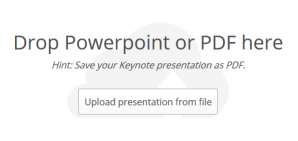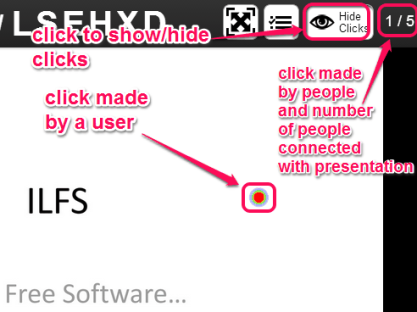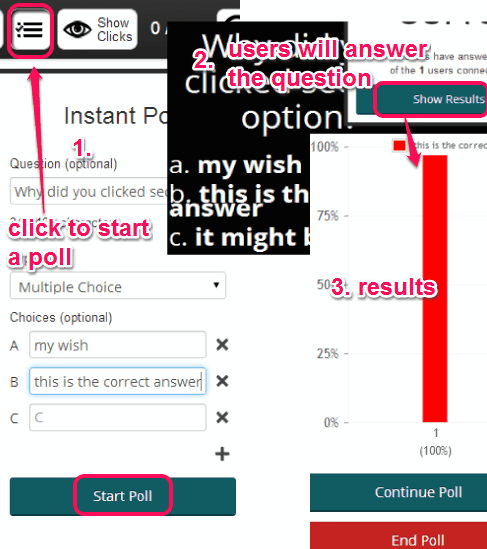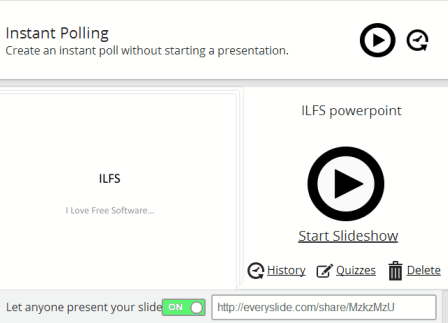EverySlide is a handy online service that lets you share the presentation with people and start a poll (say an opinion poll) together. Sharing a presentation and polling is done with real-time syncing. That means, when you will turn the slide of your presentation, then next slide will automatically be visible to rest of the connected people. You can upload a PowerPoint or PDF presentation file, and then a unique link will be available for sharing that presentation. It doesn’t matter whether users are working on PC, tablet, or having a smartphone. They can open the link and see the presentation.
Also, clicks made by people on presentation will also be recorded. See the below screenshot. It is one of the best use of this service. For example, if you have a quiz like presentation, then you could record user clicks. From recorded clicks, you can find out how many people gave the correct answer or wrong answer.
EverySlide could be beneficial for teachers, students, and for business partners as well. You don’t have to connect with same network. In simple terms, you can remote share presentation with friends, and can start a poll also. All of these features make it more advanced, than similar services, like SilkSlides, Haiku Deck, and bunkr.
Note: EverySlide is available in Business and Education edition. Business edition’s free version is limited in features, like you can upload upto 3 presentations. But Education edition’s free version (Educator License) lets you upload more than 3 slides and provides all features explained above. You can start with free version of any edition and can later upgrade to paid version according to your need. Educator license is quite useful for a teacher, or even for a student.
How To Online Share Presentation With People Using EverySlide?
You need to sign up to this service to start sharing your presentations. For this, access the homepage of this service, and create your free account. Its homepage link is present at the end of this review.
After creating your account, you need to upload a PDF file or PowerPoint presentation using Upload button. Drag n drop support is also available.
While your presentation file is uploaded and prepared for sharing, it will provide you a brief tutorial about how you can use this service. This tutorial needs to complete (one time only). Once that tutorial will be over, your presentation will be in front of you. At the top of your presentation, sharing link will be available. Give this link to your friends, or colleagues, or anyone else you want.
When they will open that link, your presentation will be accessible to them. When you will move to next or previous slide, same slide will be visible to connected people as well. Users can also change the slide individually. But real-time syncing can be done by you only, as you are the owner of the presentation.
There will be numbers available at top-right side on your presentation. This shows how many people are connected with your presentation and how many people clicked/touched on slide. Click count feature is quite beneficial when your presentation is a quiz file. Only first click made by each user will be counted.
Start A Poll:
Whenever you have to start a poll, say an opinion poll, you can click on poll button. Clicking on that button will open a small window. In that window, you can set a question, and question type (multiple choice, true false, word cloud).
Poll also remains in real-time sync. So users can view the poll question and answers set by you. Users can give answer based on type of question and their answers will be submitted to you. Once all users have answered the question, you can use Show results button. Results will be shown in a chart. This chart shows percentage (in bars) for all answers.
Other Important Options Available In EverySlide:
- Whenever you will connect to your EverySlide account, all your presentations will be visible to you. You can click on any file to start the slideshow.

- For each presentation file, you can generate a URL that lets other users present your file. That means, that particular user will control the slides.
- You can also start an instant poll without using your presentation.
- History for each presentation can also be viewed easily. In history record, you could see total number of polls done, clicks made by users on a slide, and number of users who saw that slide.
Conclusion:
EverySlide brings a unique feature of sharing presentations with real-time syncing. Apart from this, you can even start polls, and users can reply from anywhere using their own devices. It is definitely a worthy service to try.