In this article, you will read about how to create permanent private rooms for video meetings using a free application called Proximo.
Most of us use video calls to connect with our contacts, either for personal reasons or professionally. While many people use zoom video calls for virtual professional meetings, and WhatsApp for private chats with family and friends, most of these are associated with the mobile or PC based applications.
If you are a more secure network without the hassle of showing up online on various social platforms such as Whatsapp, zoom, and Facebook, you can use a web browser-based video calling platform. One such platform is Proximo.
Create Permanent Private Rooms for Video Meetings
Proximo is a web-based video calling platform that lets you create private permanent video call rooms using only your email address. There is one aspect different from other web-based video calling platforms that this web application keeps the room permanent and can only be removed if you want to delete it. Let us see how you can use this platform.
First of all, visit the website of proximo by typing proximo.pw in the search tab of the web browser or simply click here to visit the website.
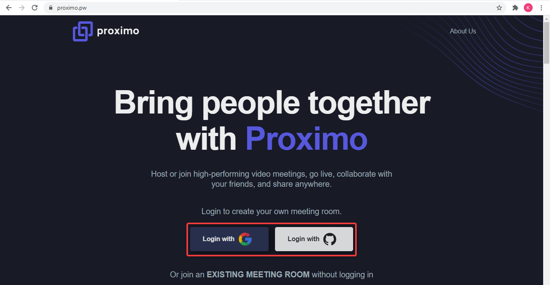
In the next step, log in to the website using either your Gmail address or Github ID. After you log in to the website, you can simply start by creating your room. Type in the name of the room as per your preference, and then click on “Create room”.
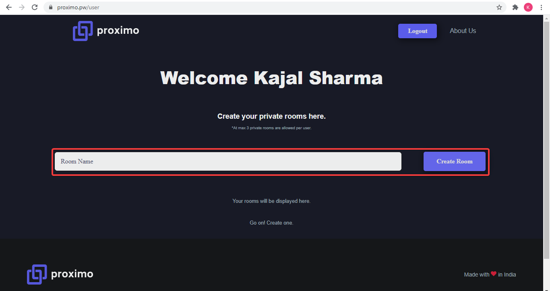
On the bottom of the website page, you can see the room is displayed with the name. Click on “Go to room” to start the video call.
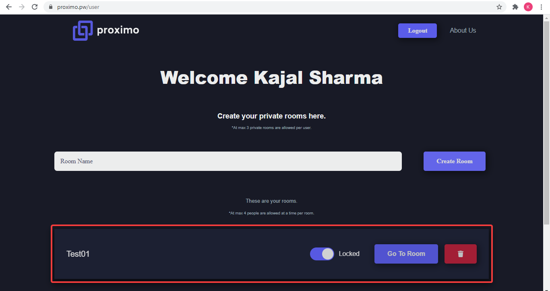
Before starting the video call, the website will ask for permission of accessing the camera and microphone of the device so the video call can be executed. “Allow” the access and then freely use the room by connecting with people on the private video calling URL room.
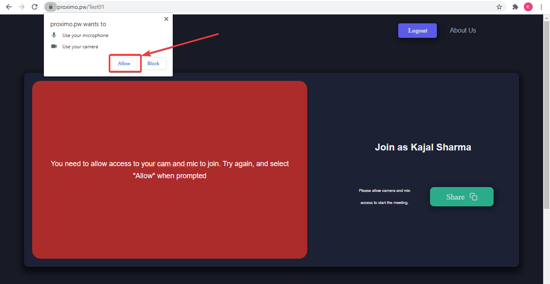
By clicking, you will be redirected to the page where you can share the URL of the room by clicking on the “Share” button. This copies the URL on the clipboard and you can later share the copied URL to any of your contacts using any messaging platform as per your preference.
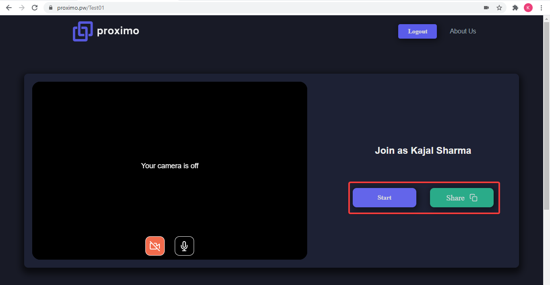
Click on Start to continue using the room.
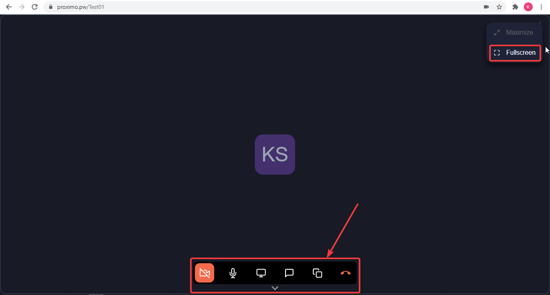
Here, you can find all the necessary icons just like in other video calling platforms, such as screen sharing, chat, copy URL, and video & audio controls on the bottom tray that you can hide as well.
In brief
Proximo is an effective and secure way to create permanent video calling rooms for your next video chats with professional peers as well as friends and family.