This tutorial shows how to see videos liked by a Facebook user using Google Chrome. Facebook doesn’t give us any option to check the list of all videos liked by some Facebook user. Still, there is a way to help you to do that. You can also check photos liked by any FB user. It doesn’t matter if you are not a friend of that particular user or don’t follow him/her. You just have to use a free extension, known as “Advanced Search For Facebook“.
Using this Advanced Search For Facebook (also known as AFS) is also pretty simple. You need to add the profile of a particular Facebook user and give a single click. After that, the list of all public videos liked by a Facebook user will be in front of you. Do note that the list of liked videos is visible in random order. Also, you won’t be able to find out the date and time when that video was liked by that Facebook user. So, if this doesn’t bother you, then this Chrome extension is awesome.
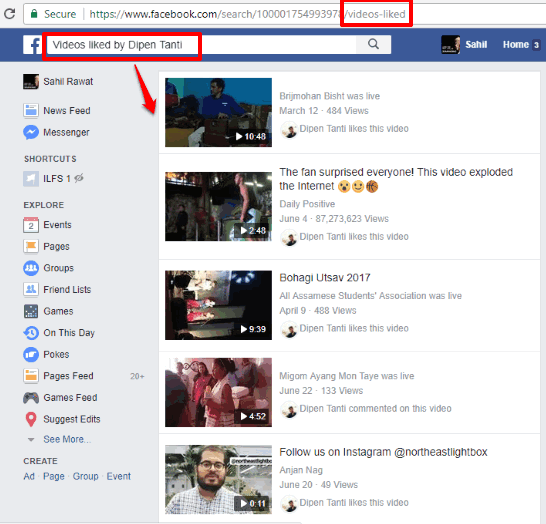
In the screenshot above, you can see search results showing all the videos liked by a Facebook user. This was made possible with the help of this extension.
How To See Videos Liked By A Facebook User Using Google Chrome?
Step 1: The very first thing to do is install this Advanced Search For Facebook Chrome extension. Once it is installed, you can see its extension icon on the top right corner of Chrome browser.
Step 2: In this step, you need to login to your Facebook account and then access the timeline or profile of a Facebook user.
Step 3: Click on the icon of this Chrome extension and its pop-up will open. There you will see “Add Profile” option. Use that option and then the Facebook profile of that user will be selected for this extension to work.
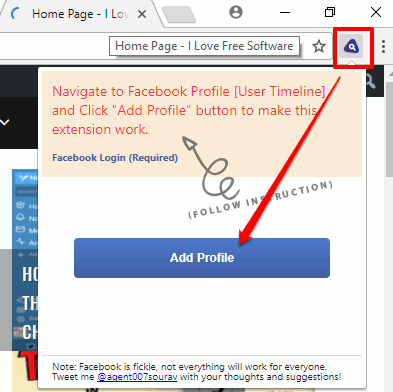
The extension won’t work if there is no Facebook profile added. So, you need to add the profile. Also, only one profile at a time can be added. You need to remove the already added Facebook profile and add another profile to view videos liked by some other Facebook user.
Step 4: Again press extension icon and this time it will show different options. Among those options, you need to click on “Videos liked by user” option.
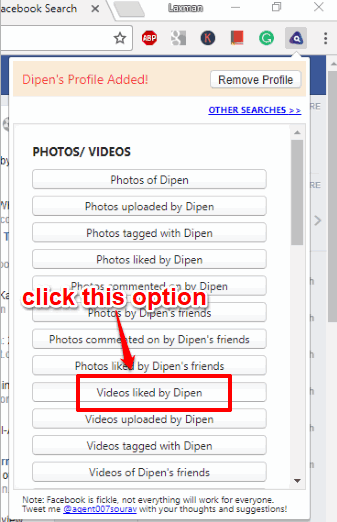
That’s all you have to do. Now the extension will open a new tab to show Facebook search results. You will see that it is showing all the videos liked by that Facebook user in search results. You can scroll down the list and see all of those videos.
We have also covered other interesting Chrome tutorials for you: How To Change Default TweetDeck Theme with Custom Theme In Chrome and How To Mute Audio for Specific Sites In Chrome Browser.
The Conclusion:
Sometimes, you might have felt the need to check which videos were liked by one of your Facebook friends or some other user. For the next time, this extension will help you get the answer. In just two mouse clicks, you will be able to see all videos liked by a specific Facebook user.