In this tutorial, you’re going to read about the Instagram threads messaging app. The app called Threads from Instagram enables you to share private stories with your close friends only. By saying close friends means, you will be sharing your Instagram story only with those whom you have marked as Close friends on Instagram.
Facebook recently launched Threads from Instagram as a new camera first messaging app. This particular app lets you chat or share photos privately in threads of close friends. Isn’t it amazing that you can share your stories, photos, videos, and messages typically with your close friend’s list? More private space for your close friends!
In a recent update, Instagram allowed us to shadow ban specific profiles on Instagram to prevent abusive languages in the comments section. And after this, we are getting one more useful app to stay connected with close friends.
Every time when you put a story on Instagram either you have to share it for all the followers or you hide a specific profile so that they cannot view your story. But using Instagram threads messaging app, you don’t need to hide your story any longer. Just simply create a thread and send your story only with specific Instagram users.
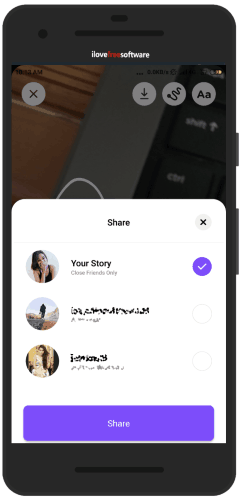
Also when we talk about DMs (messages), we either send messages to individual chat or else we create a group to DM. Luckily, this Instagram threads messaging app allows you to chat privately with close friends in threads. Besides that, there are other advantages of using this app that helps you stay connected strongly with your friends. Let’s get to know about it.
How to Create Instagram Threads?
To create Instagram threads, firstly, you will have to download the app called Threads from Instagram. The app is available for both iOS and Android users. Here, I’m going to share the Android experience only.
Once the app is downloaded, launch the app to proceed. After that you can follow the steps I’m mentioning below:
- If your Instagram account is logged in on your Android phone then the Thread app asks you to continue with the same account. Or you can switch accounts as well.
- After the login step, you can pick your friends from the list of Instagram followers. If you have already marked your friends as close friends then you will see them marked in this thread app too. Though you can edit your list and mark only those who you want to be the part of Instagram threads.
- After this, you can now customize the camera. To do that, you can tap on Customize Camera and drag the user to change their ranking. This feature enables you to set your friend’s placement as per your choice.
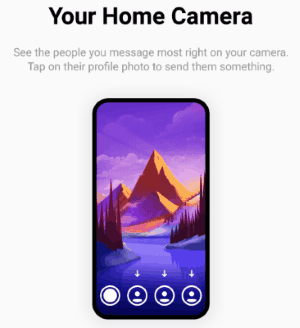
- The next step is the Auto Status. At this point, you will find auto statuses like Chilling, Out to eat, On the move and so on. You can turn on the Auto status so that your close friends can know what you’re up to. By activating auto status, the coolest emoji appears with your profile icon. This icon defines your status.
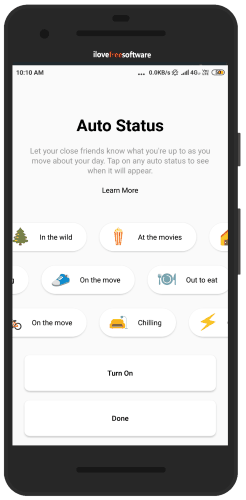
Note about Auto Status: If you turn on the Auto status, threads keep on updating your status based on your location, battery level, movement, and network connection. It does not share your address or place. Threads show status like at home, at the movie, etc.
- Now, you are done with the customization.
- From now onward, when you post a photo, video, message, or any other story in threads, only your close friends will view that story.
How to share a story with your Close friends?
- Make a story for Instagram. You can annotate as well just like you do with your Instagram story.
- Here, you can also set preferences if you want your close friends to view the story just for once, or on replay mode. You can share the story within chat only.
- After sharing the story, you will find the story posted on your original Instagram app with the green circle. This green circle justifies that the story is for your close friends only.
In brief
Instagram has been offering us amazing features in its updates. The users on Instagram find themselves more connected with the followers through stories and DMs. Creating threads for Instagram, the users will be connecting with your close friends in a better way. This first camera messaging app keeps up with your close friends. It is quite easy to share your story or send messages instantly to the close friend’s thread.
Download the app and stay connected with your close friends.