This is a quick tutorial to explain how to view GPS tracks in 3D. CubeTrack is a free online website that can render your GPS tracks as a 3D mode that you can visualize. It takes the GPS data from a GPX or FIT file and then show it to you. If you do a lot of mountain skiing and tracking while wearing your GPS devices then you can now visualize all that in 3D. You just need the GPS data with the time stamps and this tool here will take care of the rest.
There are many GPX viewer and GPX converters out there but they can’t help you visualize it in 3D. And if you want to visualize your tracks in 3D then now you can make use of the CubeTrack website. It is fast, simple and can get things done in a matter of seconds. It even generates elevation and distance graph for you to analyze. Not only that but it generates URL to your 3D view that you can share with anyone.
How to view GPS Tracks from GPX in 3D?
Getting stated with this simple website is very easy. There is no sign up registration required in order to use it. Just go to its homepage here and then upload a GPX file. If you have a FIT file then you can upload it here as well. For now, it only supports these two formats for uploading the GPS tracking data.
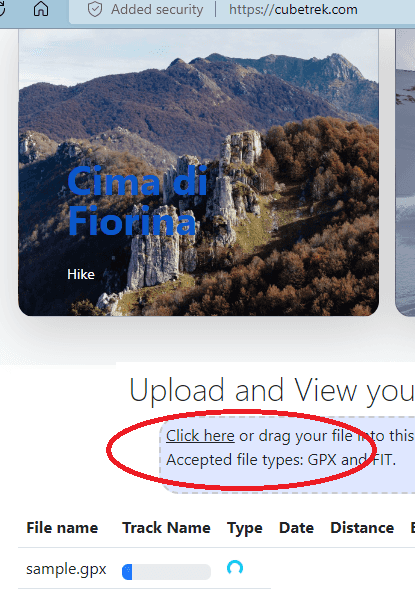
Now, just wait for a few seconds and then it will generate the 3D video. The 3D view supports the zoom and panning like features. You can view your tracks form any direction. Along with that, it generates a simple graph there as well. When you scroll down, then there it shows some technical data that you can visualize from your trip or tracking venture.
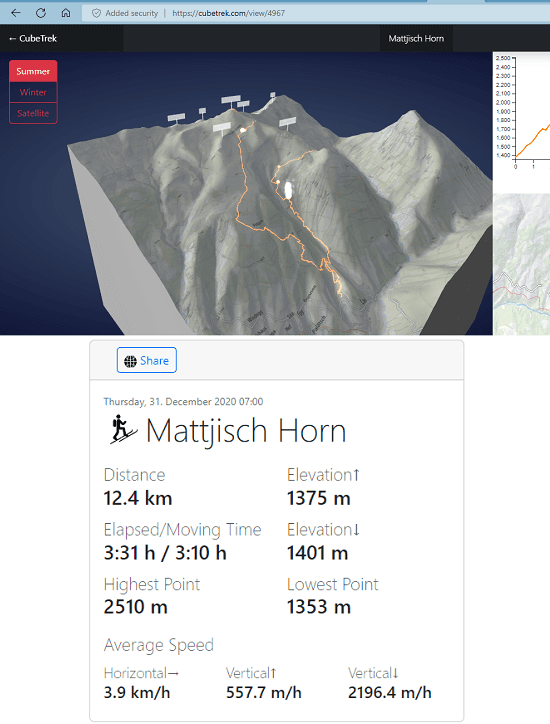
In this way, you can easily view your GPS tracks in 3D. This website here is simple and you only need to upload a GPX file to see it in action. You can also try uploading FIT file to see the same results as well.
Final thoughts:
If you are looking for a way to view your GPS tracking trip or adventure in 3D then this is the tool you need. The CubeTrack website here works as it supposed to and you just have to give it a GPS file. So, give it a try and let me know what you think about it.