This tutorial explains how to transfer Spotify playlists from one account to another. For this, I have used a free service, named as “SpotMyBackup“.
This service lets you backup or export all your Spotify playlists (private and public) as JSON file on your PC. Later, you can import the same JSON file to other Spotify account using the same service.
The Screenshot below shows playlists transferred to a Spotify account by me using this service.
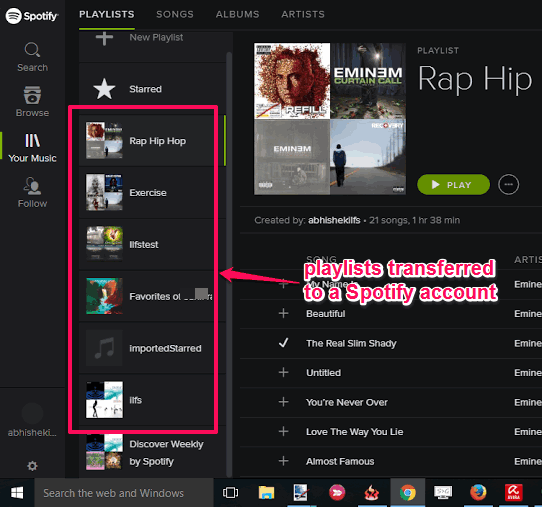
Using this service is also very easy as only a few mouse clicks are needed. It also works as the backup of your Spotify playlists. Suppose some tracks or playlist is deleted by mistake from your Spotify account after backup. In that case, you can take the help of this service and the backup file to get back all the tracks and playlist(s).
How To Transfer Playlists from One Spotify Account To Another?
Follow these simple steps:
Step 1: Open the homepage of SpotMyBackup service.
Step 2: Use the LOGIN… button and sign into your Spotify account.
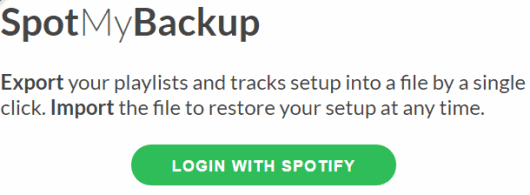
This service can access all your private and public playlists. So, if you are okay with it, grant the permission.
Step 3: After granting the permission, the service will start collecting the total number of playlists and tracks available in those playlists. Once it has done that part, you can use EXPORT button.
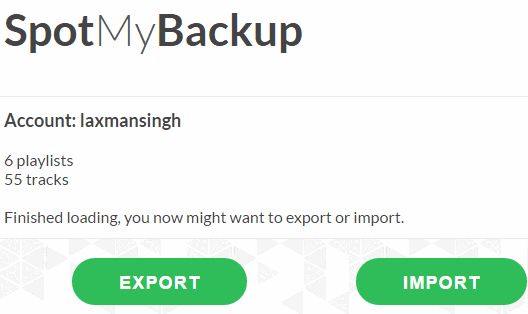
All the playlists and tracks are downloaded as JSON file on your PC.
Step 4: To transfer the downloaded playlists to other Spotify account, repeat the step 1 and 2. This time, you need to log in with the other Spotify account. Now when you are in step 3, the service will start analyzing the total number of tracks and playlists of the second account. However, this time, you have to choose the IMPORT button. After that, it will provide Choose File button.
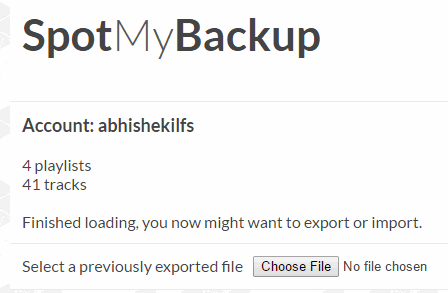
Now you can add the downloaded JSON file using that button. Doing this will start the importing process. All the playlists of first account will be imported to the another account.
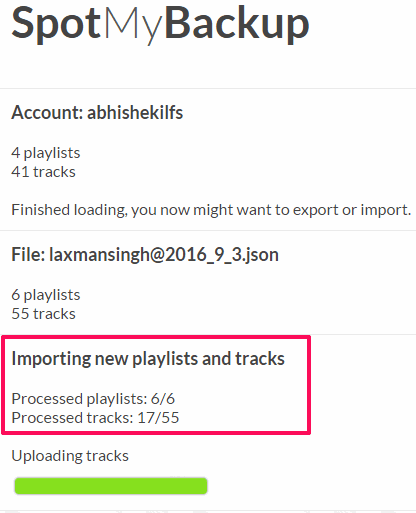
The full importing process may take time if playlists and tracks are too many. So keep patience and let the whole process complete. After that, you can open the second Spotify account and access Your Music section to view all the imported playlists.
Other interesting tutorials related to Spotify:
- How To Export Rdio and Deezer Playlists To Spotify.
- How To Export Your Spotify Playlists To PC.
- How to Automatically Save Last.fm Loved Tracks to Spotify Playlist.
The Verdict:
I really appreciate the straight forward interface and ease of use of this service. There is no hassle and no unnecessary options you need to configure. Just two simple Export and Import options you need to take care of. I believe it is a good choice for the Spotify lovers who want to backup or transfer their Spotify playlists.