This is a quick tutorial to explain how to see deleted messages on Facebook Messenger. KB2A Tool is a free Chrome extension that you can install in your browser and it keeps listening for the incoming messages in the chat. If the sender deletes some message, then it will show you what it was. A popup sits on the screen that will show you the deleted message, and it works on both; Facebook Web and Messenger.com.
This extension can not only reveal text messages after they are deleted, but it works on multimedia messages as well. You will know what text, image, or video sender has deleted in the chat. It also logs the deleted message in browser console and you can find it there.
If deleted messages annoy you sometime, then you can now uncover them using the extension I have mentioned here. It works instantaneously and you only have to install it and forget. It will work in background and as soon as someone deletes the message, it will show you that in a popup that you can drag anywhere on the screen.
How to See Deleted Messages on Facebook Messenger Chat?
For some reasons, this extension is not available on Google Play Store. You will have to manually install it from the source. To do that, just download the ZIP of its GitHub repository and then simply extract it somewhere on your PC.
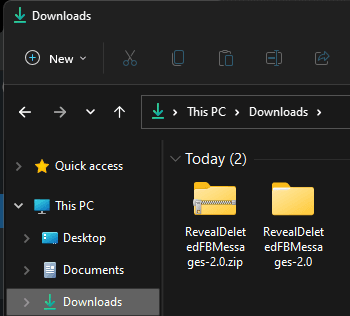
Go to Chrome’s extensions page by typing chrome://extensions in the address bar. Turn on the developer mode and then use Load Unpacked option to locate the extracted folder of the extension to install it.
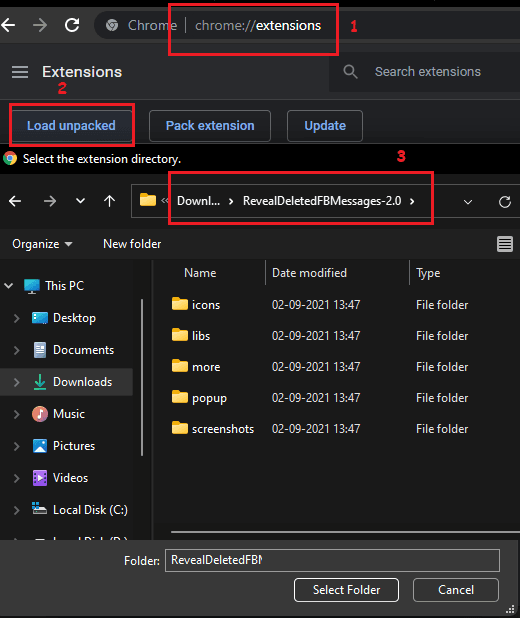
After the extension has installed, it will start working instantly. Just go to Facebook and chat with someone. As soon as they delete some message, you will know it. Just find it in the popup. Drag it and place it anywhere on the screen and see the deleted message.
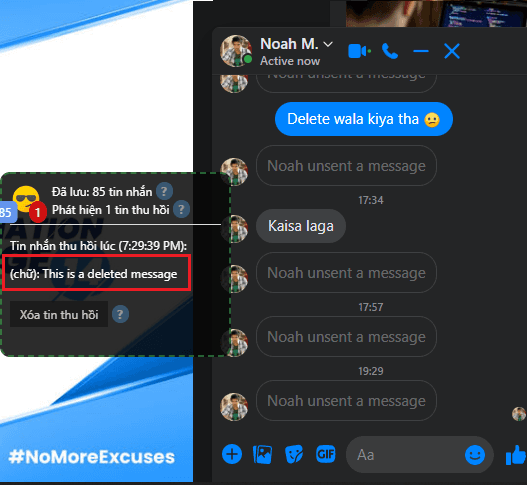
It can even show you deleted media. Just find the deleted image or video in the popup.
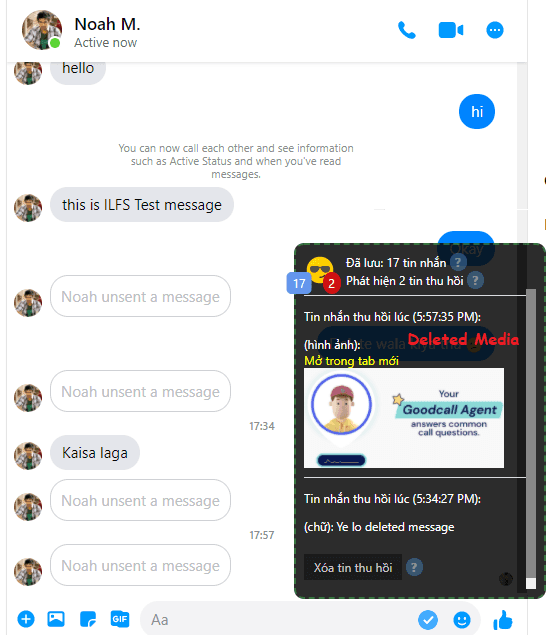
The deleted message is pushed to the browser console as well. If you are a developer and want to see some technical stats, you can find the entry that it pushes in the browser console. Press F12 to open DevTools and then in the console, you will see the deleted message in the last line.
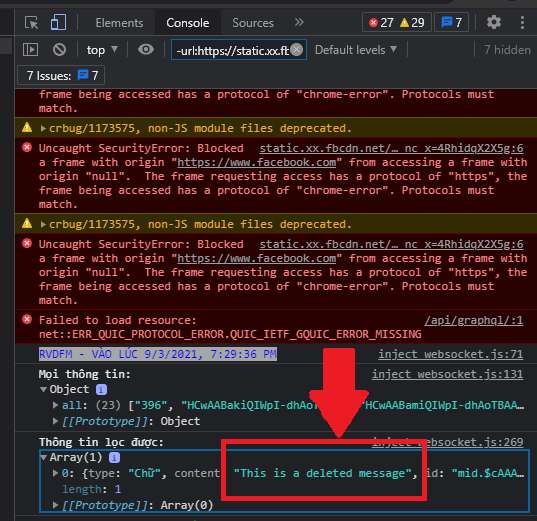
In this way, you can use this simple Chrome extension to find the deleted message from the chat. It works perfectly on Facebook web as well as Messenger website. However, you will have to use it on Chrome based browser only. So, it can only work in Chrome, Mcirosdft Edge, Opera, and Chromium.
Final words:
If you are looking for a way to see a deleted message from a Facebook chat, then you are at the right place. Just install this Chrome extension I have mentioned here and uncover any deleted message instantly. A little downside is that the main language of the extension is in Vietnamese, and it will not reveal messages which were deleted from the chat prior to its installation.