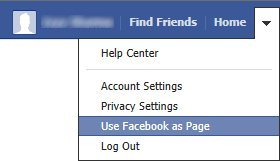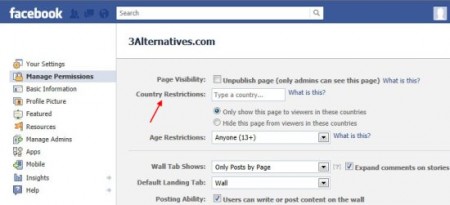In this fast growing human race, more and more people are lying down to virtual world for promoting their products and services. Facebook has finally set its dimensions across the world. Be it the world’s richest countries such as States, UK or the world’s least developed countries such as Bangladesh, Nepal; everybody down-the-line makes money out of establishing their own websites. Facebook plays an indispensable role in this virtual world of business. Many of you must have made your own Facebook fanpage like us. Of course, when Facebook has given such a useful website promoting and popularizing service then why should we remain rear ended. Check out I Love Free Software Facebook Fanpage where we discuss and debate about the free software available over the Internet.
However, there are people who create fan-pages on extra sensitive topics such as a specific religion, a culture or a particular country to interact about. While the given topic may get accepted in some countries, it can be considered immoral in some other countries. This is where “Countries Restrictions”, the highly useful feature for your fan-page on Facebook, comes into existence.
“Countries Restrictions” is a nice feature on Facebook Fanpage that allows you to set restrictions on Facebook Fanpage where you do not want your Fanpage to be displayed. There are two settings to choose from: “Hide or Visible”. Just type the name of the country or countries for which you want to set restrictions, select option either to hide or to show your Facebook Fanpage to the people of that specified counties. For instance: If you wish your Fanpage should be visible only to USA users, just type “Unites States” and select “Only show this page to viewers in these countries” option.
In order to get started with this excellent “Countries Restrictions” feature, follow the following given quick steps.
How To Set Country Restriction Settings on Facebook Fanpage:
- Login to your Facebook Profile
- Click on Dropdown arrow given at the extreme top right-side of the Facebook Page.
- Click on “Use Facebook as Page”
- Once you have opened your Fanpage, click on “Edit” page button given at the top right-side of the page.
- Click on “Manage Permissions” given on the sidebar at the left
- Check “Country Restrictions” section under “Page Visibility” section
- Type the name of the country or countries in the given box
- Thereafter, select an option between the two: “Only show this page to viewers in these countries” or “Hide this page from viewers in these countries”. Select according to your requirements.
- Click on “Save changes”
Yup…there you are. You have set restrictions on specific countries on that particular Fanpage.
You can also check some other attractive Facebook applications: Schedule Facebook Updates, and Facebook Chrome Extensions reviewed by us.
Creating some restrictions is always beneficial since you never know when people related to that specific topic create controversies. And yea…the quote we learnt in grade 3rd, “we should not hurt others feelings”. Hence, it’s better to create some restrictions. Go ahead and use this excellent Fanpage feature for Facebook. Its Free ![]() !!
!!