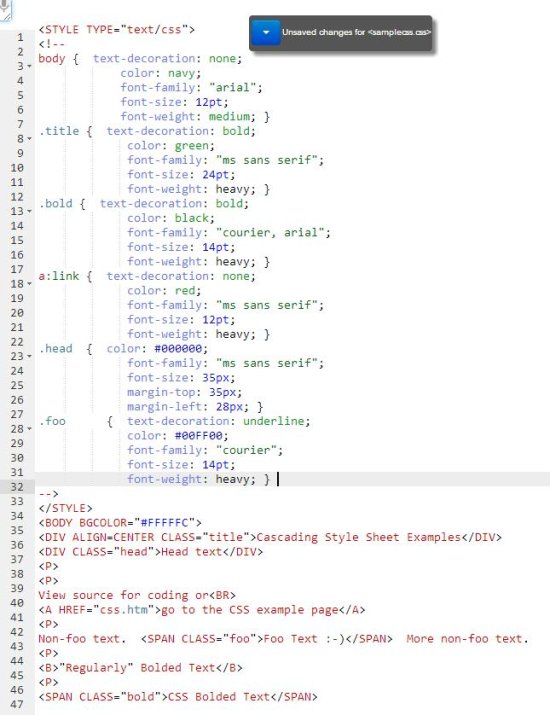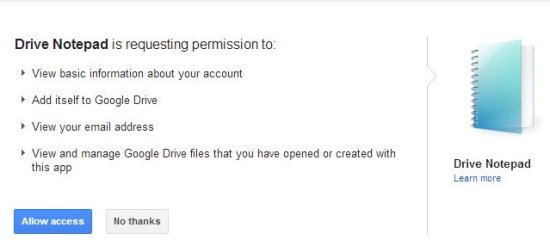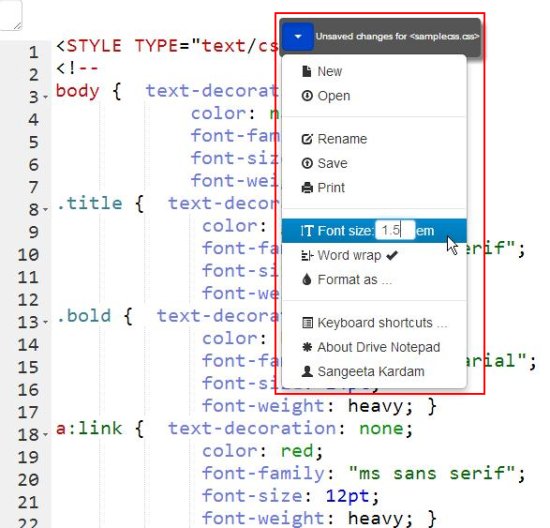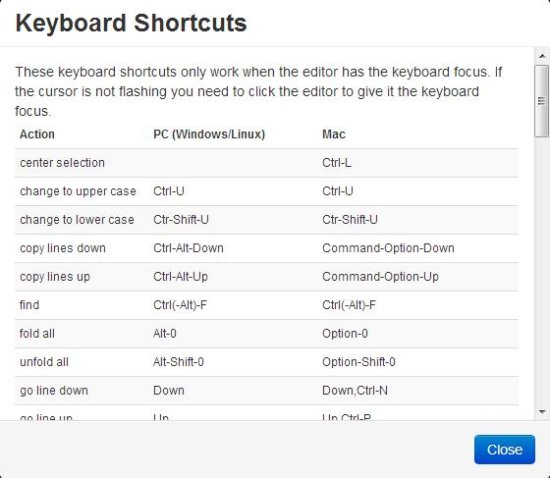Drive Notepad is a free text editor that lets you view and edit documents in your Google Drive. It’s a handy and lightweight Google Chrome extension that supports large number of text file formats and some mime-types. It works like any good text editor and offer features such as syntax highlighting, word wrap, and keyboard shortcuts.
Google Drive is a place where you can keep all your documents (including text files, pictures, css/html/java documents, etc.) on a cloud-based storage to access them from anywhere. Google Drive provide options to save these documents, but it doesn’t support viewing and editing all the documents within itself. Drive Notepad comes handy in these situations since it lets you not just view, but also edit documents that you store on your Google Drive. This all can be done online, with full support for a wide variety of file formats.
Drive Notepad has been developed keeping in mind proper security measures for your documents, with version control support to go back to the previous versions of the file like you do with Google Drive.
Let’s head on to the download and Installation part of Drive Notepad. After that, we will discuss how you can use this free text editor to view or edit your Google Drive documents.
Download and Install Drive Notepad:
Drive Notepad is a free Google Chrome extension and can be easily added to your Chrome browser like you add any other extension. The link to the download page of the extension is provided at the end of this article. Just click on that to go to the extension’s page in Chrome Web Store and click on the “Add to Chrome” button there. This will begin a download and once the extension gets downloaded, it will automatically be installed in your Chrome browser.
You will see that the “Add to Chrome” button will change into a “Launch App” button. Click on that to launch this free text editor in your Google Drive.
Drive Notepad will ask for your permission before using your Google Drive. Allow access to begin using this free text editor with your Google Drive.
Now let’s see how to use Drive Notepad and explore its features.
View and Edit documents in Google Drive with Drive Notepad:
After you authorize Drive Notepad to use your Google Drive account, it will become the default app to open, view, and edit your files.
Just click on the file you want to open; it will get opened in Drive Notepad in a new tab. There you will see an editor-like interface with line numbers on the left and file content in the center. The document will be opened in Edit mode and allows you to edit the files online from anywhere.
You will see a drop-down there, listing options like rename, save, print, open, and some formatting options like change font size, word wrap, and syntax highlighting.
Drive Notepad also supports a wide range of keyboard shortcuts to quickly perform actions on files.
Key Features of this Free Text Editor:
- Free text editor to edit Google Drive documents online.
- Available as a free Google Chrome extension in Chrome Web Store.
- Supports opening, viewing, and editing documents online.
- Syntax highlighting.

- Keyboard shortcuts.
- Word-wrap.
- Version-control.
- Supported file formats: .txt, .coffee, .html, .js, .rb, .pl, .rbw, .sass, .scss, .xml, .cpp, .c, .h, .cs, .php, .scad, .json, .svg, .css, .java, .clj, .py, .textile, .m, .scala, .cu, .tex, .bib, .csv, .rtf, .sh, .sql, .rtx, .pas, .r, .yaml, .as, .md, .cnc, .ncc, .tap, .nc, .hpp, .bp, .pbi, .lua, .properties, .cfg, .config, .nxc, .ini, .conf, .go, .tcl, .cmd, .groovy, .bat, .abc, .ahk, .ino, .log
- Supported Mime-Type: text/css text/x-latex text/csv application/x-actionscript application/x-php application/x-sql text/x-chdr text/x-tex text/xml application/x-sh application/x-actionscript text/plain text/x-perl application/x-c++src text/javascript application/rtf text/html text/json application/x-python text/x-java text/x-texx-csrc text
Also, check free wiki-like notebook for storing personal information.
The Final Verdict:
Drive Notepad is really a nice, free text editor to edit your Google Drive documents. It provides a simple-yet-powerful text editor to view and edit wide variety of file formats online. Moreover, it offer features like syntax highlighting and keyboard shortcuts, which makes it even more promising.
Drive Notepad is really useful and a must to try!