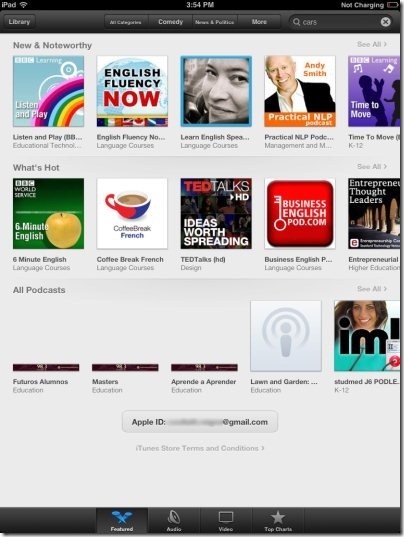Podcasts is a free official podcasts app for iPad. This iPad podcasts app lets you browse and download podcasts on iPad. You can easily download and play your favorite podcasts on iPad.
The app lets you browse top stations with the categories which include arts, business, comedy, education, games & hobbies, health, kids & family, music, news & politics, science & medicine, and much more. Just tap on any category and start playing podcasts on your iPad. If you are subscribing to any podcast, the app will give you all the real-time updates.
This official Podcast app is a nice app that makes podcasts browsing easier. Also, the app allows you to head to podcast store where you can easily check all your featured podcasts, audio podcasts, video podcasts, and the top charts. The smart search bar of the app allows you to search for your favorite podcast and lets you download the same on your iPad. If you want, you can even browse podcasts according to the categories as I have mentioned in the above paragraph.
This Podcasts app keep you up to date for all your favorite podcasts added to the list. You can play all the audio and video related to the podcast which you have added. The app has a smart scrollbar button which allows you to switch between the list of audio and video podcasts. You can adjust the scroll bar button according to the type of podcast you want to play. The app provides you a smart media player which allows you to play/pause the media and moreover you can skip the media forward and backward with smart skip media buttons.
Also check out HermesPod software to download Podcasts reviewed by us.
How To Use This Official Podcasts App For iPad?
Once you launch the app, you can head to the “top stories” tab in the app. Now, browse between different podcast from multiple podcast categories in the top stories app. Tap on any podcast to subscribe, play, or download it on your iPad. Head to the store in the app and then you can search for any podcast in the app. If you want to browse podcasts according to the categories, then you can do the same from the app store itself.
Features Of iPad Podcasts App:
- You can browse and download podcasts on your iPad.
- The app allows you to play podcasts via inbuilt media player in the app.
- Browse according to the categories which include arts, business, comedy, education, games & hobbies, health, and more.

- Search podcast from the smart search bar in the app.
- Subscribe to podcasts and get real-time updates.
- Switch to audio or video podcast with a single scroll button.
- Ads free app in Apple App Store.
Also, check out Juice free Podcast receiver and downloader reviewed by us.
Install Podcasts App:
Hite here to download and install Podcasts app from Google Play Store. You can also scan the QR Code below and download the app on your iPad.
The popular official Podcasts app keeps you up to date with all the latest podcast for which you have subscribed. Browsing between millions of podcast becomes easy with this iPad Podcasts app