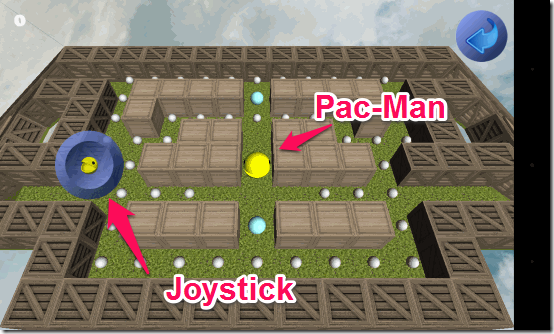Pac-Man 256 is a free 3D Pac-Man game for Android that lets you play Pac-Man in 3D worlds. Till now I have played Pac-Man in a flat 2-D interface only, but Pac-Man Ring brings in a unique 3-D interface. The board on which Pac-Man moves is spread across 3 dimensions, and in some of the cases, the board is split in multiple parts too. Pac-Man has to go through all areas of the board and eat Pac-dots, or Pellets.
This 3D Pac-Man comes with three different worlds, each with 5 different levels. In addition, each level also comes with difficulty setting of Easy, Medium, and Difficult. So, in all, there are lot of levels that you can play. Unless you clear a level, you can’t move to next one (though, there is a trick around that too, which I will discuss in a while).
How to Play Pac-Man in 3D on Android:
If you have been a fan of Pac-Man in your childhood, then this is a good game to revive those memories, with a twist of modern day world. The app is completely free and does not even shows any ads. You can grab this app from the link or QR code given at the end of this review.
Once you have installed this app, you will see the Start screen in which you can choose the world and level that you want to play. In the beginning, it will show only the first world, and its first level as unlocked. Everything else will be unlocked, till you clear these levels.
When you pick a level, it will show the layout in that level. By default, it lets you control Pac-Man with joystick that is visible on left side of the screen. You need to move this joystick to move Pac-Man around.
You can move Joystick to right side of the screen as well. In addition, if you prefer, you can just play by swiping on the screen, instead of using joystick. Personally, I found Joystick option better and easier to operate.
Also check out Pac-Man for Chrome.
Now, let’s talk about how to skip levels and go to any level of your choice.
How to Go To Any Level in Pac-Man 256 for Android:
Now, here is an interesting cheat I discovered in the game. When you are playing the game, it shows a back arrow. When you click on that arrow, it shows some options. One of the option is “Next Level”.
Now, when you click on “Next Level”, it actually doesn’t check whether that level has already been unlocked or not. In fact, you can keep clicking on Next Level to go to any level of any world that you want. And the best part is that once you reach a level, all the previous levels also get unlocked and you can access them directly when you start the game. Interesting trick, right ;)
My Opinion About Pac-Man Ring for Android:
This is the first time I have come across a 3D Pac-Man game, so I am quite excited to play it. The game has been done very nicely. Option to use joystick or just swipe on the screen is good. And all the worlds and levels have been nicely worked out. Only feature I missed is the option to see entire game board in one go, to see where are the bad guys at any point of time. But that is not a big limitation. And the fact that this game does not have ads etc. means I will be playing this game for a long time.
Get Pac-Man 256 for Android here.