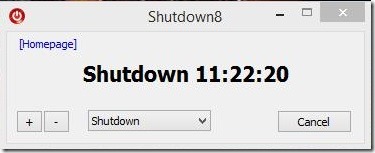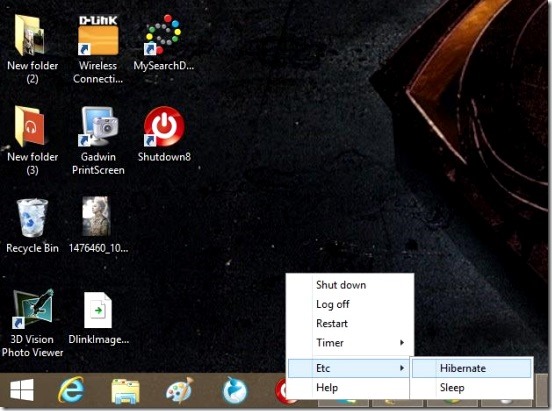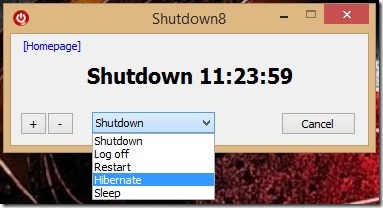Shutdown8 is a free Windows 8 shutdown timer app. Using this little handy Windows 8 utility app, you can set time for Windows 8 shutdown, restart, sleep, hibernate, and log off (a new feature introduced in Windows 8). The app is very handy because, all of these options are basically hidden, and one option, that is the Hibernate is not even available. You have to go a long way to hibernate Windows 8 devices.
This app cuts all the clutter and gives you a very simple, straight, and easy way to do the aforementioned. Along with giving you some pre-specified time for shutting down and doing other options, the app also lets you change this pre-defined time to whatever time, that pleases you.
And the good thing is, this Windows 8 shutdown timer app works with Windows XP, Vista, and 7.
Set Windows 8 shutdown time using this Windows 8 shutdown timer app:
A good thing about this desktop app is, it is very lightweight, and it takes just a few seconds to download and install the app. The download link is given at the end of this article. Once you successfully install the app, the app automatically adds it’s icon as a quick launcher in the task bar of your Windows 8 OS. This is a pretty good idea, because, in place of hiding the options to shutdown and other similar options inside charms, this Windows 8 utility app is providing everything right on the screen. This makes it easy and fast to shutdown, hibernate, restart, and even log off from Windows 8.
By default the log off option is hidden in the start screen, under your Windows Live ID user name. So every time, when you have to log off; you have to go to start screen first, and then click on the username, and then click on log off button. That’s quite a long process, also the Hibernate option is not even available in the screen. There’s no direct method to hibernate Windows 8. You have to open Control Panel and then Hardware and sound, and then power options. Then, you’ll get hibernating Windows 8 option. These are quite long and cumbersome. The app cuts all this extra work.
The app’s focus is, to give you a medium to shutdown and do other actions, in a very easy manner and the quickest way possible. The good thing is the app is very good at doing so. Simply, click on the quick launcher of this Windows 8 Shutdown timer app in taskbar. This gives you a menu of all the shutdown and other similar options. Simply, click on Shutdown, Log off, or Restart to do a quick shutdown and respective actions. If you want to do a quick hibernate or sleep, then go to the Etc item, and then choose one of two respective options.
A really good thing in this Windows shutdown timer app is, it is flexible and gives you the ability to set the desired time for system shutdown and other actions. Simply, click on Timer item on the menu, and click on any one option. This opens a window for setting the time. Using this window, you can set the time for all the 5 mentioned actions, that include: Shutdown, Restart, Log off, Hibernate, and Sleep. All you have to do is, change the timer by using the center mouse key (that is scroll), or click on the + and – button present on the window, and then choose the desired action from the drop down list.
And the plus point is you can change this time anytime.
Key features of this Windows 8 shutdown timer app:
- Completely free.
- Good Windows 8 shutdown timer app.
- Choose from pre-specified times or Set desired time for shutdown, restart, log off, hibernate, or sleep.
- Light weight.
- Simple, quick, and easy.
Also check out his Windows 8 tutorial on how to enable Hibernate in Windows 8.
Final note:
Shutdown8, certainly is a very good and handy Windows 8 shutdown timer app. It’s simple, fast, and very easy to use. Moreover, it does it’s job well and is completely functional. A very handy Windows 8 utility app.
You might also like checking out this free Windows 8 shutdown manager to prevent shutdown, hibernate, or sleep etc.