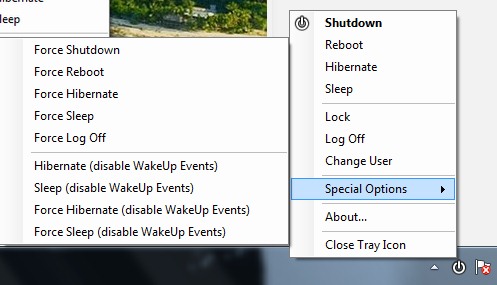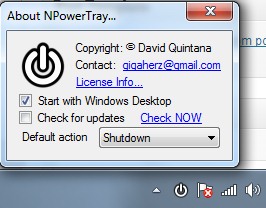NPowerTray is a freeware to force shut down PC, hibernate, sleep, log off, and reboot. It is helpful in case you have to shut down or restart your PC just because an application is hanged or your web browser is not responding and you don’t have any choice except performing power action.
Moreover, it also provides two special options in hibernate and sleep power action that will disable wake up events. That means, if you have schedule auto wake up PC from sleep using some software to schedule computer startup, then NPowerTray will disable that scheduling so that your PC won’t start automatically in your absence.
In above screenshot, you can see all the power options provided by NPowerTray. It silently runs on system tray of your PC and you can right-click its tray icon to access all the power options.
It is quite a basic software that also provides default power actions (hibernate, sleep, lock, switch user) which are already present in Windows. So there is no such use of these options. But force hibernate, force sleep, force log off could be beneficial for you if your PC is not able to shut down or sleep even after using Windows force shut down option.
We have also reviewed 5 free alarm software for you.
Some Key Features Present In NPowerTray are:
- It gives you power options so that you can force hibernate, force sleep, force reboot, force log off, and can force shut down PC.
- You can also use hibernate and sleep with disable wake up events. It will disable automatic wake up of PC in your absence.
- It runs on system tray so you don’t need to keep it open on desktop.
- You can auto start NPowerTray with Windows startup.
- It is lightweight and comes in a zip file. Size of zip file is 86.7 kb.
- You can also set a default action to perform. For example, if you will set Shutdown action as default, then just by double-clicking on its tray icon, your PC will be shut down.
- It is portable also. That means you don’t have to install it on PC. You can run it just by extracting its zip file and then double-clicking its application file. Even more, it can be run from a flash drive.
- Free software for everyone.
Conclusion:
NPowerTray is a basic software that gives some useful power options (as mentioned above) to perform. It will be worthy in case you need to force shut down, sleep, reboot PC, or to disable wake up events without opening software that are used to schedule PC for automatic wake up. You can use link present below to download NPowerTray.