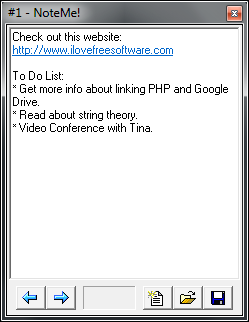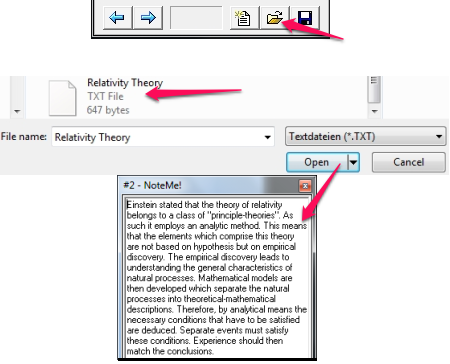NoteMe is a free note maker for Windows that lets you quickly jot down notes and minimize it to the system tray when not in use. You open upto 5 tabs and manage the notes. You can also save the notes to the hard disk if you want to open existing notes in text format.
NoteMe highlights the links to websites and you can click on the links to open it in your default internet browser. NoteMe also supports Font Style for the text copied from webpages and other software.
As you browse the internet or even while talking to someone over the phone or through Skpye, you might need a tool to quickly jot down notes. There had been situations when I wanted to note down something but I preferred grabbing a pen and a notebook lying on the table, even when my computer was on. Maybe I am too lazy to open the notepad application but I missed a note maker application that I didn’t have in my computer yet.
Did you see that tiny little yellow guy in the system tray? This guy is called NoteMe that lets me jot down stuff quickly and I can put this genie back in the lamp when I don’t need it.
Open Notes In Tabs
Apart from the option to put it back in the system tray, you can open 5 tabs and switch tabs easily using the arrow keys on the bottom left of its tiny window. This feature of this note maker is something that I like because it does not crowd the window by showing me all the tabs but just the tab I wish to work on.
Highlight Links
Try to type in a link into this note maker and it will highlight that in blue. Just like the links are highlighted in your browser or other application. You can even click on the link to open it in you default browser. I really liked this feature and didn’t actually expect this from a tiny note maker.
This note maker can also let you save the temporary note that you were working on. It could be something important you might be working with and don’t want to lose it. You can click on the “Floppy Disk” icon on to the extreme bottom right corner of the Window to save the contents on the tab you’re working on.
Can I open text files?
When we’re talking about a note maker, our conversation would be incomplete if it cannot support simple text format. What else would it support? Angelic language? You can browse any of the text files on the hard disk and open it in NoteMe.
I have also noticed that NoteMe also supports various font styles when you copy stuff to this software. However, it doesn’t let you directly alter the font for the text you type in.
Conclusion
NoteMe is lightweight tool and I think its perfect for what it does. It can let you manage your notes in tabs and if necessary, lets you save the notes to the hard disk too. As this note maker application can be minimized to the system tray, it doesn’t have to be on the screen when not in use.
I used it with Windows 7 and I liked it. Hope you’ll like it too, but before that you would have to download it.
Get NoteMe – Free Note Maker here
While you’re looking for good note makers, you might also want to check out this review about Drft – a free online note maker that lets you makes note online and share it too.