In this article, you will read about how to view tags of any Youtube Video in the description on the Youtube Platform directly.
Youtube audience has grown exponentially over the last few years. The viewership of various youtube videos has increased a lot during the pandemic as well. Observing this trend, various new channels have come up over the course of a few months that has increased the amount the video content about various topics on youtube.
Although one can find any type of video on youtube, most people primarily search to learn about a particular topic. Therefore, when people search about topics using their own keywords, the Youtube algorithm saves those keywords into its system so they can be used as tags for the video content creators. If you struggle to find out which of the video has a similar type of content you are looking for, you can always look up the tags used in the current video by using free chrome extensions.
How to View Tags of Any YouTube Video on YouTube Directly?
Tags by youtube is a simple free chrome extension that can be used to view the tags of the youtube video on the platform directly. This extension helps you to find the similar keyword that you can use in your next youtube search for satisfying video results. Let’s find out how.
For this, visit the Chrome web store in your chrome browser and type the extension name tags by youtube in the search bar of the page. Alternatively, you can visit the extension by simply clicking here.

Add the extension to the chrome browser, and make sure that you are logged in to your chrome browser.
After adding, you won’t have to do anything but simply open the youtube and search for your favorite learning or entertainment topic. You can also pick up a random video from the home page or trending page to see what and how many tags are there for the video.
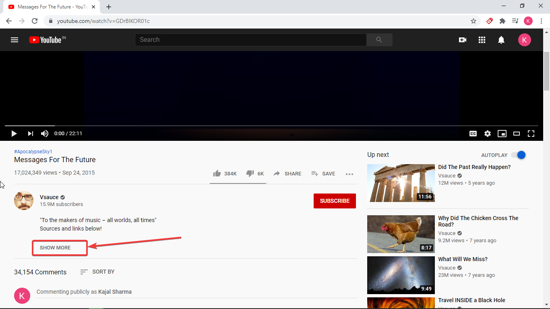
Click on the thumbnail to play the video. Then scroll a bit down and click on “show more” to see the description of the video. You will be able to see the tags of the video in the description area in blue text.
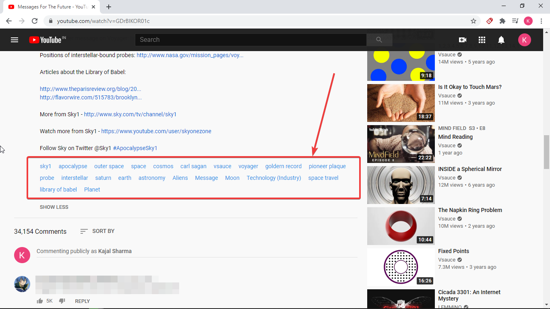
There you have it, a simple way to view the tags of the Youtube video on Youtube directly.
In brief
Tags by youtube is a simple and free chrome extension that can help you view the tags of a youtube video directly. You can use these tags in creating your own youtube content or search for the appropriate video. You can also use these tags for Youtube SEO for your marketing strategy.