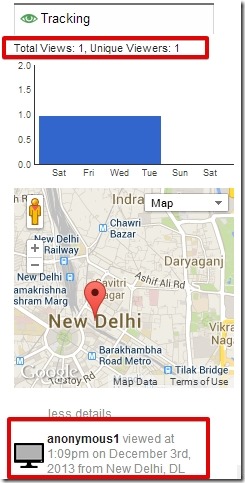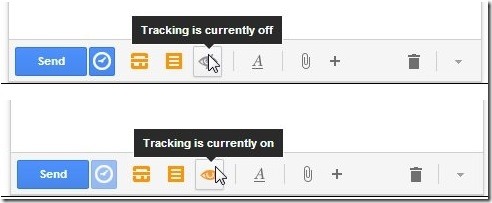Streak is free Chrome extension for tracking the emails you send in Gmail. Streak Chrome Extension lets you check that whether recipient has seen the email that you have sent or not. You can also see how many times the recipient has seen the sent email.
Note that the recipient may not have a Gmail account that is, you can send the tracking email to anyone and only you require to have the Gmail account. I tested it by sending emails to Gmail and Yahoo accounts and it worked great for both. I was able to check when the recipient has seen my email.
Along with the tracking feature for time, Streak also offers the option to see the location of the recipient (not accurately, just the area).
It’s a great extension if you want to track the important emails that you send to the customers, clients, and subscribers. It is really helpful when you have important events coming up and you want to know if the recipient has seen the email or not.
How To Use Streak To Track Emails in Gmail:
In order to track emails. You have to first install the Streak extension (link provided at the end) and then enable the default tracking option to ’yes’.
After then whenever you compose an email in Gmail, you will have the option to enable or disable Email tracking.
Orange sign means that the email tracking option is ON and a grey sign means that the email tracking is OFF.
You can check the email under tracked email or in Sent items.
What I like is that the timing is shown in a nice way on the right side of the browser. You can also see the location of the recipient on the right just below the timing.
Features of Streak:
- Very simple to use and track emails.
- One time installation.
- Separate Label for the tracked Emails.
- The time when the recipient has seen the email is shown.
- No. of times the recipient has seen the email is shown.
- Streak shows the location (area) of the recipient.
Conclusion:
Streak is a great extension to track emails. The ability of Streak to show the time when the recipient has seen the email is what I really liked. Also, the tracked emails can be easily accessed from the different Label under ‘Tracked Emails’. However, I missed the feature of saving the log of email tracking. That is, in order to check the timings for the email, you have to click on single email always. Overall, Streak is a good extension and it works great. Go ahead and try it out.