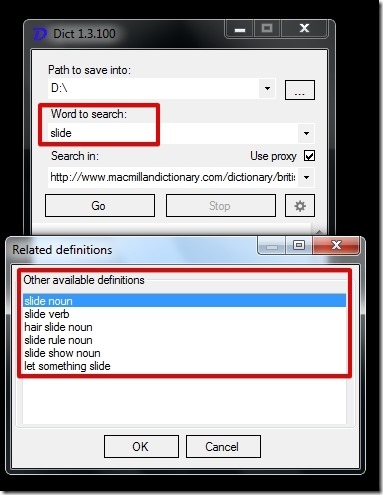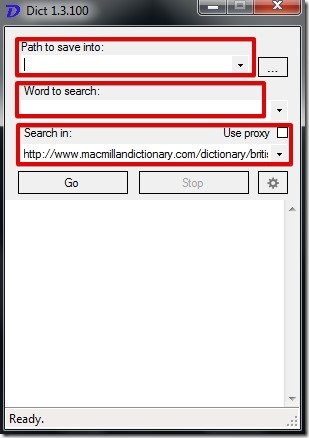Update 2022: This software doesn’t exist anymore. Try some other alternative instead.
AudioWordsDownloader is free software to download the audio files of pronunciation of words for English language. With AudioWordsDownloader you can download the pronunciation of any word from three different online dictionaries and save it anywhere on local storage.
AudioWordsDownloader basically lets you type the word for which you seek the pronunciation, after then it searches for the word from the internet and then it downloads the pronunciation of the word automatically as an audio file in mp3 format.
Why I really like AudioWordsDownloader is because when you search for the pronunciation, you can also see related definitions of the word. That is, let us say, if you search for ‘slide’ then you have slide verb , slide noun, or hair slide etc. as similar definitions.
I have tested AudioWordsDownloader in Windows 7 for searching different pronunciation of words. AudioWordsDownloader worked well for me. But note that the software requires Microsoft .NET Framework 4.5 to run.
How To Get Audio Files For Pronunciation Of Words:
AudioWordsDownloader is very simple to use and it requires no installation. You can start the software by simply double clicking it. In order to search for the pronunciation all you have to do is, type in the word in the search box and simply press enter. If the word is there in the predefined online dictionary then you will have the word along with similar definitions listed for you.
I also like that in case you are not able to find the word for the particular online dictionary then you can also search for the word from two different online dictionaries as well.
Below I have posted a screenshot in which you can see AudioWordsDownloader’s user interface. The user interface is pretty simple to understand.
I also like that in the settings you have the option to add path for online dictionaries. But note that, I have tried to add password and user name but that option did not work for me.
Features of AudioWordsDownloader:
- Very simple to use.
- Software is very small in size.
- Requires no installation.
- Option to search for the word’s pronunciation from three predefined online dictionaries.
- Option to add online dictionaries
- Similar definitions of the word is also shown.
- Option to save the audio file anywhere on local storage.
You might want to try similar software VocabTest.
Conclusion:
AudioWordsDownloader is very simple to use to download audio files for pronunciation of words. I really like using AudioWordsDownloader because it can be of great help for anyone who wants to learn English. Of course you have same features like in Google translate but there you won’t have the option to download the audio file for later listening. Overall, I like using AudioWordsDownloader, but I missed the option to search for the pronunciation of words for other languages.