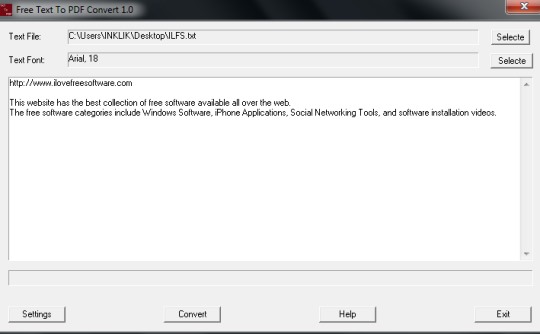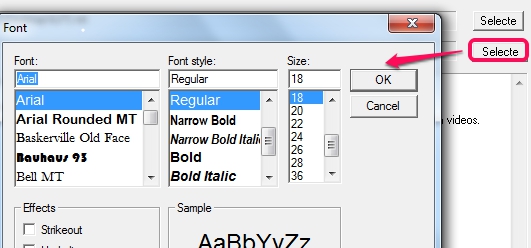Free Text To PDF Convert is used to convert text to pdf document quickly with few mouse clicks. It is useful when you have to create a pdf file that you want to publish online or need to give pdf file to a friend. You can quickly add a text file and can convert it into a pdf document in a single click. Not only you can convert text file, infact you can add text contents before creating a pdf file.
Apart from it, it provides settings to adjust page size, page margin (left, right, top, and bottom), open mode, open action, etc. for output pdf document. Hence, it’s a helpful text to pdf converter for users.
Free Text To PDF Convert also lets you view added text file on its main interface, like it is visible in above screenshot. Once you have added a text file, you can do changes (if any) to text file content and can convert it into pdf document. But note that changes will not be finalized for original text file, it is for output pdf only. Moreover, before starting the conversion process, it also lets you apply text font, style, and size for output pdf.
As mentioned earlier, you can even adjust settings for output pdf, by selecting page size (A4, Letter, Ledger, etc.), open action (retain, fit page, fit width, fit box, etc.), effects for full screen mode (glitter, box, wipe, blinds, split, etc.). and more.
After generating pdf document, you can open it with adobe reader or with any pdf reader software.
Some Key Features Present In Free Text To PDF Convert are:
- You can quickly create a pdf document from plain text.
- Few mouse clicks are needed to convert a text file into a pdf file.
- You can also select text font, size, style, page size, open mode, etc. for output pdf.
- It is a lightweight software. Total size is 2.50 mb only.
- Anyone can use it absolutely free, just like its name suggests.
Similar text to pdf converter tools reviewed by us earlier includes: PDFdu Free Text To PDF Converter and Text To PDF Converter.
Download and Installation Process of This Free Convert Text To PDF Software are:
Link for its download page is present at the end part of this article. Installation process is simple, but ad-supported. So be careful as extra products will be offered during installation process. You can ignore them by declining their agreement. After that, follow basic installation steps to complete the installation. And, use this software to convert text to pdf.
Conclusion:
Free Text To PDF Convert is a useful software that gives a simple way to convert a text file into pdf document. Best part about this software is that pdf text font can be selected and text file can be edited before creating pdf document. Link present below will help you to get this text to pdf converter.
Don’t forget to check these 5 free tools to extract text from pdf documents.