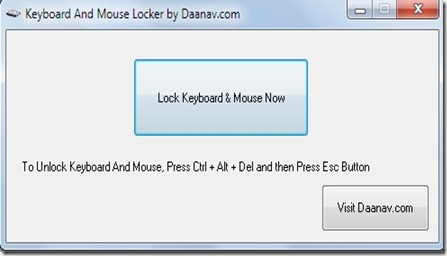Keyboard And Mouse Locker is an absolutely free software which can be installed and used to lock your keyboard and mouse at one shot. This application will lock your Keyboard and mouse keeping all the applications in running stage. Locking your keyboard and mouse will block any kind of keyboard and mouse action to your system. The Windows computer that use touch screen can also use this application to block the input data of keyboard and mouse to the system. To use this application you need to have the admin access to your system.
More about Keyboard and Mouse Locker:
Here, is the screen of keyboard and mouse locker:
From the screenshot it’s very clear how to lock and unlock the keyboard and mouse using this application. To lock the keyboard and mouse just click on the button provided on the application wizard. Your Keyboard and mouse will be locked and the windows will minimized by itself. And to unlock the keyboard and mouse press ‘ Ctrl+Alt+Del’ and then press Esc Button. Once the keyboard and mouse are unlocked once again all the applications will be regained. Keyboard and Mouse Locker can be launched from Desktop shortcut or from the icon in Programs Menu. The other button provided in the application is to visit ’Daanav.com’.
Keyboard And Mouse locker is very easy to use application which works very fast and in a very simple way. To lock the keyboard and mouse just one mouse click is required and to unlock the combination is such that need not be to memorized.
Download and Installation:
Download the Keyboard And Mouse Locker here. Just download the setup to your system, run the setup and start installing it by following the instructions on the installation wizard.
Conclusion:
Keyboard And mouse Locker a very useful software to lock the keyboard and mouse so that their input to the system will be blocked. It is very easy to use and needs just one mouse click to lock the system. You may also try some other free software to lock keyboard and mouse.