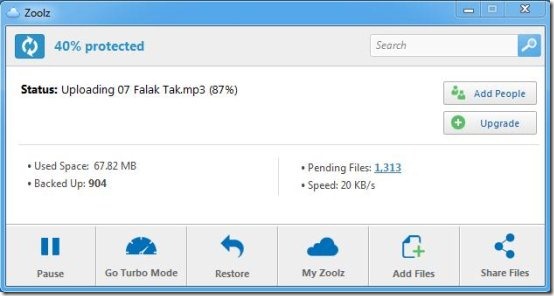Zoolz is a free software that allows free online cloud storage and file sharing. It’s a complete social and personal cloud environment which let’s you securely backup your files, photos, and music on web and share them with your family, friends, or co-workers. It provides 4 GB of free online space when you sign up, and up to 16GB more can be earned by inviting friends and colleagues to the Zoolz network.
When it comes to Cloud storage, the first thing that comes in mind is Dropbox. Although there are many good replacements for Dropbox available these day, but Zoolz stand apart because of it’s efficient data security mechanism. Zools provides a completely safe and secure online data backup by encrypting all the files Using Amazon S3 Cloud Computing Technology. Thus it provides a highly reliable and secure online storage, making sure that no one can access your private data except you.
Apart from that, you can also see or access your files, photos, or music anytime from the web, iPhone, or iPad.
Getting Started with Zoolz Free Online Cloud Storage:
In order to use the free online cloud storage of Zoolz, you need to first download and install it to your computer. After installation, you can sign up with Zoolz and make an account for keeping the backup of your files on the web. On sign up, you will get 4 GB of free online space, which is available for the lifetime. You can earn upto 16 GB of more space by inviting other people to Zoolz network. Not only that, you can get even more space if you want, by purchasing monthly or yearly plans for $7/month and $70/Year ($5.8/month) for every 50 GB, on which you gets extra 10 GB Bonus space.
Once you make an account with Zoolz free online cloud storage service, you can invite more people from your contacts to gain access to your cloud account. Zoolz also offers iPhone and Android apps so that you can easily manage your cloud account through your portable device.
Zoolz Provides Free Online Cloud Storage and File sharing:
- To add files on your Zools account, simply right-click on the files on your computer and select the “Add to Zoolz” option from the context menu. Once you add files, Zoolz will synchronize all the files that you have added and creates a backup for them in your cloud account.
- To share files, simply login to your cloud account and click on the file or folder you want to share. Then click on the “Share” button to generate a code. You can use this code to share the file or folder via email, chat, or tweet. You can even post this link to your Facebook wall. The person doesn’t need to have Zoolz installed to open the shared file. Thus you can easily send it to anyone you like.
You can also check some other similar apps reviewed earlier: Combo Cloud and SelfCloud.
Key Features of Zoolz:
- Online Data Backup: Zoolz is an online cloud storage service which let’s you backup your files and folders on the web.
- 4 GB Free Account: It offers a 4 GB free space on an initial account set up, which could be increased further by adding other people to your account or through buying nominal monthly and yearly plans.
- Easy File Sharing and Downloading: It Let’s you easily share any file or folder on your cloud account and even download it from anywhere.
- Fully Integrated with Facebook: Zoolz is fully integrated with Facebook and let’s you share files and post photos to your Facebook wall.
- Secure Backup: It uses a secure 256 Bit AES Encryption method to encrypt all the files that it transfer and encrypts the Amazon S3 storage using Server Side Encryption.
- Access Files from Web: It keeps a backup of all your files on the web and let you access any of them through your cloud account, no matter wherever you are.
- Recover Deleted files: Zoolz keeps track of your deleted files. Thus, you can recover your deleted files from your cloud account.
- Multi Platform Support: It keeps synchronizing your files across different platforms including Windows, Mac, and Android.
- Allows Sharing Files of Any Size: You can share multiple files and folders with other people, regardless of their size.
Security Measures adopted by Zoolz:
Zoolz gives the highest priority to the security of your data. Zoolz uses the 256 Bit AES Encryption technique to encrypt all the files that it transfers. The Amazon S3 storage is also encrypted using SSE (Server Side Encryption). Therefore, it ensures that no other people in your account can access your files and you can not access their files too.
Apart from that, it also provides protection to the website and client software from hackers. It provides strong and efficient file encryption methods and creates a safe and secure cloud environment.
Also, check free cloud based Antivirus Scanner.
Storage Plans offered by Zoolz:
- 4GB free online space that can be expanded upto 20 GB by inviting family, friends, and co-workers to Zoolz network.
- Monthly or yearly plans for $7/month and $70/Year ($5.8/month) for every 50 GB, on which you gets extra 10 GB Bonus space.
The Final Verdict:
Zoolz is a free online cloud storage service that provides online data backup, synchronize your files online, including photos, videos, music, and documents, and share them with other people in a complete safe and secure cloud environment. It’s handy, reliable, secure, and an easy to use app to store and share data online. It not only keeps your data on a cloud, but also let’s you access your files from anywhere and on any portable device.