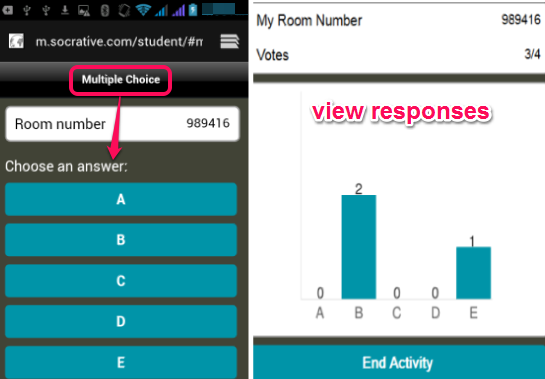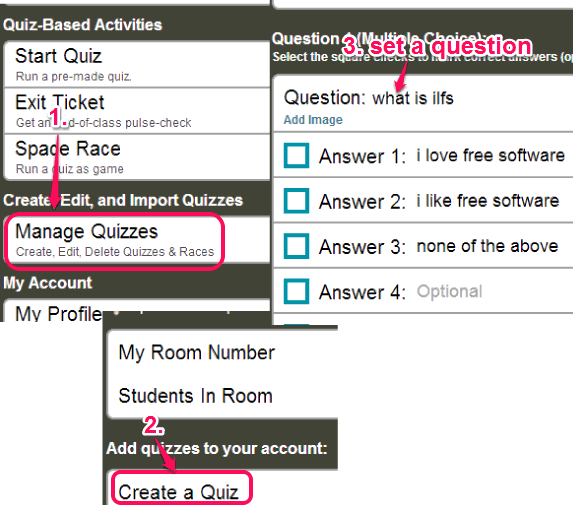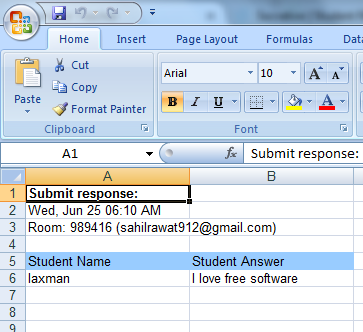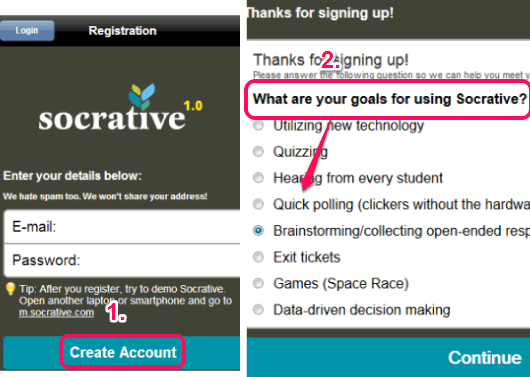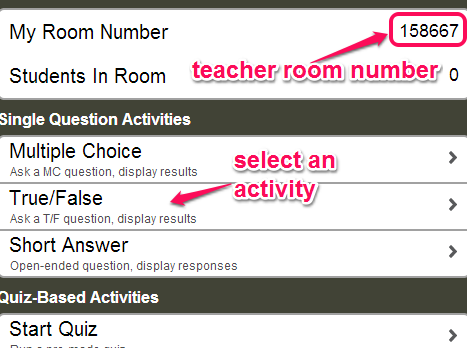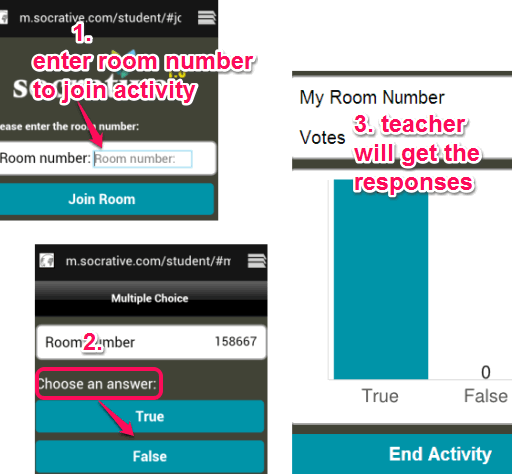Socrative is a free service that helps teachers to engage their class with online educational games and exercises. The free service has Single Question activities and Quiz-Based activities available. Teachers can start any kind of activity questions, like multiple choice, true/false, short answer, start a game type quiz, etc. Students will be able to respond to the question using their smartphone, PC, or any web enabled devices.
Once an activity is started by teacher, a virtual room is created with a unique number. Students can join teacher’s class by entering the room and can respond to questions. By default, for both activities, teachers can ask questions orally only. But there is feature available to create own text quizzes and set questions.
Teacher can view responses by students. For example, teacher can view how many students selected answer ‘B’ for multiple choice. In above screenshot, you could see student can respond via his/her device, and teacher can view responses.
Some other online educational websites covered by us: NASA Kids Club, Gnowledge, and TeachUNICEF.
Key Features:
- You can create your own quiz with custom questions. Multiple choice and short answer question can be set by you. For this, click on Manage Quizzes option available in your virtual room. Quiz can also be imported from PC as CSV file. Any quiz can also be edited or deleted whenever needed.

- If a short answer question is asked by you, then you can even prompt students to enter their name for giving the answer. This will help to keep track which answer is given by which student. Responses can also be downloaded to PC as CSV file.

How To Use This Service To Engage Class With Online Educational Games?
First of all, access homepage of this educational service. I have placed homepage link at the end of this review.
You need to create an account as teacher. As only teacher will start games and educational exercises, so teacher account is mandatory. Just your email address and a password is needed. After creating the account, you will be asked the goals for using Socrative. Fill any answer from the available choices and you are done.
Teacher and Student Login:
Login with your teacher account by accessing “t.socrative.com” URL. and a virtual room will be created for you. A unique room number will also be provided to you. In your virtual class room, there will be preset activities available to use. See the below screenshot. You can go for a multiple choice question, True/False que, Short Answer, and quiz based activities.
Once you have selected an activity, its time for students to join your class. Students can join the class by accessing “m.socrative.com” URL. They need to enter the room number given by you. Once they have joined your class, answer type will be in front of them. They simply need to select the right answer and that’s it.
Teacher will be able to view the responses so far. Once all the responses are done, teacher can end the activity.
Conclusion:
Socrative is an interesting service to use. From junior to college students, it’s a great idea to start educational classes. Teachers will be able to have a quick response.