FlipAnim is a free online flip book maker that also lets you save flip book as animated GIF. This is really a great feature not present in most of the similar sites. Apart from this fantastic feature, it also lets you share flip book with anyone you want.
There are different tools available to draw with different colors. An eraser tool is also present to erase the mistakes or unwanted lines. Moreover, you can also set the size of any tool using the preset options. So, multiple features are available to help you create a flip book. You just need to show your creativity and check how good you are to make a flip book. To make it easier, there is an option to enable the page transparency. This will help you check what you have drawn on the previous page and continue drawing on the active page.
When the flip book is ready, you can preview the output, and then upload it online. You have the choice whether you want to upload the flip book publicly or privately. Once the flip book is generated, you can download the output as animated GIF file.
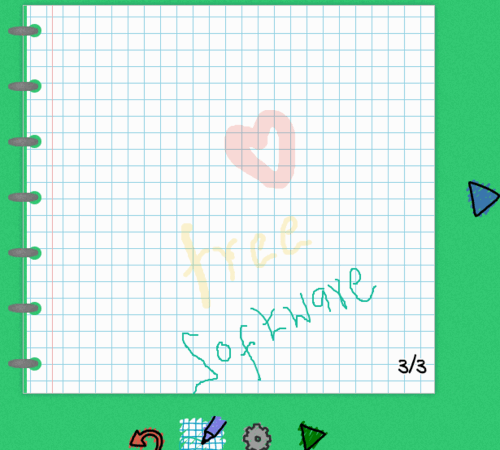
Some other flip book maker websites covered by us are: PageFlip-Flap and Simplebooklet.
Using This Free Online Flip Book Maker:
Using this website is really simple. However, creating a good flip book totally depends on your drawing skills. When you open its homepage, there will be only one page by default. You can add more pages using ‘+‘ button and remove unwanted page(s) using ‘–‘ button.
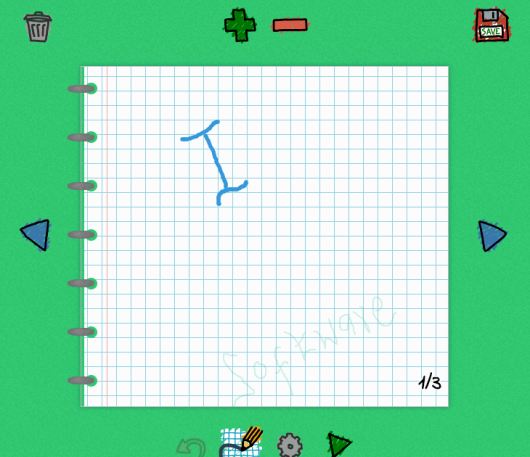
Before you start drawing, you should access tools to select pen or pencil and your favorite color. The size of selected tool can also be changed easily. Apart from that, you can also set animation speed and enable/disable page transparency using Settings icon.
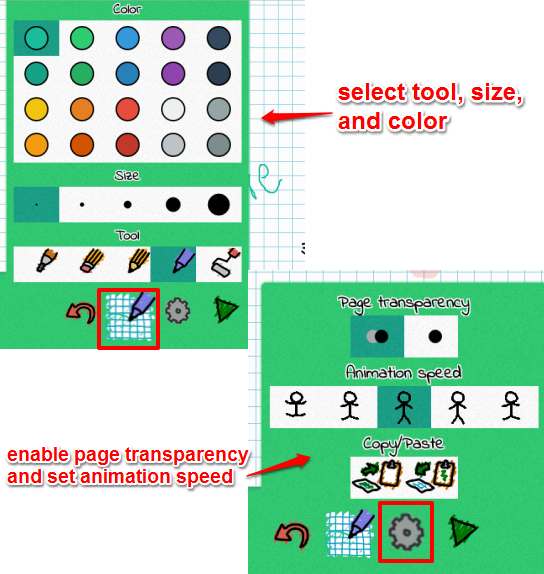
That’s it! Now you can draw on the active page. If transparency is enabled, you will be able to see the drawing made by you on the background page. You can also copy all the drawing of the active page and paste it in a new page or background page.
When your flip book is created, preview it using the Play icon.
Finally, you can use Save icon to first upload the flip book on the server and then download your flip book as animated GIF.
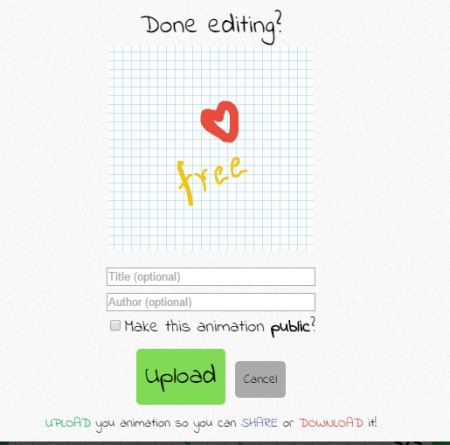
The Verdict:
This flip book maker website is really interesting to use. Even if you are bad in the drawing, you will enjoy testing your drawing skills and creating the flip book on its website.