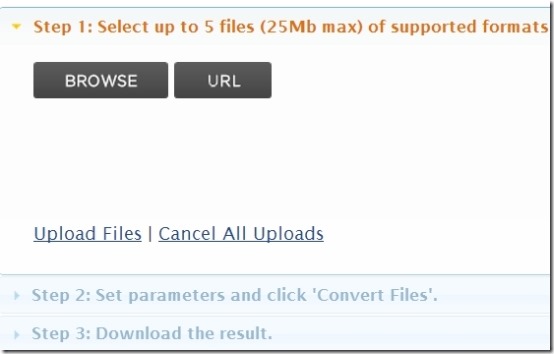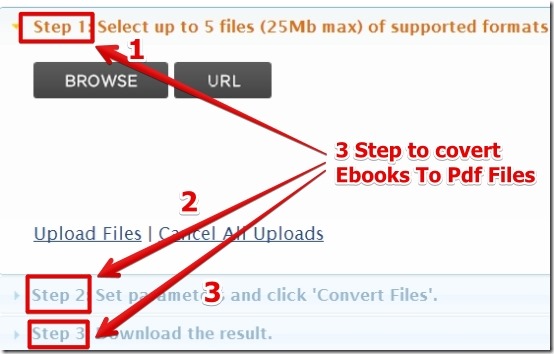eBookToPDF is free website with which you can convert eBook to pdf format online.
eBookToPDF supports a wide range of input file formats that include lrf, textile, azw4, azw, htm, djvu, pobi, lit, htmlz, iba, oxps, txtz, epub, pdb, xhtml, html, doc, book, md, azw3, rb, cbr, rtf, fb2, docm, txt, djv, xhtm, imp, pml, markdown, xps, azw1, ibook, chm, docx, updb, text, prc, cbz, lrx, tpz, ps, tcr, and mobi.
It gives you the option to upload up to 5 files at the same time, of total 25 MB size. Also, the conversion is very fast and after the conversion you can download the file any number of times. Note that the final result is always a PDF file.
I also like that the eBook files that you upload to eBookToPDF for conversion are stored for 1 hour on the web server.
How To Convert EBook To Pdf Format Online:
eBookToPDF is really simple to use. The user interface gives you the option to carry out the conversion of eBook to pdf file format in 3 simple steps.
In order to convert your eBook file to PDF, all you have to do is browse for your eBook file from your local storage and then upload it. You will be then prompted to select the parameters of the PDF file. You can add title, author, and encoding style of the PDF file. I have tested for different coding styles and I got good results. The final result I got was a good quality PDF file.
Note that eBookToPDF also allows you to upload your file from a URL. I have tried to upload an epub file through URL but this feature did not work for me.
Features of eBookToPDF Website:
- Over 40 different input file formats are supported.
- No software and registration required.
- Conversion can be done in 3 simple steps
- Option to add title, author, and select encoding of the pdf file.
- Final converted file has good quality.
- Uploaded EBooks are stored for maximum of 1 hour on web server.
- Convert the eBook anywhere since the conversion happens online, without a need to download any software.
You might also like to try PublisherToPDF.
Conclusion:
eBookToPDF is really simple to use. I really like the vast range of input file formats that are supported by eBookToPDF website. The PDF converted is also of good quality. However I missed the option to carry out the conversion of eBook files to other formats such as RTF (rich text format) and Text formats. Overall, if you are looking for a free website that you can use to quickly convert your eBook to PDF format then I would recommend you to try it out.