YouNow is a free iPhone app to broadcast yourself Live. This iPhone app lets you broadcast your own live shows for others to view it. You can choose to broadcast your shows on any topic of your choice. While broadcasting your shows, you can also chat with your viewers, make them follow you on Facebook, Twitter, YouTube etc.. In short, you can use this app for becoming the next internet sensation.
Apart from broadcasting, you can also watch other user’s live shows, chat with them, and become a fan of them. If you choose to become a fan, then app notifies you whenever they go live next time. The app is available in English and Arabic.

Using This iPhone App to Broadcast, Chat, and Watch Live Shows:
You are required to sign-up with YouNow, before you can start using the app. You can get yourself registered with the app using either Facebook, Twitter, or Google+ account. If you want, then you can also connect all three accounts.
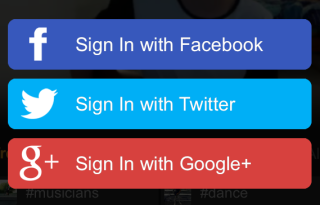
When you have registered yourself, you will see the home screen of the app, which will show you the most popular live shows being broadcast at that time. You can scroll down to check other broadcasters, which are divided across different categories: Trending Topics, Trending People, New Broadcasters, etc.. You can also use the search bar at top for manual search.
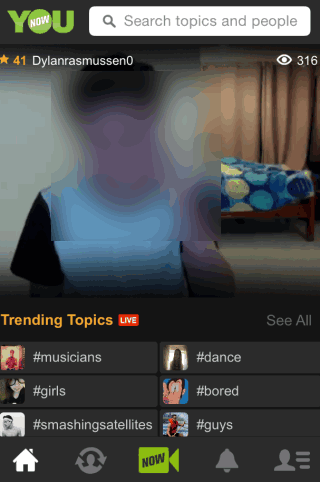
To broadcast your own live show, tap on the Green colored option at bottom. On tapping it, you will be asked to tag your broadcast so that other users can find you. You can also skip this step.
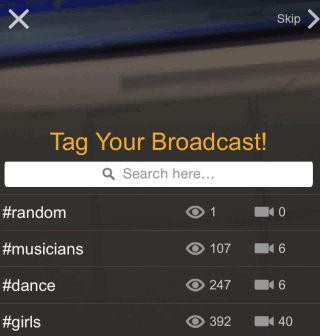
After this step, you have to click an image which will be used as a snapshot for your broadcast. After this, tap on Go Live to start your broadcast. You can also choose to share your broadcast on Facebook and Twitter.
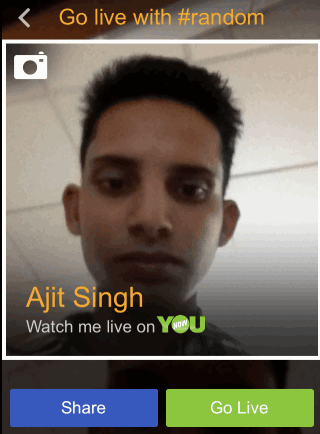
After going live, you will see the interface as shown below. You can see that it is displaying your name, broadcast time, and network strength. There are also options for checking comments, and blocking chats (settings icon), flip camera, and stop the broadcast.

After end of your broadcast, you will see a few stats like the one displayed below.
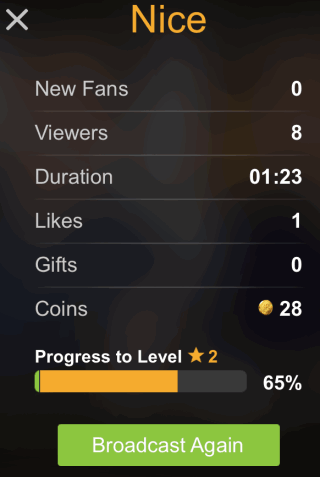
Other Options of This iPhone App to Broadcast, Chat, and Watch Live Shows:
The app has 5 options at bottom: Home, Random Broadcaster, Broadcast Now, Notification, and Profile.
- Home: Use this option to go to the home screen of the app.
- Random Broadcaster: Use this option to view any random broadcaster’s show.
- Broadcast Now: Use this option to broadcast your own show.
- Notification: Check your notifications about activities related to your account.
- Profile: Check your profile from here.
You may also like: Tout Video Messaging App to Broadcast Yourself.
Final Verdict:
YouNow is a really awesome iPhone app to broadcast, chat, and watch live shows. I really liked the app as it makes broadcasting yourself quite easy. The video quality was also good. You should give this app a try, you will love it.