WhatsApp by the time of its emergence has grown enough to become the default messaging app of people worldwide. WhatsApp is an easy way to communicate. But just like any other good thing in this world, WhatsApp too has its limitations. You have to save a contact on your phone to message someone on WhatsApp. But there can be situations when we have to message several numbers where the need of saving those contacts is time-consuming.
Later, when WhatsApp sensed this trouble in their product, they found out a solution, and it is now called “Click to Chat“. The Click to Chat feature of WhatsApp allows you to message someone without having to save their number on your phone. This feature is most useful for marketing people, social workers, or someone like these who want people to connect to them easily. You generate a link and paste it on your social media handles, so if anyone wants to connect with you, they can do it easily by clicking that WhatsApp link. You can create the WhatsApp link for your phone number and paste it on the sites where your traffic comes from.
Here I’ve made a list of services that makes Click to Chat easier along with many convenient features like creating customized messages to be sent via WhatsApp to unsaved numbers directly. These features come in handy when you have to text the same things to various unsaved numbers or vice versa. This list consists of 5 websites that help you in sending WhatsApp messages from your number to any other number directly, skipping the part of saving the contact.
Chat API
Chat API is a free WhatsApp link generator. It creates a WhatsApp message link for you containing the message and the receiver’s WhatsApp number. You just have to enter the phone number of the receiver and type in the text message. Then click on the button “Create Link” and the website will generate a link for you. Clicking that link will send the customized message to the entered number.
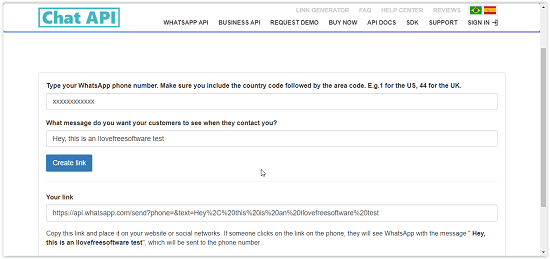
Walink
Walink is another free WhatsApp link generator that helps you send a text message without saving the number of the receiver. Just select the country code, write your custom text message and click on the “Generate my way.link” button. Your WhatsApp link will be generated, which you can copy and open in your browser and start texting the person. Or you can share the link with someone else as well.
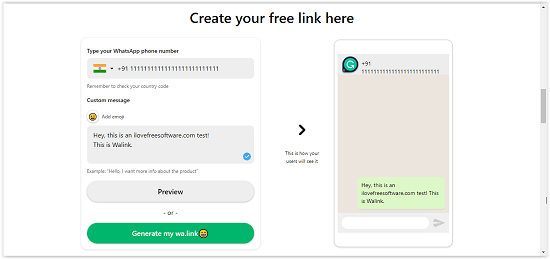
Join.Chat
Join Chat is yet another option for you to text anyone on WhatsApp without directly saving the phone number. The process stays the same. You enter the number of the person whom you want to message and write the personalized message you want to send. Create your WhatsApp chat link, open it in the browser and start messaging.
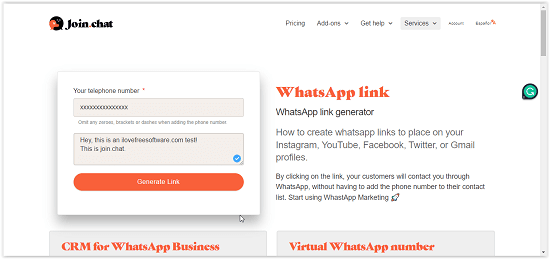
Whatso
Whatso comes next in the list of WhatsApp link generators. Generate a link and let people text you conveniently and easily. They don’t have to save your number because just a click on the WhatsApp link will do their work. Use this tool to write a general message which you want the people to text you in the first place.
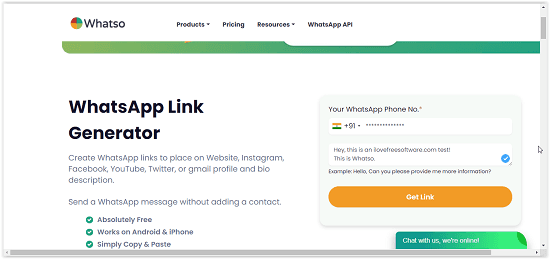
NumbertoWhatsApp
NumbertoWhatsApp is rather a simple one in the list. Its user interface is very easy-going and straight to the point. In the middle of the screen are two boxes, where it asks you for the receiver’s number and the message to be sent. Then it will generate a WhatsApp link for you, which you can share anywhere.
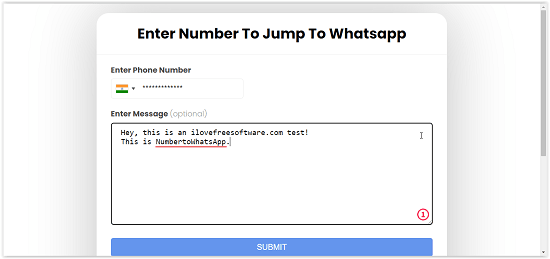
Closure:
These websites can be really helpful for influencers, content creators, and marketing guys. These are the tools for all of those who deal with a lot of new customers or people every day. You add this WhatsApp link to your website or any other social media handle and people can easily talk to you using this link. People just need to click on the link, and it will open the conversation page on WhatsApp, where they can text you easily without saving your number. And all of them are free to use. NumbertoWhatsApp is by far the simplest. On the home page are two boxes, one for the phone number and the other one for the customized message. I liked NumbertoWhatsApp for its easygoing nature.