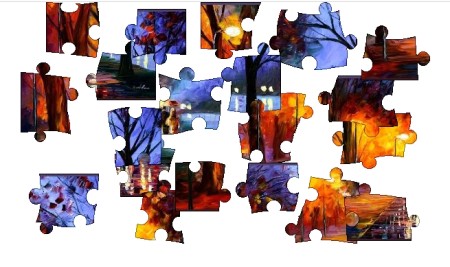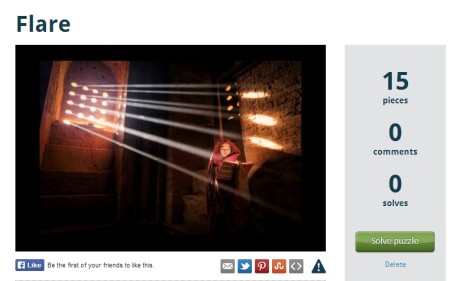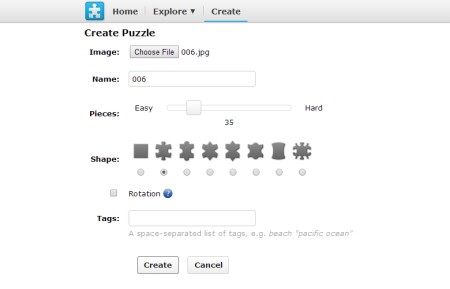Here is a list of 5 free websites to create jigsaw puzzles online. You can upload photos from your PC and make your own jigsaw puzzles.
Jigsaw Puzzles, as we all know, are a great hit among people of all age group. Though it is associated with small kids, but it cannot be denied that even adults get glued to it (at least me). It is a great time pass and surely makes your brain sharp.
Now that we have established the positives of a jigsaw puzzle, let us move ahead with the next part. There are lots of websites available on the Internet that let you play jigsaw puzzles for free. There are different puzzles and different levels that you can try. But at the same time, there are also websites that also let you create your own jigsaw puzzle and share it with others. I have reviewed 5 such websites for you in this article.
The 5 websites reviewed here are DailyJigsawPuzzles.net, ProProfs, JigZone, Jigidi, and Jigsaw Planet.
DailyJigsawPuzzles.net:
DailyJigsawPuzzles.net is the first website in this list that can be used to create jigsaw puzzles online. You can not only create jigsaw puzzles on this website, but also play the various jigsaw puzzles available. You can decide the difficulty level before you start playing any jigsaw puzzle.
Creating a jigsaw puzzle is very simple on this website. It has a Jigsaw puzzle generator; just upload a picture from your system and it will be automatically converted into a jigsaw puzzle. Difficulty level can be set by you while creating this puzzle. You can then go ahead and solve this puzzle.
Read the detailed review of this website here.
ProProfs:
ProProfs is the second website reviewed in this list to create jigsaw puzzles online. This website lets you create jigsaw puzzles easily, once you have created a free account. Simply upload the photo, add the details and your puzzle is ready.
The website provides you with two options to create a jigsaw puzzle; either upload the photo from your PC or paste the URL of an image available online. After that you have to enter details like Title, description, tags, and more. Option to select the difficulty level is also available.
JigZone:
Moving on, JigZone is another free website that can be used by you to create jigsaw puzzles easily. The above link will take you to home page of the website, where you can create a free account and then choose the option to create free puzzles. You can create multiple puzzles and all of them will be saved in your account.
Creating a puzzle is fairly simple, after you have created an account. You just have to upload pictures from your system and hit the create button. Drag and drop feature is also available and you can upload multiple pictures at once to create more than one puzzle at a time. Once created, the puzzle can be embedded in your web page or blog and can also be sent as a postcard via email.
Jigidi:
Jigidi is the next website reviewed here to create jigsaw puzzles. It is a stylish looking website with some interesting and helpful features. Begin by creating a free account on the website and then choose the option to create a new jigsaw puzzle. It hardly takes any time as you just have to go through a couple of easy steps. The first step includes uploading a photo and choosing a difficulty level, while the second step requires you to add a few details and save the puzzle under your name. You can choose to publish the puzzle on the website, share it with your friends, or simply keep it for yourself. Try it out from the link above.
Jigsaw Planet:
Jigsaw Planet is the fifth and final website in this list to create jigsaw puzzles. You can create a jigsaw planet without registering with the website, but then you will not be able to save your puzzle. So, register for an account first and then create as many puzzles as you want.
The procedure to create jigsaw puzzles is fairly easy. Just upload an image from your PC, give a name to your game, set the difficulty level and hit the create button. You can also choose to rotate the blocks in the puzzle. The puzzle you create can also be shared with your friends on platforms like Facebook, Twitter.
All the above mentioned website will let you create jigsaw puzzles out of your favorite images. So, go ahead and create some interesting puzzles and share them with your friends. Don’t forget to let me know what you think about them.