This is a list of 5 free test tone generator software for Windows. These software let you generate a test tone by tweaking various parameters of the sound and audio frequencies. You can specify the type of wave to be generated along with certain other options like channels, tone level, frequency to use, delay, sweep function, save the finally generated test file and some more. Some of these software are portable tools and you can run them from a flash drive or carry them with you wherever you go. And not only the test tone, but you can use some of these software to generate white noise, pink noise, etc.
If you are working on a music related application and want to test it on different sound levels, then you can try these software. They will generate a test tone for you that you can test with your instrument or software application to see if they are working properly.
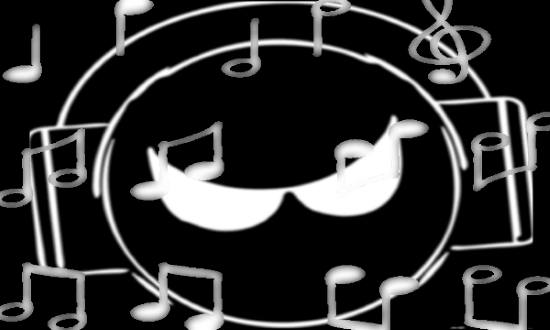
5 Free Test Tone Generator Software for Windows:
Wav Test Tone Generator
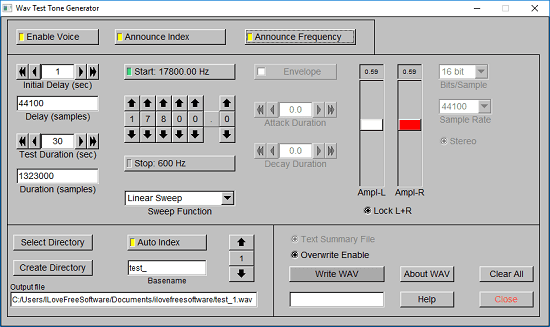
Wav Test Tone Generator is one of the best free test tone generator software for Windows that you can use. It lets you specify a lot of parameters to generate a tone. The interface of the software is full of options that you can specify to generate a tone. It lets you specify frequency, sweep function, duration, AMP-L, AMP-R, initial delay. And the best part is that it lets you save the final tone as a WAV file. And in the wav file, it automatically adds a voice in the starting that says the frequency rate.
Wav Test Tone Generator comes as a portable software and you can start using it right away after downloading. Just open it and start specifying the parameters according to the tone you want. All the options are there on its interface to specify delay, tone level, and other frequency related parameters. Finally, after specifying all the parameters, you can specify the final output folder to save the final WAV file.
RedCrab SonoG
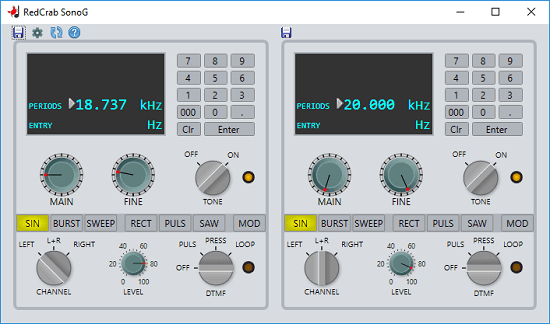
RedCrab SonoG is quite an advanced test tone generator software for Windows that you can use. This software is quite unique and offers a dual pane interface with same controls and features. You can specify the parameters to generate two different tones simultaneously or one after another. This is useful in case you have to create two tone but while creating the other, you don’t want to to lose the first. There are different knobs on the interface of the software that you can control using the mouse. It allows you to change the frequency, sample rate, main level, DTMF, channel, sweep, burst and many other parameters. And in the end, you can save the generated tone as a WAV file to any location you want.
This is quite a powerful software to generate test tone easily. You can run it right after downloading and start generating the tones at various levels. You can specify all the tone parameters and then you can start the tool to hear the sound. You can also specify the parameters for the other tone in the second pane. And you can either turn them on at the same time or one after another. To tun it on, just click on the “Tone” knob and you will start hearing the tone. After that, you can save that to any location on your PC. For saving the tone as WAV, you can hit the save icon from the toolbar of the tool.
T-GEN
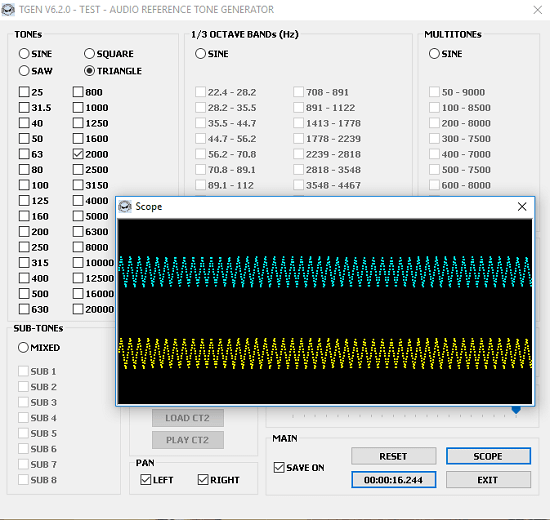
T-GEN is another free test tone generator software for Windows. Just like the other software in this list, you can use it to generate different type of tones and save them as a WAV file. It offers a lot of options to generate the tone by customizing a lot of parameters. It supports different type of waveforms to generate the tone and you can see the scope view of the tone as well. You can easily switch to the other type of tones and change the frequency accordingly. There are a lot of options to specify different frequencies and get the corresponding tone. Also, the software supports recording the tone while it is playing.
You can install this software after downloading and then you can open it. After that, you can select the type of tone you want to generate using the various waveforms that it supports. Also, you can opt to view the scope as the tone plays. You can switch between different various types of tones and record them. It uses the WAV file format to save the tone and you can find the saved WAV files in the installation folder of the T-Gen.
Roadkil’s Tone Generator
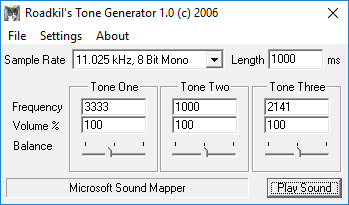
Roadkil’s Tone Generator is yet another free software to generate test tones and save them. You can use this software to generate a single tone or a tone of 3 harmonics by specifying different frequency level. It also allows you to specify a sampling rate and a time period in milliseconds. And it will play the tone for that time. Also, it lets you save the finally generated sound as WAV file. This is a simple software and apart from frequency and sampling rate, it lets you opt for reversing left phase, right phase, and inverting the stereo.
This test tone generator comes in a ZIP file and you can directly start using it after downloading it. You can specify the starting frequency and then specify the sampling rate. But do note that, the frequency you specify should be less then the sampling rate. Otherwise, it will not work. Using the “Settings” menu, you can opt for other options too and start playing tone. After generating the tone, you can listen to it and also save it as a WAV file. Use the File menu of the software to save the generated tone in WAV format.
Tone Generator
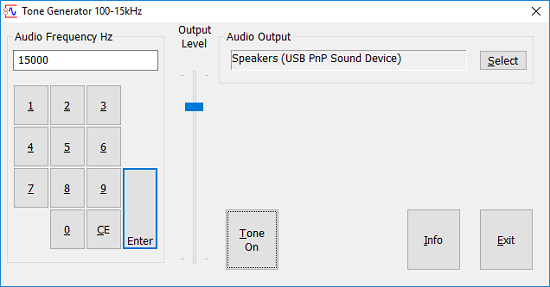
Tone Generator is simple software and the last test tone generator tool in my list. It is a minimal software with features to produce a tone of a specific frequency. It allows you to output the finally generated sound from the specified output devices. You just have to specify the frequency values and it will generate the corresponding tone for you. You can specify the frequency up to 15000 Hz and listen to it through the speakers or headphones. However, in this software, you cannot save the generate tone as file ony our PC.
Tone Generator is an extremely simple test tone generator software for Windows. You can install it after you download it from the link above. The interface of the software contains some buttons to enter the value of frequency. After that, click on the “Tone on” button to start the tone and you can listen to it through the attached speakers or the headphones.
Final Words
I hope you will find the above list of free test tone generator software to be very useful. All the software that I have listed can generate a tone according to the parameters that you specify. Also, most of the software can save the generated sound to a file. So, if you are looking for some free test tone generator software for Windows, then you can try any software from the above list to do that.