Here you will learn about 4 free cue sheet generator software for Windows. Using these software, you can easily generate cue sheet for music albums, individual music tracks, and also using track timings in a long audio file. These software are very simple to use, as all you need is to open them, select the music tracks or timing, and generate the cue sheet with a single click. All the generated cue sheet can be saved on your PC as “.CUE” file. The generated cue files will normally include track timings, artist’s name, tracks name, and individual track bookmarks.
The bookmarks can be used to know the details about each track when you play the main audio file. Do note that not all the media players support cue sheet file, but there are some specific media players using which you can play cue sheet.
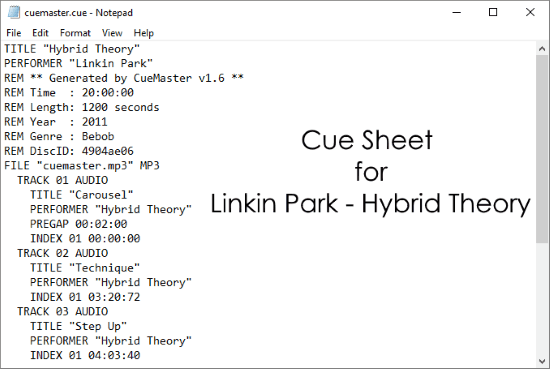
Before we proceed, let us talk about Cue Sheet a little such that if you’re new to this term then you can understand it better. A cue file or cue sheet is actually a text file that describes the contents of an audio file with multiple tracks (mainly CD) in great detail. It is a simple breakdown of all tracks used in a CD or long audio file. A cue sheet generally contains the path of music tracks, track name, artist name, timings, and more. You can know more about Cue Sheet from here.
Let’s get started with the cue sheet generator.
CueMaster:
CueMaster is one of the best free cue sheet generator software for Windows. You can use it to easily generate cue sheets from any song albums. It allows you to extract cue data from your own MP3 collection or you can use albums from FreeDB. It also lets you edit individual tracks before generating the cue sheet.
How to Generate Cue Sheet using CueMaster:
Step 1: To get started, simply install CueMaster on your PC and open it up. After that, you can import the song album for creating a cue sheet. To do that, click on the “File” menu and select the “Import” option. After that, you can scan individual MP3 files for cue data, scan an entire music folder, or search the FreeDB database for any album you want.

Step 2: You can find almost all the music albums in FreeDB search. To do that, all you gotta do is select the “Search FreeDB” option and then type the name of the album in the input field. Then hit the “Search” button and it will open up all the albums matching the keyword.
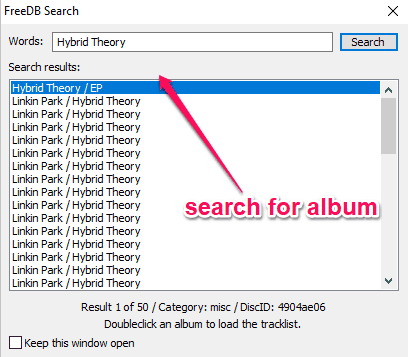
Step 3: Once you find the album, simply double-click on the result to load the entire tracklist on this software. After that, you can edit individual track like edit the duration, artist’s name, etc.
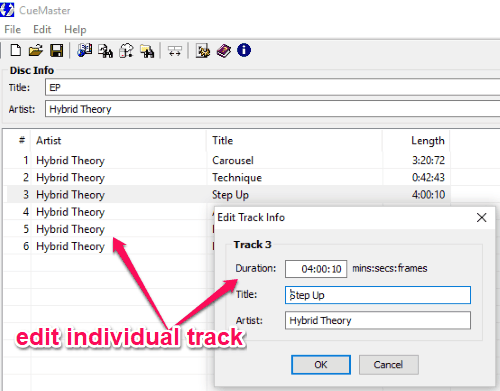
Step 4: When you’re all set with editing the tracks, simply click on the “Save” icon at the top. After that, it will automatically generate the cue sheet for the album and you can save it to your PC.
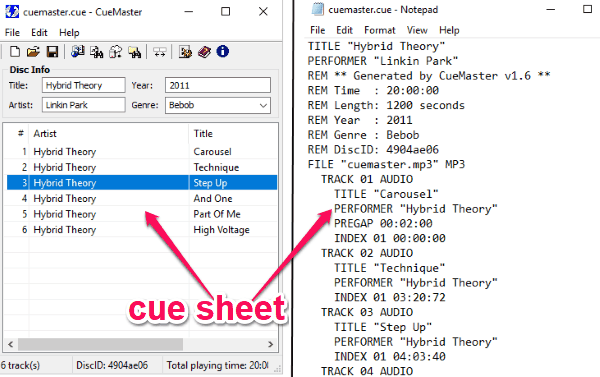
Fre:ac:
Fre:ac is another free software which can be used to easily generate cue sheets for free. It allows you to choose multiple music tracks from your PC and then generate a cue sheet for them. It also lets you combine all the music tracks into a single track which you can use to burn to a CD or play with any music player. This software supports FreeDB and CDDB database, but I was unable to use them to find music albums. Maybe I have done something wrong or there is a bug in the software.
How to Generate Cue Sheet using Free:ac:
Step 1: After installing this cue sheet generator, simply open it and then click on the “Add Audio File” button at the top. Then you can select and import multiple music tracks for which you want to create the cue sheet. Please make sure that all the tracks have the same bitrate or else you won’t be able to proceed.
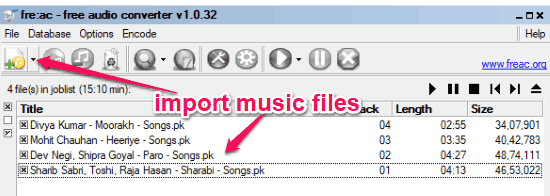
Step 2: Once you’re done with adding the music tracks to the joblist, simply enable the “Create Cue Sheet” and “Encode to a single file” option at the bottom of the joblist. You can also edit some attributes of the tracks like track number, title, year, genre, and more.
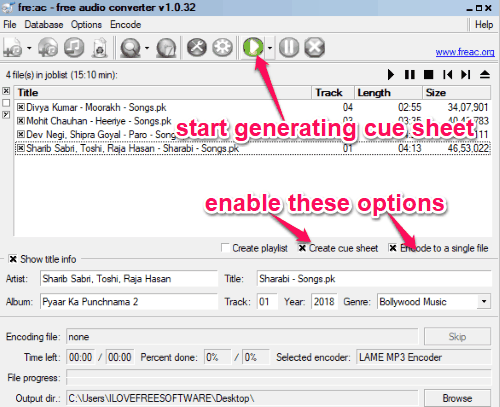
Step 3: When you’re all set, click on the “Play” button visible at the top to start generating the cue sheet. It will combine all the music files into a single track and also generate the cue sheet alongside. You can open it via notepad and do more editing if you want.
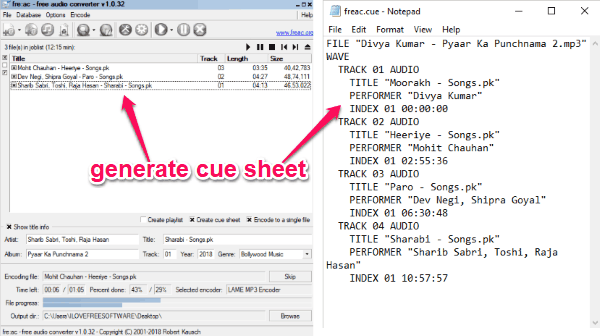
Recursive Cue Creator:
Recursive Cue Creator is one of the simplest cue sheet generator software which you can use to easily generate cue sheet files. It allows you to choose any music folder with multiple tracks and then generate a cue sheet file from that. Unfortunately, it doesn’t have the option to edit the tracks before generating the file. But, there are some other options available using which you can use embedded tags, parse artist & album, etc.
How to Generate Cue Sheet with Recursive Cue Creator:
Step 1: First, open the software and then you would need to select the music folder containing music tracks which you want to use for generating the cue sheet. To do that, click on the “Set Library Root” button and select any folder you want.
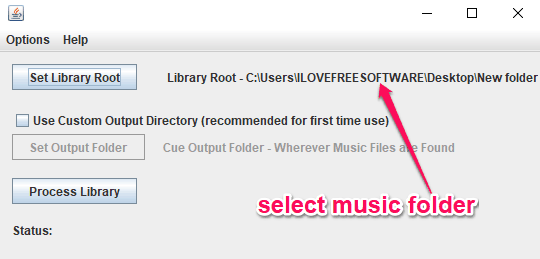
Step 2: After you do that, you can go ahead and choose the output directory for the cue sheet. For that, enable the “Use Custom Output Directory” option and then select any location on your PC. You can find the additional options at the top for using embedded tags, parse artist & album, and more

Step 3: When you’re done with selecting the source and target folders, simply hit the “Process Library” button. As soon as you do that, it will automatically generate a cue sheet with the tracks from the source folder. If you want to edit the timeframe, then you can simply open the file via any notepad and change the timings manually.
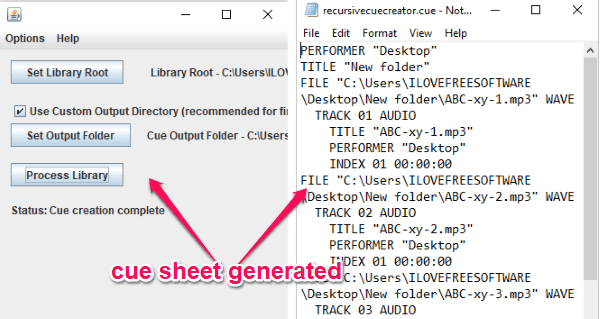
Cue Sheet Generator (by Bloodbat):
Cue Sheet Generator (by Bloodbat) can also be used to generate cue sheet with multiple tracks. This software is quite different from that of other cue sheet generator explained in this post. This one doesn’t allow you to choose music albums or audio files, as you would need to enter the timings of the music tracks for generating cue sheet. In the timings, all you need to do is choose a start time and an end timing for individual track.
How to Generate Cue Sheet using this Software:
Step 1: When you install and open this software, you will see a simple text field where you can enter the timings of the music tracks that you want to include in the cue sheet. To do that, you can simply copy and paste the timings along with the track numbers. Timings can be generated from various audio editing software including Adobe Audition, Audacity, etc.
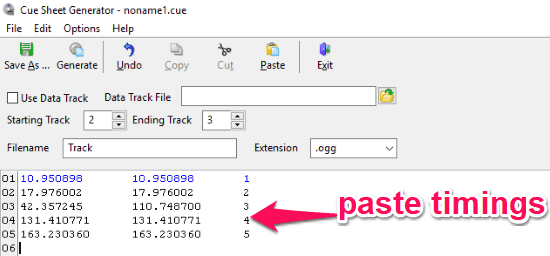
Step 2: After you’re done with that, simply click on the “Generate” button at the top. As soon as you do that, it will automatically generate the cue sheet and you can see it in the text field. You can also edit the attributes if you want manually. It also lets you change the filename, file extension, choose the starting & ending track, use data track, and more.
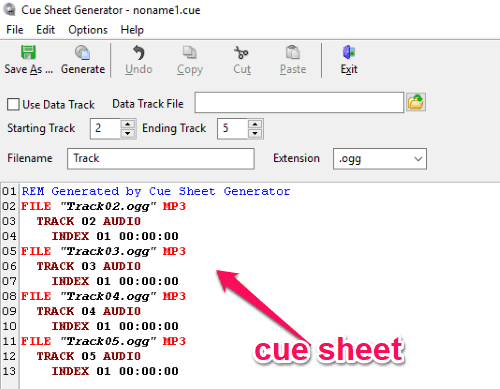
Step 3: When you’re all set, you can go ahead and save the cue sheet to your PC. To do that, just click on the “Save As” option at the top and save the file as “.CUE”.
Closing Words:
So, these are some of the best and free cue sheet generator software which makes it very simple for you to generate cue sheet of music albums, music tracks, etc. These software are very useful and comes with an intuitive interface such that you can generate cue sheet with minimal effort and in no time.
Try them out and let me know were you able to generate cue sheet or not.