Here are some best free websites to do Amazon reverse ASIN search online. On these websites, you can find keywords of your competitors and analyze their search volume, CPC, trend, average price, estimated ad price, total search results, and some other stats. And you can get all this information by just using the ASIN of any product on Amazon. Also, you can choose a desired marketplace to get the relevant keyword data. On some of these websites, you can even opt to export the keywords list along with all the information. However, some of these websites offer a limited free plan with limited number of keywords so these websites are suitable for individual use only.
ASIN stands for Amazon Standard Identification Number. ASIN is a unique 10 digit alphanumeric code that is assigned to every product on Amazon and you can easily get it from the product URL. While listing your product on Amazon, it is wise to do a little research on your competitors. And these websites can help you with that. You just have to enter the ASIN for a product and then get the corresponding data in a few seconds. And after gathering the keywords from the competitor products, you can export that as well.

Reverse ASIN Search Websites:
Cerebro by Helium10
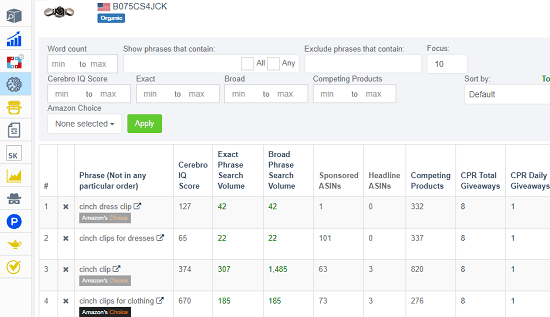
Cerebro by Helium 10 is one of the best free reverse ASIN search tool that you can use. It is basically a part of the collection of different Amazon seller’s tools that this website offers. However, you can only use Cerebro 2 times in a day for free. After one usage, you will have to wait for the next day. It shows you a very detailed information about the gathered keywords that you can even export to a CSV file as well. Along with the list of keywords, you can see exact phrase search volume, broad phrase search volume, competing products, position rank, and Cerebro IQ. After getting all the ideas, you can then export them to a CSV file.
Sign up for a free account on the website and then simply go to the “Tools” section to find “Cerebro”. After that, enter the ASIN in the search box to get the list of keywords. After you have the list of keywords, you can simply export that. It allows you to save the list of keywords in CSV file format.
Seller Spirit
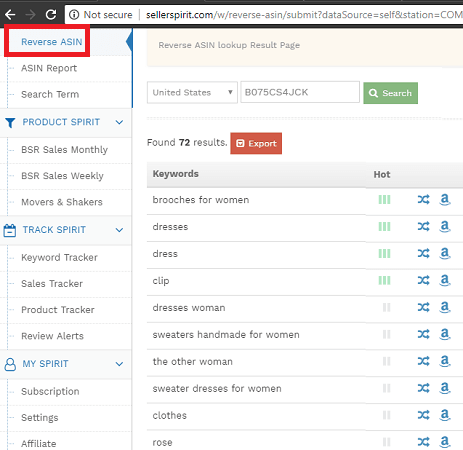
Seller Spirit lets you do reverse ASIN search in its free plan. Here you can use this website to get the keywords of your competitor’s products along with their search volume density. And after getting the list of your competitor’s keywords, you can export that to Excel file. This is a simple tool that you can use to instantly get the keyword ideas from your competitors. Also, you can make use of other tools of the website to rank higher in Amazon search and increase your marketing.
Sign up for a free account on this website and then from the main interface, go directly in the “Reverse ASIN” section. After that, enter any ASIN of one of your competitors there and get the result. It will immediately show you the list of keywords with their density. And after getting the list, you can simply export it to an Excel file and then do whatever you want.
SellerApp
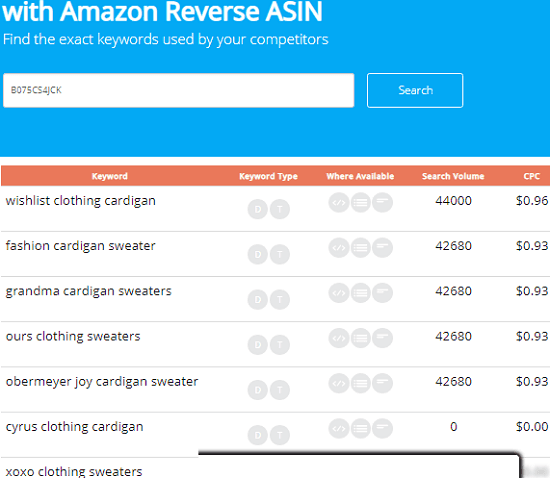
SellerApp is another free online tool that you can use to get competitors keywords on Amazon using ASIN. Here you can use this tool without creating an account and get the keywords data. However, without creating an account, you can see the top 6 keywords only. And if you wish to see more than you will have to sign up. In the keywords list, you can see the keywords along with search volume and CPC. For free, you can see this information about only half of the list. To use this tool, you just have to go to its homepage and then enter the ASIN to get the keywords. It will get you the list of keywords in a few seconds. And after getting the keyword data, you can do whatever you like. You can see the screenshot of this website above.
Reverse ASIN
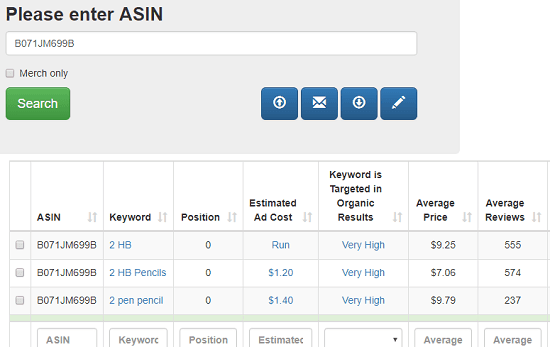
Reverse ASIN is yet another free website that you can use to get your competitor’s keywords. In the free plan, you can only see top 4 keywords for the specified Amazon product using its ASIN. And in the result that it shows, you can see the estimated ad cost, total search results, search volume, Google search volume density, average review, average price, and some other parameters. After getting the keyword data, you can analyze that and if you want more, then you will have to upgrade your account to premium account.
Simply reach the homepage of the tool and then sign up for a free account. After that, log in and then go to the reverse ASIN search page. Enter the ASIN there and wait for a few seconds to get the keyword data. It will show you the keyword data that you can analyze. And if you want to export the list of keywords then you can do that. It allows you to export the list in CSV file format.
Related post: 5 Free Amazon Keyword Research Tools Online
Final thoughts
These are the best free websites to do reverse ASIN search online for free. You can use any tool from this list to quickly find the keywords of your competitors and export them. These tools are good for deep research and will help your Amazon products to rank higher in the search results and increase the sales eventually. So, if you are looking for some free reverse ASIN search tools, then this post will be handy.