ES App Locker is the free Android app locker app from the developers of highly popular file manager app on Android, ES File Explorer. As the name of the app suggest, it lets you lock any Android app installed on your device. This app prevents any kind of unauthorized access to users using your device and makes sure that no one can peek into your apps. You can use the app locker to lock any app installed on your device, be it the gallery, messenger, browser, or media player.
The other features of this locker app are the ability to hide the trajectory while drawing the pattern, setting pattern/PIN lock, and auto lock apps.
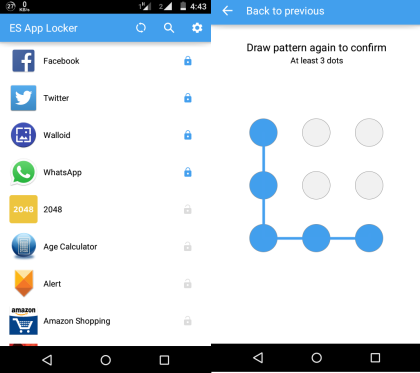
Using the ES App Locker on Android:
The one thing which would attract you to use the app is easy to navigate interface. There aren’t lots of tabs, options, or drop down menus to go through. On launching the app, you will see the list of all the apps installed on your device. It might take some to display the app depending upon their number. From here, you have to choose the apps you want to lock. You can also use the search icon at the top to find the apps faster.
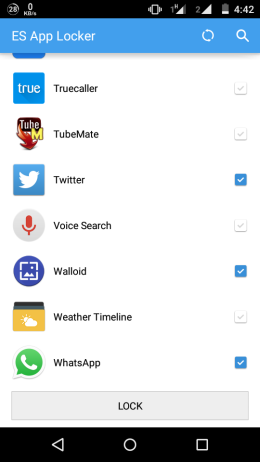
When you have chosen the apps, tap on Lock button and you will be asked to register the pattern lock. Do remember that your pattern lock should include at least 3 dots. You have to draw it twice to register it.
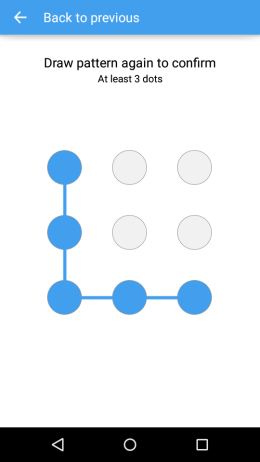
Once you have done, you will see the home screen of the app. Here, all the apps chosen by you to be locked are shown at the top followed by the listing of remaining apps. You can then choose to lock/unlock any apps easily with the single tap on the lock icon in front of all the apps.
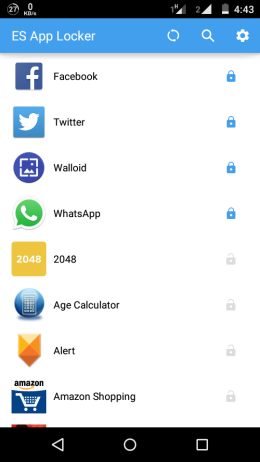
There are also a few settings which you can choose to adjust. From the Settings menu, you can choose to show/hide the trajectory of the pattern lock while drawing it. There is also an option of auto locking the apps either when screen turns off or when the app is exited. You can also set the PIN lock from here.
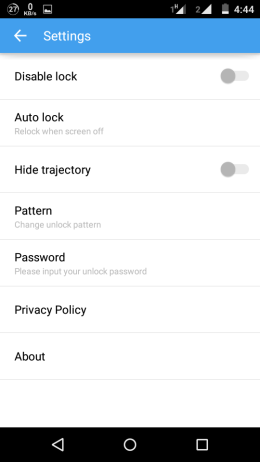
Now, whenever anyone will try to launch any of the locked apps, he will see the lock screen first asking him to draw the correct pattern.
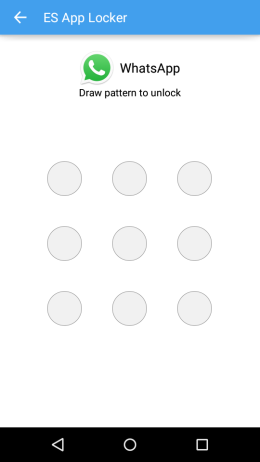
Final Verdict:
ES App Locker is aa bare bones Android app locker app from the team behind the ES File Explorer. The app is not full of features like other app lockers, but it is good enough for those who simply wants to lock and unlock apps.