In this article, you will read about how you can download Facebook, WhatsApp, and Instagram Status with a free Android App.
Let’s say one day you are surfing the your social media account, Whatsapp, Facebook, or Instagram, and you come across a photo that you really want to download. But, the privacy features of these applications may prevent you from downloading such pictures.
However, to execute this process, there is no direct way as yet, and you may need to work around to get these pictures downloaded on your phone gallery. This can be done with simple android applications. One such application is the Whatsapp Status Download Android Application.
Download Facebook, WhatsApp, Instagram Status with this Free Android App
Whatsapp Status Download is a free Android application that can help you download the status pictures on various social media channels, such as Whatsapp, Instagram, Facebook, and even TikTok. This application is free to use, but if you want to use it regularly, you can log in to the social accounts via this application for ease.
For this, visit the Google Playstore app on your android device and search for Whatsapp Status Download. Alternatively, you can click here to directly download the application.
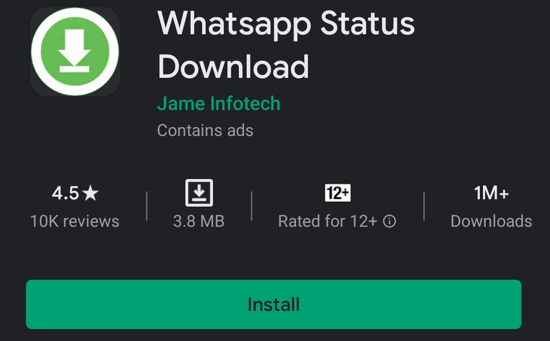
Run the application on your mobile device after installation. There, you will be redirected to the simple screen that may look like the empty chat list of the Whatsapp. To download the WhatsApp status of someone, you can click on the WhatsApp icon on the top right corner of the application. This icon will redirect you to your WhatsApp account, from where you can choose the contact of whom the status you want to save.
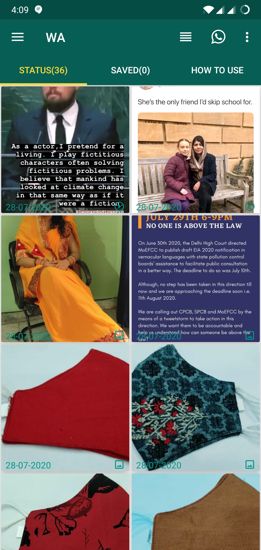
To save the status, simply click on the status, and the image will be automatically saved on the Whatsapp status Download Application, (which will be displayed on the home screen).
If you want to save the image from any other platform such as Instagram or Facebook. Simply go to the application and “copy the link” of the image you want to download on the clipboard.
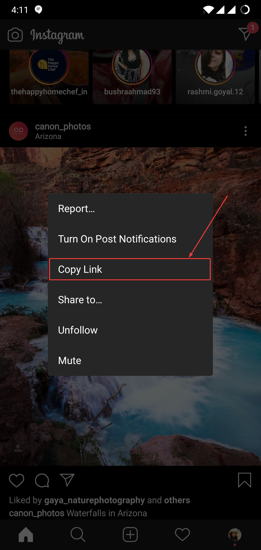
Later, open this application again, click on the left side menu option. You will see the option of “Instagram Post”.
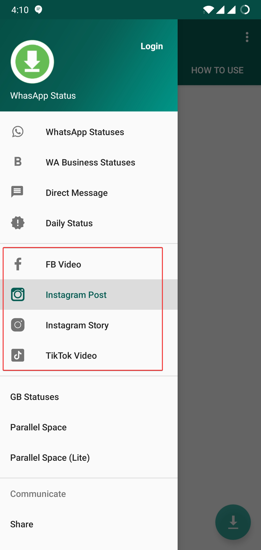
Click on it, if you have the Instagram photo URL, and click on the small download icon given on the bottom right corner. Later on, a pop up will appear where you can paste the copied URL and then click Download.
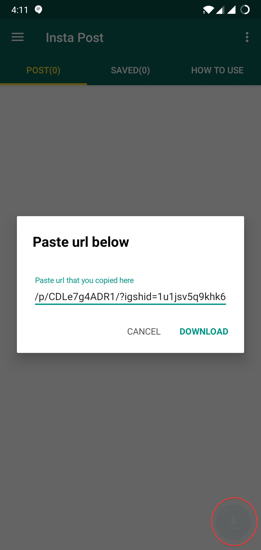
The image will be automatically downloaded from Instagram and will be visible in the Instagram Post home page in the application.

This application also provides the “how-to-use” option in each of the section, in case you are not sure how to download the images from any platform mentioned in the application.
In brief
Whatsapp Status Download is a simple android application that can help you download the images that you find amazing on other’s social profiles without having to awkwardly take screenshots and editing them later. It also saves a lot of time, as you can simply login on social platforms using this application and downloading the images straightaway.