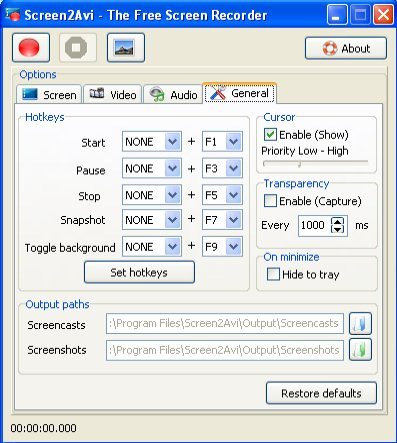Screen2Avi is a free screen recorder which will let you record your desktop in AVI format. This is a really useful and customizable software. You will have all the options like recording to your preferred resolution or recording videos ready for YouTube.
From the very beginning of using this free screen recorder the users will have options. The first option is about installation. He can either install it inside his system or just download and run the portable version. All the versions support Windows XP and above systems. The videos are editable via Foto2Avi which is also a freeware. There are multiple video codecs supported and the user can choose according to his demand from codecs like HuffYUV or Lagarith.
You can also enable or disable background capturing even when you are recording your screen. If you are going to make a tutorial from your desktop and you need a voice for that, this free screen capture software will shorten your one big and tiring step. You will not have to record your voice by putting the whole video in some video editing software. Rather you can do it in real time with a microphone as this software supports audio capture directly from line in or microphone. In such cases you may also need some screenshot of what are you recording. To do that you don’t have to pause your recording or start any one. Whether you are recording or not you can just take a screenshot with this program. There is also option on whether you want to keep your mouse pointer in or out of your recording.
Another problem of some screen capture software is starting and ending recording. Every time the user has to cut out that part of the software where he actually starts the software to record the screen and move to the software which he wants to record. But with Screen2Avi he will be just ready to shoot with a hotkey whenever he wants to even if he is already in a full screen program. The other necessary information can be shown while recording like frame indicator or duration meter.
You can also try BB FlashBack Express, ScreenJelly and Webinaria reviewed by us.
Features of Screen2Avi:
- Screen2Avi is easy to use and feature rich at the same time.
- The user can use either installed or portable version.
- Record videos ready for YouTube
Download Screen2Avi free.