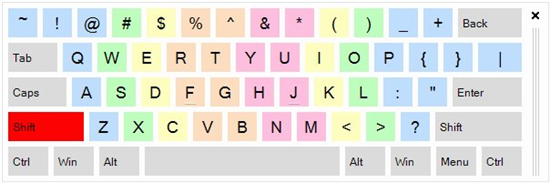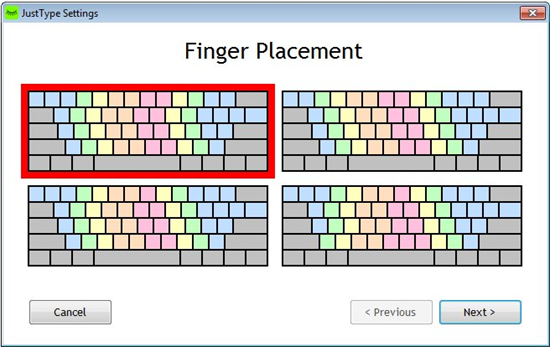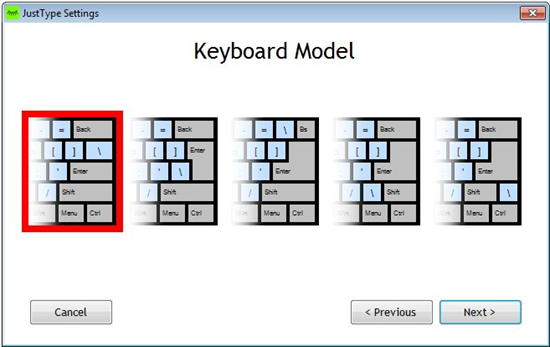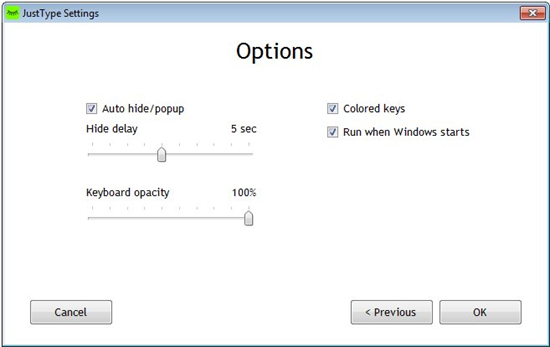Just Type is a free software that lets you learn typing without using any typing tutor program. It’s a handy and lightweight software that allows you to quickly grasp your hands on touch typing – a typing method in which you can read and type simultaneously, without looking at the keyboard. Unlike other typing tutors, Just Type uses a different approach to let you focus on touch typing, without telling you the basics of keyboard typing.
Just Type supports multiple keyboard layouts and input languages. And apart from that, it automatically switches to the input language of the currently used application, and hence act as an excellent language indicator. Before we move ahead and discuss Just Type in detail, have a look on its download and installation part.
Download and Install Just Type:
Just Type is available as a freeware and can be downloaded easily using the link given at the end of this article. The download will consist of a zip file of size 304 KB, which you need to unzip to extract the file contents. This will contain a setup file which will open up an installation wizard as you double click on it. The wizard will guide you properly how to install Just Type in your system. Once installed, the software will become ready to use to learn typing faster. Let’s see how.
Learn Typing with Just Type:
Just Type is an easy to use program that displays an on-screen keyboard as you launch the app. But, you will have to make some configuration settings before you start using the program. This includes the following:
- Finger Placement: Here you can specify what kind of finger placement would you prefer, depending on whether you are a left-handed person or a right-handed person.

- Keyboard Model: Next, you can choose the model of your keyboard from different types that displays different key shapes and placements.

- Background Color of Keyboard: Next, you can choose a background color of the keyboard from black, white, or gray.
- Just Type Settings: Finally, you have to set some options in the “Settings” wizard, which includes size and position of the on-screen keyboard, its transparency, behavior etc.

All the settings will now automatically be saved for the next start up and implemented on the current run of Just Type. You can now view your on-screen keyboard and start typing whatever you like. Just Type will display the current language and highlight every key press that you make. You can resize or place this keyboard anywhere on your screen and focus on touch typing by typing the text on the currently used application and analyzing the correctly or wrongly pressed keystrokes on the on-screen keyboard side-by-side.
Now before you download Just Type, have a quick look on its key features.
Key Features of Just Type:
- Free Windows utility.
- Extremely simple app to learn typing without typing tutors.
- Focus on touch typing.
- Different finger placement options.
- Different keyboard layouts.
- Supports multiple input languages.
- Automatic language change.
- Gets character data in real-time.
- Highlight keystrokes.
- Show/Hide on typing feature.
- adjustable transparency and behavior.
- Resizable and drag and place anywhere on screen.
- Run on start up.
- System tray integration.
- Lightweight and handy.
- Easy-to-use.
Also check some typing tutor software we reviewed earlier: KeyBlaze and Klavaro Touch Typing Tutor.
The Final Verdict:
Just Type is a nice free software that can be used to learn touch typing in an easy way. It is infact, the simplest ever app I have seen so far to learn typing. Download free and give it a try.