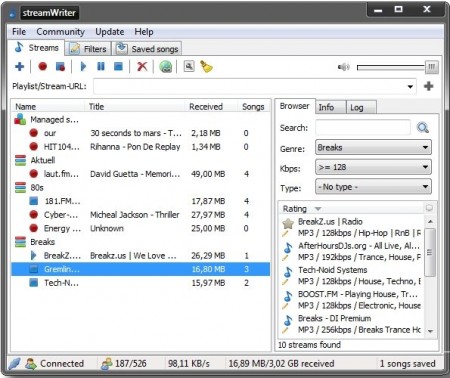steamWriter is a free internet radio recorder that helps you to record music broadcasted by online radio stations and save them on your PC. You can record unlimited number of streams at the same time in AAC or MP3 format. When recording, this free internet radio recorder will detect the silence and split the tracks accordingly. This free internet radio recording software also gives you the liberty to cut the tracks manually and save them. This is a great way to download internet radio on your PC, and listen to it offline.
This free internet radio recorder is a great software for those who loves listening to online radios. You can add a specific song on wish list and it will be automatically recorded whenever it’s being played on a stream. You can name these recorded files in the pattern you want. It can also skip the short ad songs by itself. You can also use this free internet radio recorder as a stream browser and listen to streams directly without using any other software. You can play all your recorded audio clip with streamWriter’s built in player. It can play all the saved files.
streamWriter comes with an easy-to-use user-friendly interface. It’s available in both normal and portable version. You can download it directly from streamWriter’s official website. It supports Windows and it’s only 1.7MB in size. You can also try the portable version and it’s only 1.5 MB in size. It doesn’t require any installation. Just download it and it’s ready to use.
If you love listening to online radio, you can try Jango, AudioSpin and TapinRadio
Features of streamWriter free internet radio recorder:
- Record Multiple Streams at the Same Time: You can record as many streams as you want at MP3 or AAC format at the same time without any interruption. Once the songs are recorded, you can manually organize and name them or set a pattern to rename them.
- Automatic Record System: You can add your desired song in the wishlist and streamWriter will record wishlist’s song automatically whenever it’s playing on an online radio.
- Editing Saved Audio Tracks: You can edit the recorded files manually and cut them in the way you want. But, if you want to avoid cutting, you can let streamWriter do the work for you. It can detect silence and split the tracks automatically.
Download streamWriter and start recording music broadcasted by online radios. [via]