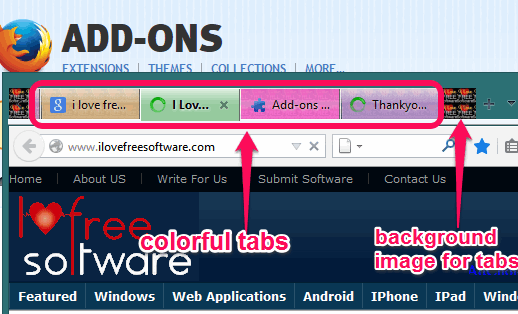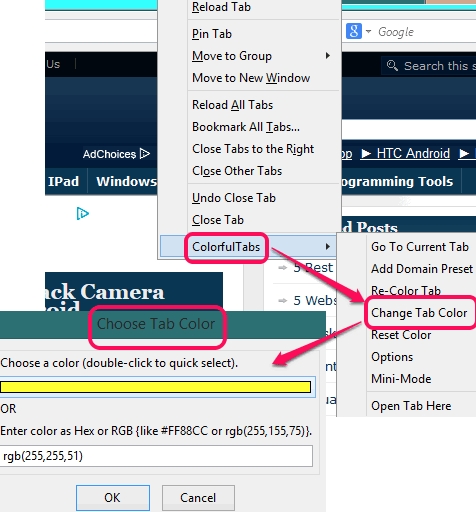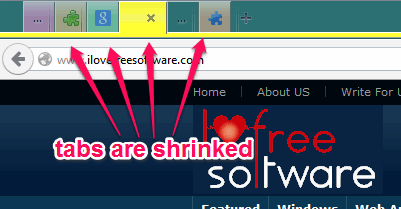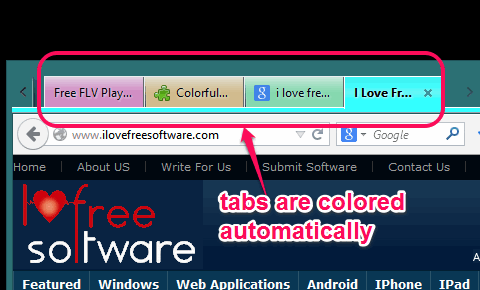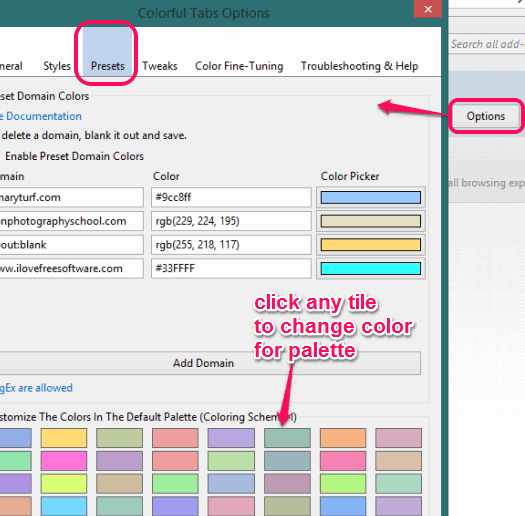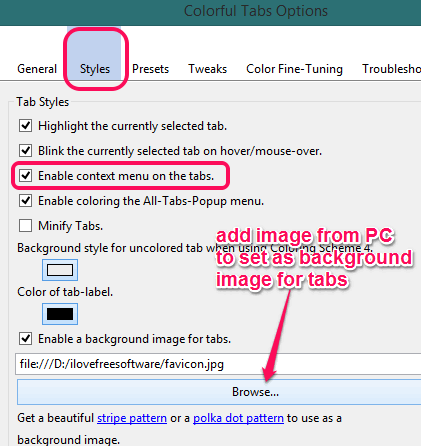ColorfulTabs is a handy Firefox add-on that is used to automatically colorize the tabs. Each tab is colored with a separate color to easily distinguish one tab from another. This way, you could also identity any particular tab quite easily. You can set any favorite color for each opened tab and can recolor it, whenever needed.
You can also add a background image for all tabs which looks more interesting. Preset color palette is available to open colorful tabs in Firefox. However, you can change colors in the palette, and can also generate colors for tabs with domain name. If you want, you can even colorize only the required tabs. Thus, full control remains with you only.
In above screenshot, you can see colorful tabs, and background image for tabs added by me using this add-on.
These are some other useful Firefox add-ons reviewed by us: Pop-ups in new Tab, Tile Tabs, and this one.
Key Features:
- You can enable fade effect for inactive tab and enable the option to highlight the active tab. It is helpful to identify the active tab easily.
- Enable option to blink text of the active tab when hovering the mouse cursor on that tab.
- You can integrate this add-on option with context menu. This is very beneficial to easily change the color of any tab from the active tab. You don’t need to open Options of this add-on again and again to set colors for tabs. Just use right-click and access ColorfulTabs option available in the context menu.
- Mini Mode option is also available in context menu option of this add-on. If this option is enabled, it will shrink size of all tabs, and more place will be available to open new tabs.
How To Make Colorful Tabs Using This Free Firefox add-on?
Install this Firefox add-on using the link placed at the end of this review. After installation, restart the browser. Now you will find that all the tabs are colored automatically. Each tab is colored with separate color susing the default color palette.
Whenever you will open a new tab, it will set a different color for that tab.
If you need to customize colors for tabs, open Add-on manager, and use Options for this add-on. Options window contains multiple tabs. Some important tabs are:
- Presets Tab: This tab helps to change default colors present in the palette. You can also use this tab to set a specific color for a particular website.

- General Tab: This tab is useful to set coloring scheme. That means, you can set whether you want to use the default palette, generate colors at random, generate colors by domain name, or need to color only required tabs.
- Styles Tab: Using this tab, you can enable option to set a background image for tabs, enable context menu option of this add-on, enable option to auto highlight active tab, blink the tab of selected tab, etc.
Conclusion:
This add-on is interesting to use as it can turn boring and dull tabs into colorful tabs. You can use this add-on to identify any tab easily.