Citrio is an awesome free Google Chrome based browser with download manager and BitTorrent support. Essentially a fork of Google Chrome, Citrio has all of the standard features of Google’s browser that you love, and a hell of a lot more.
It comes with an advanced download manager module, which lets you easily manage your downloads. You can pause/resume multiple downloads as well.
Apart from that, Citrio also includes integrated support for BitTorrent protocol, so you can download torrents right within the browser. Citrix also has one-click proxy support.
And since it’s been designed on the existing Google Chrome platform, you get all the extensions of the Chrome Web Store, account-syncing, and other features as well. Sounds good? Let’s find out more.
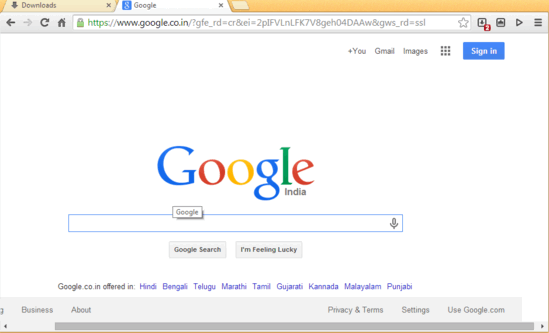
Citrio: Installation And User Interface
Installing Citrio is really easy. All you have to do is download the installer file, and run it. The installer is an online one, so make sure you’re connected to the Internet before proceeding. Once installed, Citrio should launch automatically.
Here’s how it looks like:
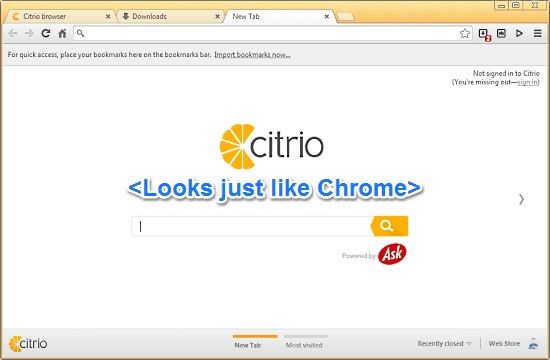
As illustrated by the above screenshot, Citrio looks just like Google Chrome (and why shouldn’t it, it’s developed on the same platform as Chrome). However, Citrio does have an orangey-yellow hue to it, which makes it (somewhat) visually distinct. Apart from that, the browser looks just like Google Chrome. You get the usual omnibox, tabbed interface, ability to sign-in to your Google account to sync extensions, bookmarks etc., and things like that. However, there’s just a few extra (new) icons with the omnibox, which act as direct shortcuts to the advanced features of Citrio. You can use them to enable/disable proxy, manage downloads, and more.
How To Use This Chrome Based Browser With Download Manager And BitTorrent Support?
If you’ve ever used Google Chrome, then getting comfortable with Citrio should be a cakewalk. As mentioned before, for the most part, Citrio is identical to Google’s browser in terms of usage and functionality. However, thanks to its built-in goodies, it’s nothing like Chrome.
Here’s a brief discussion, highlighting two of Citrio’s primary features, that differentiate it from Google Chrome:
Advanced Download Manager With Pause/Resumption
Citrio features an advanced download manager that lets you manage your downloads with ease. The download manager is fully integrated, and requires no extra configuration or settings. All you have to do is, download a file (as you would in Chrome), and it’ll automatically start downloading via Citrio’s advanced download manager. You can access the download manager module by clicking its icon.
Here’s how it looks like:
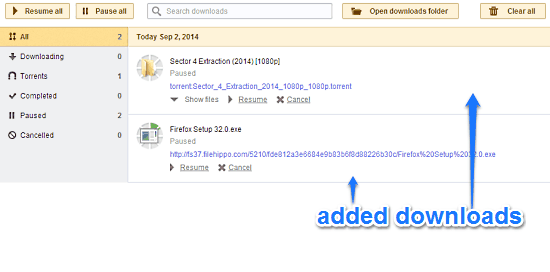
As illustrated above, Citrio’s advanced download manager lets you easily manage your downloads. You can pause/resume individual or multiple downloads, clear the list of finished downloads, view cancelled downloads etc. You can also directly open the default download folder.
Built-in Torrent Downloader
One of the most interesting features of Citrio is its built-in support for the BitTorrent protocol. This means you can easily download/manage your torrents, without even leaving the browser. Whenever you download a torrent file using Citrio, the browser fires up a popup, asking you whether you’d like to download it using the built-in torrent downloader. Here’s how it looks like:
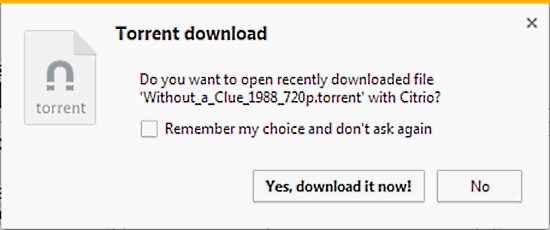
Now, all you have to do is click the Yes, download it now! button, and the torrent will instantly start downloading via the built-in download manager. You can pause/resume the download, check the individual files, as well as track its progress under the Torrents section of the download manager. How cool is that?
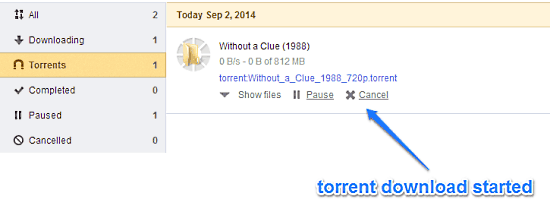
Conclusion
Citrio is a pretty good free Google Chrome based browser with download manager and BitTorrent support. It builds on the existing great features of Google Chrome, and adds a healthy dose of extras to make the whole package even better. Features like advanced download manager, integrated support for BitTorrent protocol, and one click proxy make Citrio a really solid application. Do give it a try, and let me know your thoughts in the comments below.