In this article, you will read about free software, Photo Stitcher, that stitches photos automatically.
Panoramic pictures are the new addition to the photo editing skills which can be seen on almost every social media platform. For this, professionals can use different kinds of photo editing tools which are pretty easy to use, if you’re a professional. These types of applications and tools are quite compatible with almost every device, be it your laptop, PC, and smartphones.
With the help of photo editing tools and camera enhancements settings, professionals can present the chosen images in any way possible, panoramic, creative grid format, etc. But, there is always a limit that is mostly faced by beginners who want to edit and present their photos in an easier manner. For them, there is a simple to free software, Picture Stitcher.
Free Software to Stitch Photos Automatically
Photo Stitcher is a free software application that is easy to use, even for beginners. This application helps you stitch the chosen pictures automatically, and you can even edit those photos in whichever way you want with the help of limited tools. Let us see how you can creatively present you pictures with the help of Photo Stitcher.
- Once you download the Photo Stitcher Software Application from its official source, you can start it using the right way by installing it in minutes.
- Simply “add” the pictures you want to stitch (or more if you want) by clicking on the “Add” option given on the top left corner of the application window.
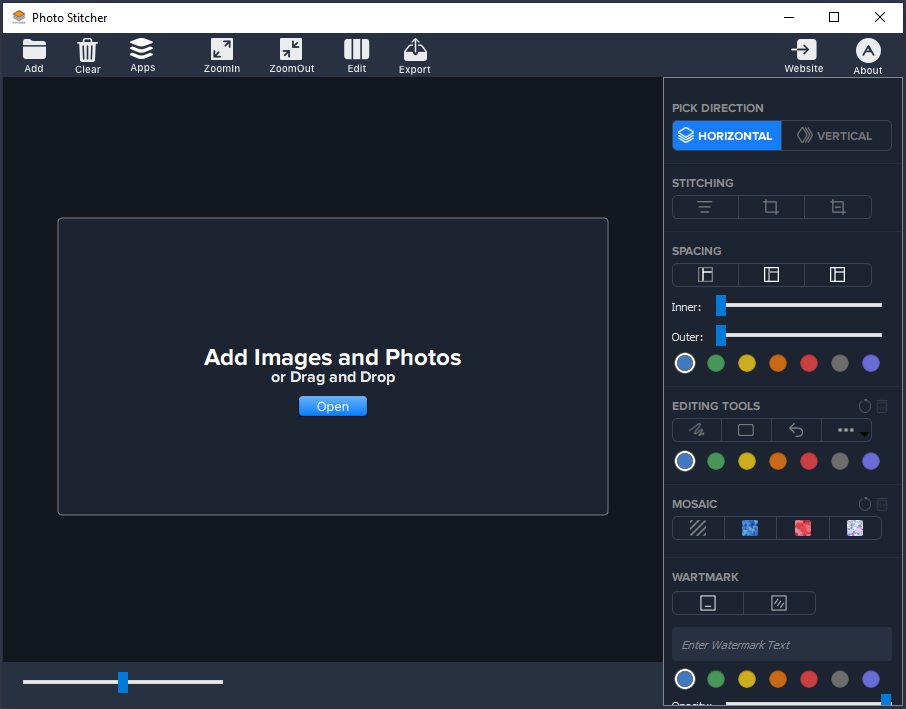
- You can choose if you want to stitch the pictures vertically or horizontally by “picking the direction” either horizontally or vertically on the right-side pane of the application window.
- This can also be used for making collages by adding the inner or outer spacing while choosing from the different orientations of the pictures.
- If you want to add an arrow or some shape, simply click on the editing tools and get the shape imprinted on the canvas with your mouse easily.
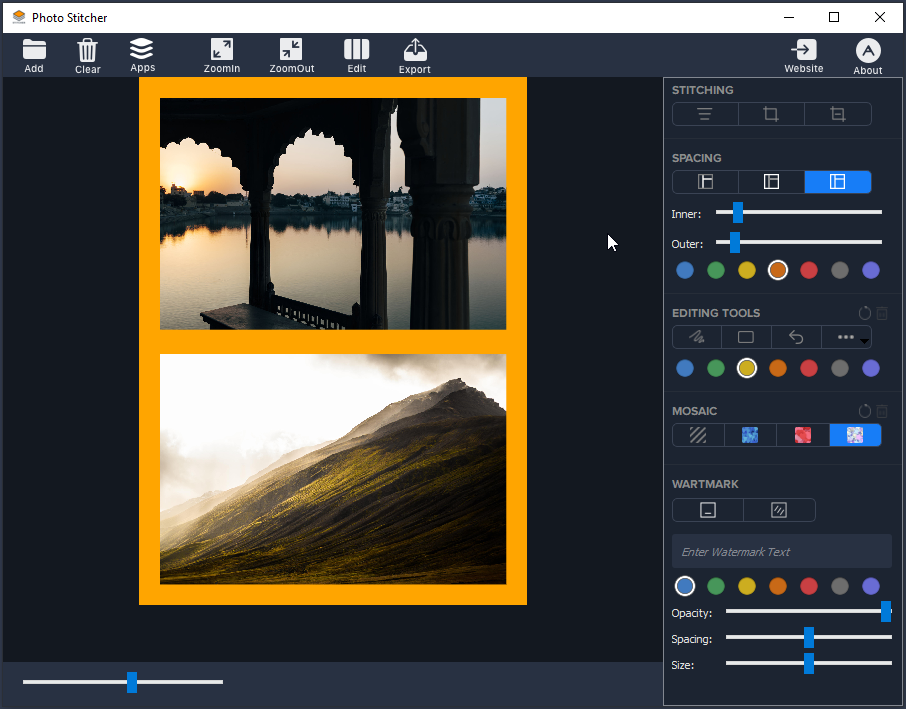
- Also, the most important feature for a created is using a watermark, which can be easily added using the option given on the right-side pane of the application window. You can alter the colors, opacity, spacing, and size of the watermark on your stitched photo.
When you are satisfied with the stitched picture, you can simply export it and save it in your PC for further use.
In brief
Photo Stitcher is a simple to use free photo stitching software that helps you join two or more different kinds of photos and present it as a single photo. This tool is really helpful for beginners as almost all the options are visible which are pretty easy to use. Although this tool is great for a quick joining of different photos while playing with the format, there are some limitations to the editing part.