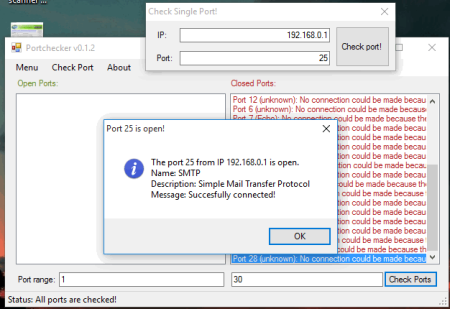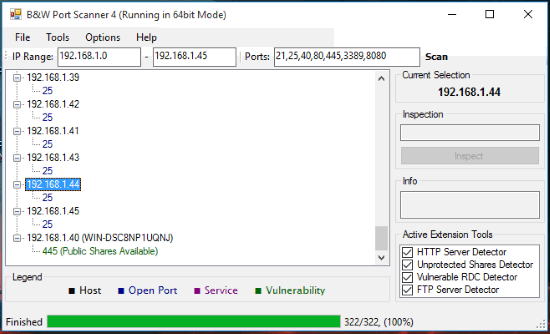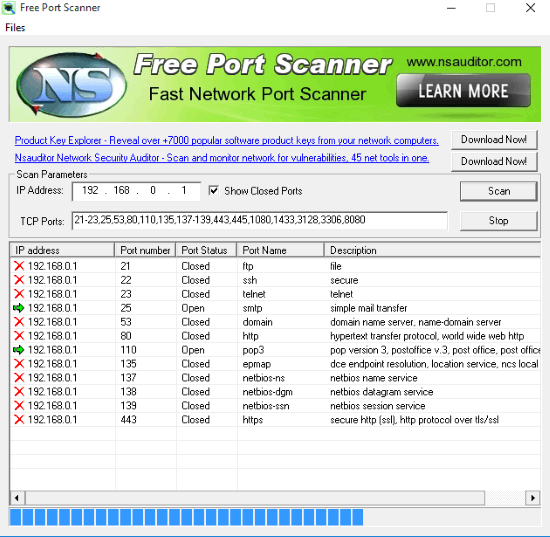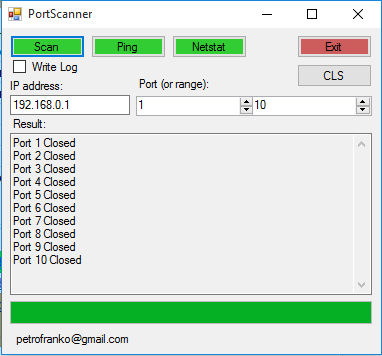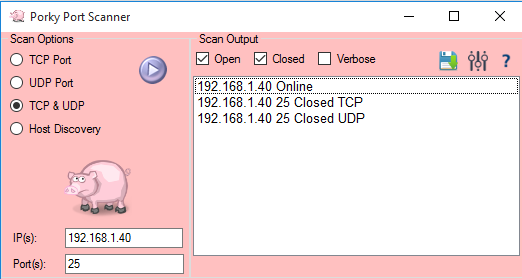Here are 5 Free Port Scanner Software for Windows.
Ports (or, communication channels) are used to establish connections with outside applications to accept or send the packets (or information). However, if ports are opened or closed without your knowledge, then this could lead to many problems. So, it’s better to find out which ports are open and closed in your network. And for this task, I have created this list of these handy software.
These software use the external IP address of your PC to scan for TCP or UDP ports and show the list of open and closed ports. Apart from this, some of these software also let you customize the ports range (anything between 0 to 65535) and IP address range to scan for some particular ports only within a customized list of IP address.
Let’s start with the first port scanner software in this list.
Portchecker
Portchecker (also known as Open Port Checker) is one of the best software to check for all open and closed ports. It’s a portable software and also comes with a feature to check only a specific port for a given IP address. Open and Closed ports are neatly separately in two different sections on its interface.
The output can also be saved as XML file for later use, which is not possible in some of the other software listed here. So this can be a good choice for you.
You can also read its full review.
B&W Port Scanner
B&W Port Scanner is another nice collection in this list. It scans network computers available in a particular IP range and also lets you add ports that you want to check. For every single computer, it lets you find out open port, vulnerability (public shares available or not), host, and other things. It shows these details in different colors, so that you can easily find out which port is open in which computer.
The results can also be exported to PC as XML file. It performs fast scanning and that’s why a good choice when you have to bulk scan open ports.
Free Port Scanner (Homepage)
Free Port Scanner is also a good software to find out closed and open TCP ports. You can enter the IP address and start the scanning process. Its interface shows Port Number, Status, Name, and Description of the ports. It is one of the quicker ways to check open and closed ports.
Instead of scanning all the ports, it gives you the option to enter the custom port range and begin the scanning. So, when you have to check if only a particular port is open or closed, this software comes handy.
Here is a detailed review of this software.
PortScanner
PortScanner is a tiny software, but handy enough to check for open and closed ports in a particular range. Its self-explanatory interface makes it one of the easiest software in this list. You need to set the IP address, a particular port, or the range to begin the scanning.
Scanning will take some time and its interface will also hang during the scanning, but let the scanning complete. After this, you will be able to see the results on its interface.
Porky Port Scanner
Porky Port Scanner is a portable software and it is the easiest software in this list. Its interface lets you choose Scan Options, IP address, and Port(s) to find out open or closed TCP and UDP ports. The right-section lets you view the results and also provides an option to Save the results as TXT file. So if you need a very simple solution to check for open and closed ports, then give this software a try.
Conclusion:
All these port scanner software are easy and can be used by all type of users. Among these software, I like Portscanner the most as it generates the list of open and closed ports separately.