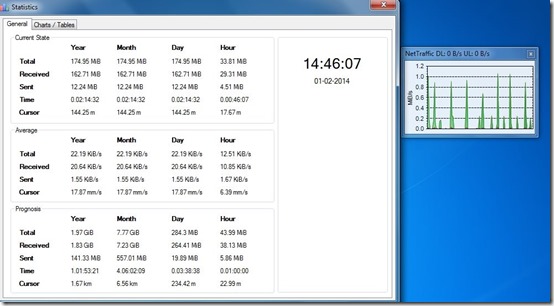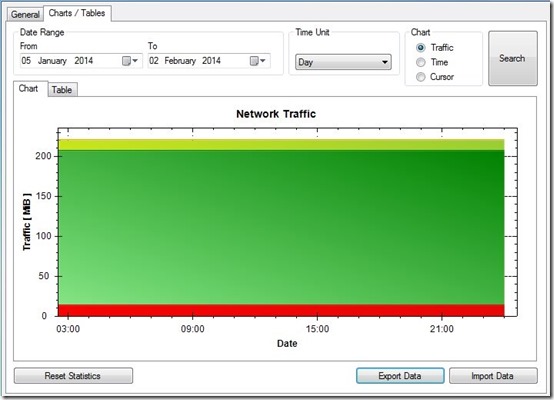NetTraffic is a completely free network monitoring software that lets you keep a watch on your bandwidth usage in real-time. You can view the traffic in a graph that is visible alongside system tray icon. There are multiple lines in different colors that show your upload, download, and total speed. You can change the colors of these lines if you want to. The statistics generated by this software are in real-time and you can export them as well. Basically, NetTraffic is a lightweight network monitoring software that comes with some useful features. The following paragraphs in the article explain in detail about its various functions and features.
Some of the other network monitoring software that you can try out are RAS Graph & Stats, TCPEye
How To Use This Network Monitoring Software?
After you download and install this software (link is given at the end of this article), it will run from the system tray icon. When you click on its icon, a small window will open up where you can see the graph running at a real-time speed. Your download speed is differentiated from the upload speed by different colors. Right click on the chart and you will see other options in the right-click context menu. The statistics tab will show you all the current, average, and prognosis bandwidth usage separately. Other than showing the traffic, you can also see the distance covered by your cursor. This distance of cursor is also visible in the chart available in the statistics tab. In this chart, you can view the traffic, time, cursor distance separately and also set the date for which you want to see the statistics. These statistics can also be exported from here in XML file format.
This network monitoring software also has one settings tab. There are certain settings that you can alter in this tab. First of all, the software supports a lot of different languages and you can select the language of your choice. You can also change the chart type (Line or Bar) and the color of lines or bars in the chart can also be changed. You can select different colors for upload line, download line, total usage line etc. Some other settings that you change are: set the transparency level of chart, set time for automatic update searches, show/ hide speed at bar of chart window, etc.
Key Features Of NetTraffic:
- Supports multiple languages
- Supports Windows 7 ,8, Vista, XP, and 2000
- Lightweight
- Shows bandwidth usage in real-time
- Shows a graph and a chart
- You can see the cursor distance
- Export the statistics in XML file format
Final Verdict:
NetTraffic is a nice and easy network monitoring software. You can effectively monitor your bandwidth usage and save the generated data in XML format for future use.
Try the NetTraffic from here.