Here are 2 free electricity bill calculator for Windows. These two tools will let you create a list of the home appliances with details like rating, hourly usage per day, and unit charges. And based on that list they will calculate the electricity consumption. Here I have added a software and an Excel sheet to do the same.
Although Electricity providers send the monthly bill to you, but if you want to calculate the electricity bill on your own, then you can do that manually. But, calculating bill manually with pen and paper will take a lot of time. That’s where these electricity bill calculators come in handy. You just need to create the list of home appliances with provide some basic details and these tools will help you calculate the electricity bill instantly.

2 Free Electricity Bill Calculator for Windows
TT Watt Hour Meter
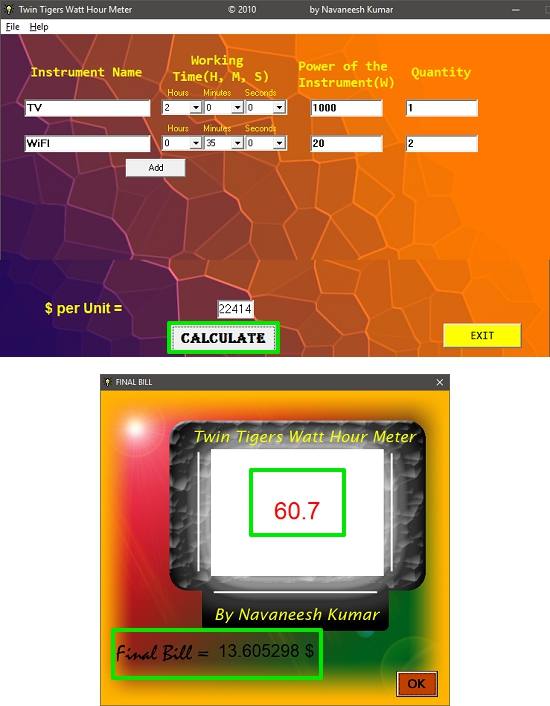
TT Watt Hour Meter is an electricity bill calculator software for Windows. The software lets you specify the list of appliances in your home (up to 10) along with the hourly usage, its power, and quantity, etc. After specifying the appliances list, you can input the unit charges in the software and then it will show the monthly bill amount.
A good thing about this software is that you can specify the instrument uptime accurately in hours, minutes and seconds. This feature will let you have the exact amount in the result. Also, in the result, it will show the total number of hours the instruments were used during the month with the bill amount.
Using TT Watt Hour Meter to calculate electricity bill is pretty easy. Just run the software after downloading it and then you will see its interface. You can start creating the list of appliances with the appropriate information. After entering the correct time in hours, minutes and seconds, specify other options. When you are done, simply hit the Calculate button. The software will show you the results in another pop-up window. In the result, you will see the total number of hours consumed in a month and the corresponding electricity cost. You can see the above screenshot.
Energy Consumption Calculator
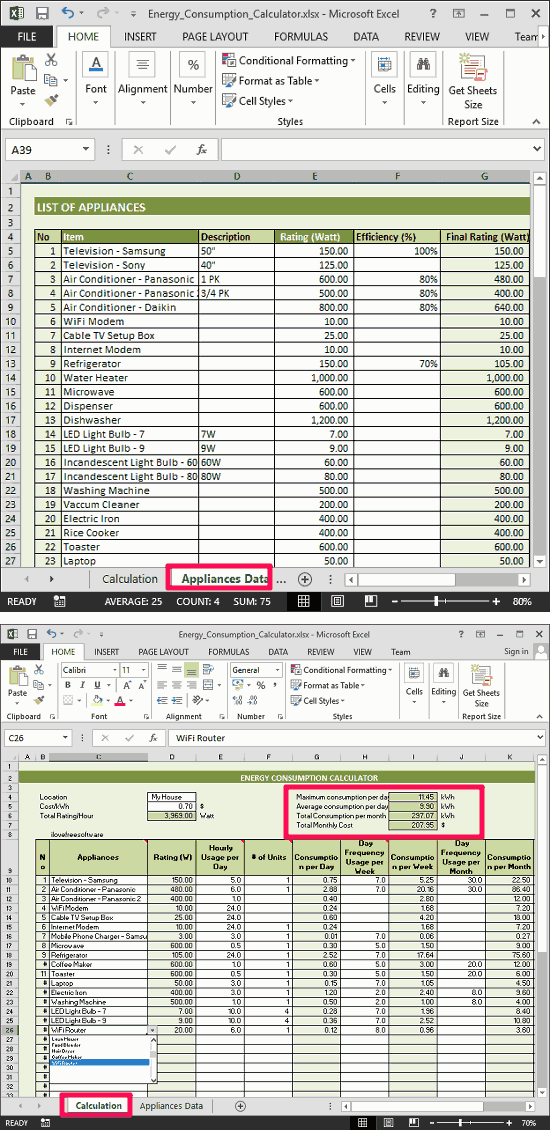
Energy Consumption Calculator is not a software, but it is an Excel template that works as a good electricity bill calculator for Windows. This Excel file is actually composed of two different sheets that will help you calculate monthly electricity cost. In the first sheets, you can make a list of the appliances in your home along with the details like description, rating, and efficiency. Next, there is another sheet in which the main calculator is implemented. In the second sheet, you can choose the appliances from the list and then specify other details like hourly consumption per day, the number of units, etc. And finally, it will calculate the monthly electricity bill for you.
Energy Consumption Calculator will not only show you the monthly bill, but it will show you other stats as well. You will be able to see maximum consumption per day, average consumption per day, and total consumption per month. There is one good thing in the software that if you missed some field to specify, then it will assume some value by default. For example, if you fail to mention to the units consumed, then 1 will be the default value that it will consider.
Using Energy Consumption Calculator Excel sheets to calculate electricity bill is very easy. Just open the sheet in Excel or in any other Excel alternative. Use the Appliances Data sheet of the file to enter the list of the appliances. And then move to the “Calculation” sheet. In this sheet, under the appliances column, enter the appliances using the drop down that will appear when you click it. After that, you can specify the other details and when you are done, it will calculate the bill for you automatically. You can see the above screenshot.
Closing Words:
These are some of the best free electricity bill calculator for Windows. If you want to calculate the electricity bill in an easy way, then these tools that I have shown above will help you.