MooO Anti-Recovery is a free software that allows you remove all your recoverable data from the empty space of your PC’s hard-drive. It does not harm your existing files. It formats the Recycle Bin data permanently so that nobody can recover it anyhow.
I am sure you will understand better with the help of an example- If you ever dispose off or sale your PC, USB sticks, or HDD, you format all your personal data from the system or device. To format permanently, you delete the same data from Recycle Bin as well. But, you would be surprise to know that the erased personal data such as your ID, photographs, credit card numbers, etc. can still be recovered. Let me tell you guys all this data is still recoverable through some software to restore deleted files. In other words, anyone can recover all your personal data even if you have deleted it from Recycle Bin. However, not any more.
MooO Anti-Recovery software allows you to delete all your personal data in such a manner that it can never be recovered by anyone anyhow. MooO Anti-Recovery software does not erase any “existing” files.
Besides, if you want to use this program on the system drive, it is highly recommended to close all other applications first. It is because this tool will fill up the entire free space on the disk during its process.
Here is how to download MooO Anti-Recovery Software:
- Go onto the website
- click on

. - Although, clicking on this “Download” button will take you to a page in Japanese Language, however, as we all know that the Green link is generally for downloading. Hence, once you click on this green download link, like this:
 , it will start downloading MooO Anti-Recovery Software. You will ultimately get the software with common international language i.e English. So don’t worry and continue with the process as the way it comes.
, it will start downloading MooO Anti-Recovery Software. You will ultimately get the software with common international language i.e English. So don’t worry and continue with the process as the way it comes. - Click on the downloaded icon in order to install.
Start formatting all your data that you do not want to be recovered ever by anyone. However, make sure that the data is inside Recycle Bin. You can take a look at my MooO Anti-Recovery window in order to get familiar with it:
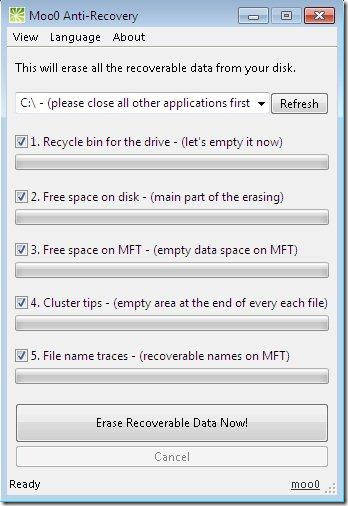 You just need to click on “Erase Recoverable Data Now!” and it will format all your data from Recycle Bin which can never be retrieved by anyone anyhow.
You just need to click on “Erase Recoverable Data Now!” and it will format all your data from Recycle Bin which can never be retrieved by anyone anyhow.
In a nutshell, MooO Anti-Recovery software is a utility program to save yourself from being harmed.
