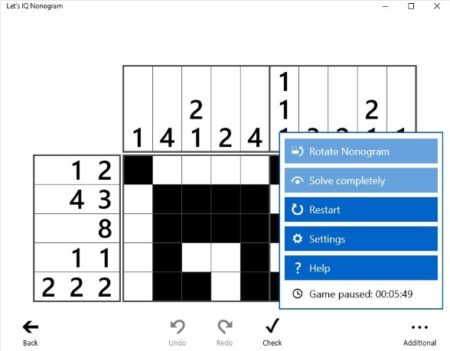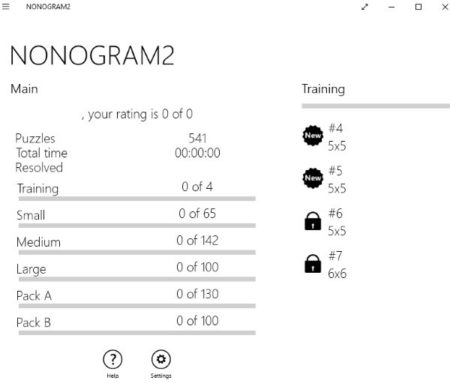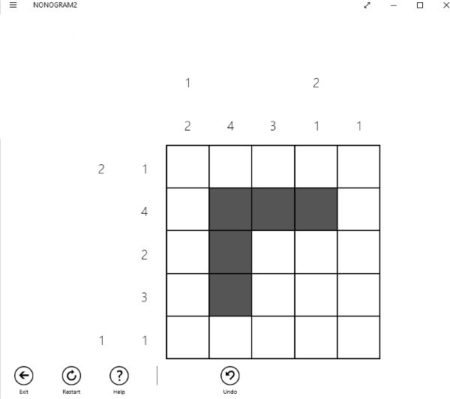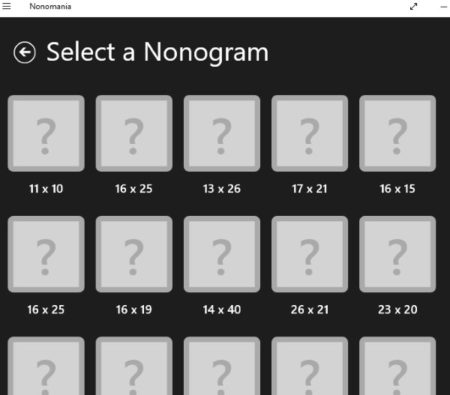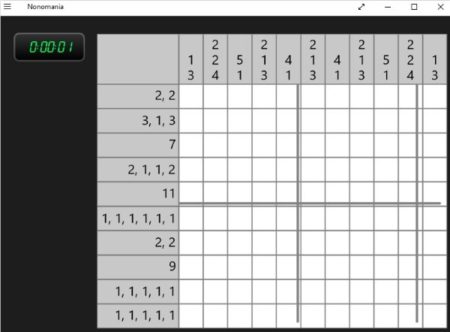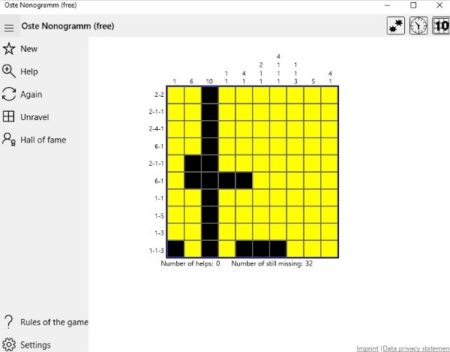I have been a fan of the Sudoku games for the longest time. I enjoy playing them anywhere and anytime. Then I came across Nonogram logic puzzle game apps. These are Japanese puzzle game apps which are similar to Sudoku puzzles.
Nonogram games also show you a grid like in Sudoku. Now you have to either color the cells in the grid or leave them empty depending upon the numbers written on the side of the grid. Once you are able to color the appropriate cells a hidden picture is revealed to you. The game only sounds difficult until you get a hang of it. You do need to put in all your focus as one mistake might spoil the game for you. We searched the Windows 10 store and found some nice Nonogram puzzle game apps. This article will cover all these Nonogram puzzle apps which are free to download and play. So let’s look at these free Windows 10 Nonogram logic puzzle game apps below.
Lets IQ Nonogram
Lets IQ Nonogram app gives you lots of puzzles to play for free. You can play about 50 free puzzles with varying degree of difficulty. You can also find puzzles created by other users which you can play. The logic stays the same. You have to fill in the cells or leave them blank depending upon the numbers written on the side of the grid. Once you are done, a hidden image is revealed to you. You can see a Nonogram puzzle in the screenshot above. On the home page of this game you will get options to select your playing grid. Like you can play a 5 x 5, 10 x 5, 10 x 10, 15 x 10, 15 x 15, etc. You can start with the smaller grids and take up the more difficult ones when you master the easier ones. When you fill in a cell in the grid, you will get options to undo, redo, and check at the bottom of the screen. The check option lets you know the cell you filled in is right or wrong. If it is right you will see a green check mark appear on your screen, if it is wrong then you will see a red cross mark appear on your screen. You can undo the last step to get rid of the error.
The settings option of the app lets you change the language of the app. There is a help option in the app which shows you a small tutorial on how to play the game. So if you are new to this game then you can go through this section. You can also create your own Nonogram or play puzzles created by other users.
Nonogram2
Nonogram2 is a fun puzzle game app as well. As you can see in the screenshot above, you have a training set of puzzle that you need to play first to get a hang of the game. After the training set of puzzles you move on to the next category which is small with 65 puzzles in it. Apart from this there are other categories in the game as well like medium, large, pack a, and pack b. Each category has a number of puzzles in it. So you can be sure that you will never run out of puzzles to play. The settings option at the bottom let’s you change the language of the app if you want and it has a option to mark rows which have been resolved. You can enable or disable this option easily. As you start solving puzzles your rating in terms of performance will start showing at the top of the app window.
The actual puzzle page of the app looks like the screenshot above. You can start filling in the cells to solve the puzzle. Any step you thing is wrong can be changed back by pressing the undo button. You can also press the restart button and start the puzzle from the beginning. After the training set you will start with the small difficulty level, where you will find two unlocked puzzles. When you solve these new puzzles will unlock for you.
Nonomania
Nonomania is another puzzle game to play and enjoy. In this game you get the option to play a puzzle in monochrome or you can even play colored puzzle game. This can be seen in the screenshot above. Once you select which kind of puzzle you want to play, you will be taken to the next screen where you will be asked to select a puzzle type.
The puzzle grid has to be chosen by you. You need to pick how many grids the puzzle should have. You can choose a puzzle with high number of rows and columns to make it more challenging. The screenshot of this can be seen in the screenshot above.
After you select a puzzle it will open up in your screen, as can be seen in the screenshot above. Once the puzzle starts a timer will also start along with it. This timer is just to keep a record of how much time you took to solve this puzzle. Now you can start filling up the cells to solve the puzzle. Right clicking on this screen will bring up the commands menu at the bottom of the window. The commands on the menu are previous nonogram, next nonogram, random nonogram, reset nonogram, and quit. The commands are pretty self explanatory. So use them as and when you need them.
Oste Nonogramm (free)
Oste Nonogramm (free) also lets you play puzzles similar to Sudoku. In this game as you can see in the screenshot above this is the home page. As soon as you start this app a game starts. Along with the game a timer also starts, to keep a track of how much time you took to solve the puzzle. On the left side of the window you will see a menu. In this menu the first option is to jump on to a new puzzle. The second option is the help option which will assess the puzzles which you have done so far and tell you if there are any errors in it. The cells with errors in them will be marked with a red cross sign. The again option basically resets the whole puzzle back to the start and you can start solving the puzzle from the beginning. The unravel option will solve the entire puzzle for you. But that would mean that you lost the game. You can check out how the game is played from the check out the rules section. The hall of fame option shows what puzzle is solved in how much time by you.
The settings option lets you turn the stop watch option on or off. In here you can also clear the hall of fame list with time and scores. You can also choose a default size and skill level for all the puzzles you play.
Conclusion:
These were some free Nonogram apps that I found in the Windows 10 store. These games are quite similar to Sudoku puzzle apps and if you enjoy playing Sudoku, then this puzzle game you would definitely like. Try these apps out and see if you enjoy them.