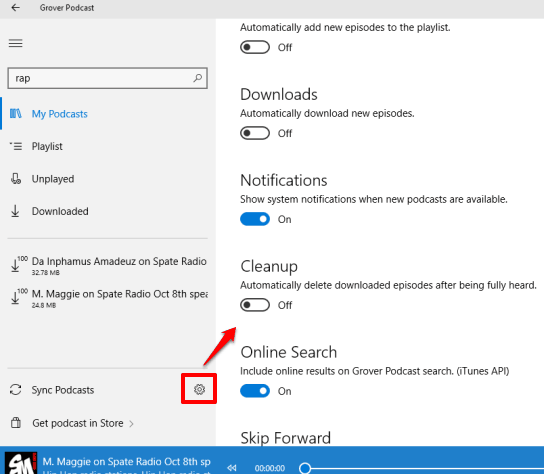Here is a free podcast manager app for Windows 10, known as “Grover Podcast“. Searching, managing, downloading, and enjoying podcasts directly from PC is made very easy using this app. All you need to do is search for a particular podcast or import an OPML file (if you have any) and it will fetch all the content or episodes available in that particular podcast.
Its search box integrates iTunes API which will help you get dozens of hits directly from the Podcast store. This is really fantastic as you don’t have to install iTunes on your PC especially for podcasts. This app with the help of the integrated iTunes API will do that work for you.
While listening to a particular podcast, you can right-click on it to download it, add to playlist, or mark as unplayed.
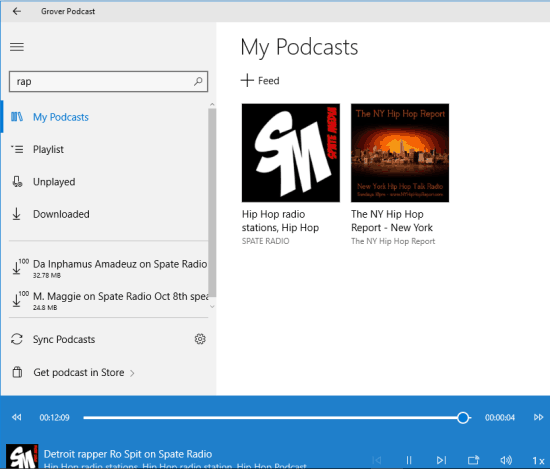
The screenshot above shows its main interface along with important options at the left side.
We have also covered free podcast software for Windows 10.
Using This Free Podcast Manager App for Windows 10:
Go to the store and download this app. You may also use this link to open the app homepage and install it. After installation, launch the interface. There will be nothing to show at the moment, but you can use Search box to find podcasts using keywords. You can use podcast, art, sports, rap, or any other relevant keyword. After that, results will be in front of you.
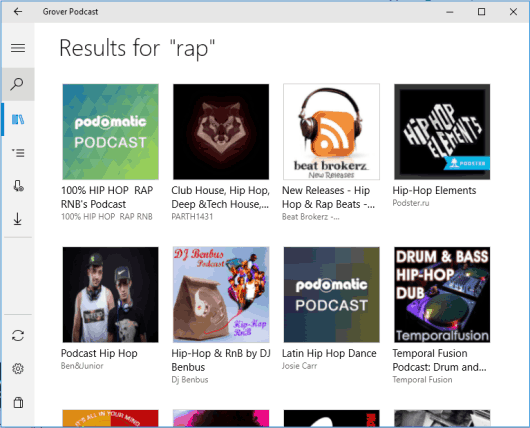
Selecting a particular podcast will explore all the available content. After that, you can Subscribe the selected podcast and it will be added to My Podcasts category.
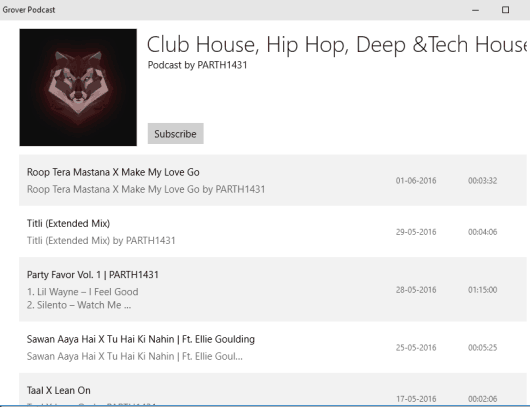
Now you can listen to the episodes available in the added podcast anytime. You can also right-click on a particular track to download it, add to playlist, or in Unplayed section. All the sections are available at the left side and you can access any option as per your need.
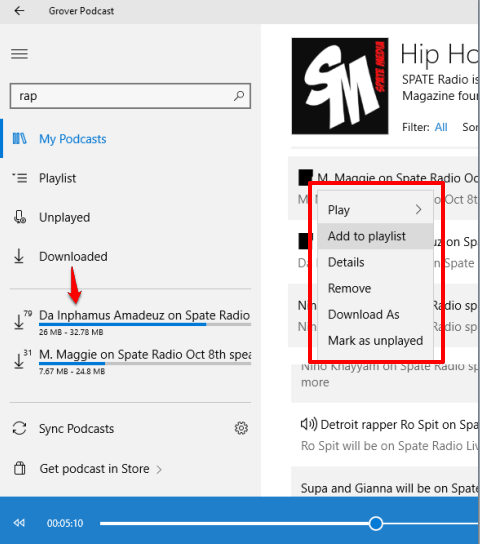
There are also some settings that you can adjust, such as:
- Automatically sync feeds.
- Automatically download new episodes.
- Include online search results.

- Change the background theme (light or dark).
- Automatically delete downloaded episodes, etc.
The Verdict:
I really like this free podcast manager app for Windows 10. Everything is really simple, from searching to managing the podcasts. Its user-friendly interface makes it really convenient and integrated iTunes API in the search box increases its importance. Good for all users. I can easily recommend this app to all Windows 10 users.