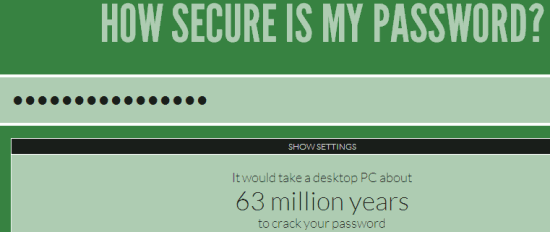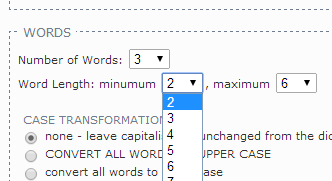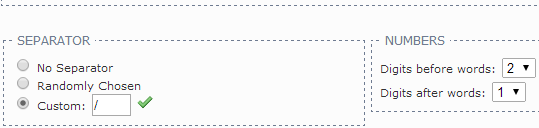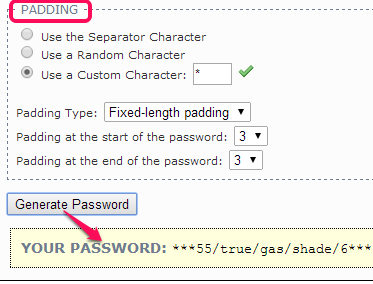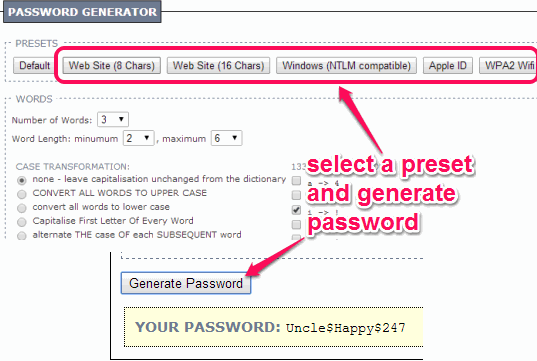This tutorial explains how to generate long memorable passwords.
XKPasswd is a free website that helps to generate long memorable passwords. Passwords generated by this website are very hard to guess by any other person, but a bit easy to remember for you. Another unique feature of this website is that it comes with preset configurations to generate passwords for some website, Windows software, WiFi connection, and your apple ID.
Apart from using presets, you will be able to generate your own customized password. For that, you can set number of words for creating the password, add separator, padding, and numbers. Although there are many password generators available, but those passwords are very hard to remember. This means that even though the password itself is secure, but because the passwords are difficult to remember, so we end up writing them somewhere or put on a simple notepad. This basically takes away the usefulness of creating a strong password.
This is where this website comes handy. It will generate long secure passwords using dictionary words, so that you can remember them easily, but they would still be hard to crack.
In the above screenshot, you can see a custom password generated by me using this website.
Passwords look very easy to remember, but to break a particular password generated by this website, it be pretty hard. I have checked the strength of my password using the website named as HowSecureIsMyPassword (or you can use other password strength checker websites).
How To Generate Long Memorable Passwords Using This Free Website?
Go to this website homepage using the link present at the end of this review. Follow these steps to generate custom and long memorable passwords:
Step 1: Select the number of words (between 1 to 10) for your password. After this, set minimum and maximum length for each word that will come in your password.
Step 2: Select case transformation mode. That means whether you want to convert all words to lower case, upper case, or capitalize each word’s first letter. Other options can also be set in this step.
Step 3: This step lets you choose separator for your password. Asterisk, slash, or any other desired separator can be used by you. If you want, you can also add digits before and after the separator.
Step 4: This step is helpful to use padding in your password by using a separator character. Padding type, padding numbers before and after the password can also be set by you.
Step 5: This is the last step that helps to generate your password based on your preferences.
It is completely your wish how would you like to generate your password.
Generate Long Memorable Passwords Using Presets:
If you want to quickly generate a tough but memorable password, then you can simply use presets. These presets are based upon passwords that should be used for Windows software, Apple ID, for a website, and for WiFi connection. Just click on the relevant button to select that preset configuration. Simply click on a button and values for words, transformation mode, separator, etc. will be set automatically. After this, you can tap on Generate Password button and your long memorable password will be in front of you.
Conclusion:
XKPasswd is a different website than other password generators. Instead of giving you complicated passwords, it provides tough and memorable passwords. You should definitely try it once.