Here is a list of 5 free websites to add webcam effects online. These websites let you add effects in real time while clicking photos using the webcam. You can browse and check all the effects before you click the photo. All the features of these websites are completely free to use. You don’t even have to register on the website for using any of the webcam effects and other features. Simply, turn on the webcam, browse the webcam effects, choose the one you like and that’s it.
Apart from webcam effects, these websites also let you play around with normal photo settings like contrast, brightness, etc. Let’s have a look at them in detail.
Note: While using these websites, you will see a pop-up asking for your permission to use the webcam. You have to allow the permission to proceed.
1. Pixect:

Pixect is the first website to add webcam effects online. On the website, you will see the image in the center with tools at the bottom and top of the photo. The option to browse through webcam effects is at the bottom left corner. You can browse effects directly from here but if you want to browse all the effects, then you need to click on it. Pixect has a total of 126 webcam effects for you to browse and apply. There is also an option which lets you create the collage by choosing the collage frame. The good feature of the website is the Time Delay. You can choose the time delay of 5, 10, or 15 seconds after which the photo will be clicked. Apart from the webcam effects, you can also choose to adjust brightness, contrast, hue, saturation, etc.
You can then choose to save the photo as well as share it on Facebook, Twitter, Tumblr, and Vkontakte. The other feature of the website is that you can also upload the photo from your system.
2. Webcam Toy:
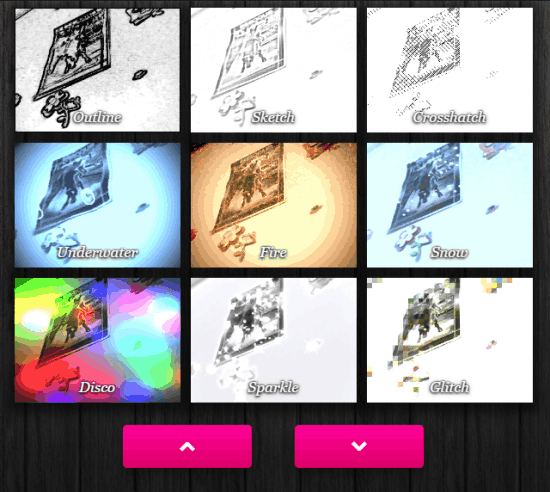
Webcam Toy is the second website for you to apply webcam effects online. It is one of the most simple websites in this list. You simply have to choose the effect and capture the photo. There are no other options or settings for you to explore and configure. On choosing the effect, click on the capture icon to click the photo. When the photo is clicked, you can choose to save it along with share on Facebook, Twitter, and Tumblr.
3. Foto Friend:
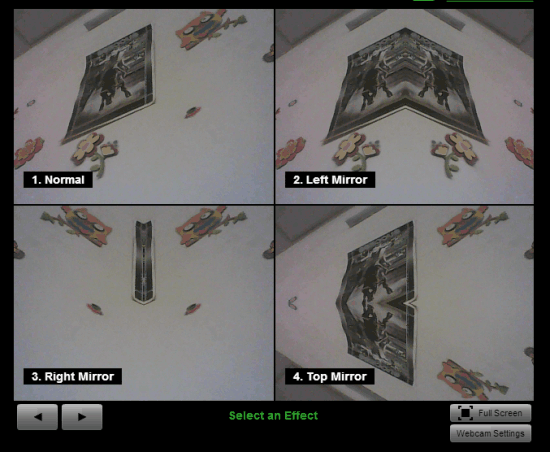
Foto Friend is the website which is not only easy to use but also has cool webcam effects. The unique feature of this website is that it also lets you combine two effects with each other and then apply them to your photo. You have the option to browse the webcam effects one by one or see all of them in a grid view. You can also go for full screen if you want. When it’s time to capture the photo, you can choose between instant capture or the delay timer. The delay timer is of 7 seconds. You can then download the photo as well as share it across various social media websites.
4. Seenly:
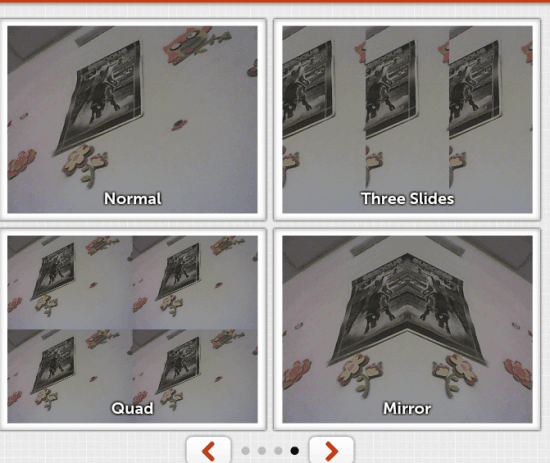
Seenly is yet another simple but good enough website to add some cool webcam effects online. The website has a collection of 16 amazing webcam effects. Choose the effect of your choice and click the photo. All the photos are clicked with a time delay of 3 seconds. On clicking the photo, Seenly lets you share it via email, Facebook, Twitter, and Pinterest. You can also choose to download it to your PC directly. The other option is of sharing a unique URL with anyone you like.
5. Webcamio:

Webcamio is the website which is packed with lots of features apart from adding webcam effects. There are various webcam effects which you can use but apart from them, you can also choose from collage, mirrors, and frames. When you have chosen them as per your wish, click on Take Photo button. All the photos have a time delay of 3 seconds by default. After clicking it, you can share it on Facebook, Twitter, and Vkontakte.
These are the awesome 5 free websites to add webcam effects online. Check them out and click the best possible photo to flaunt to others.
You may also like: 3 Software to Add Webcam Effect to Video Chat.