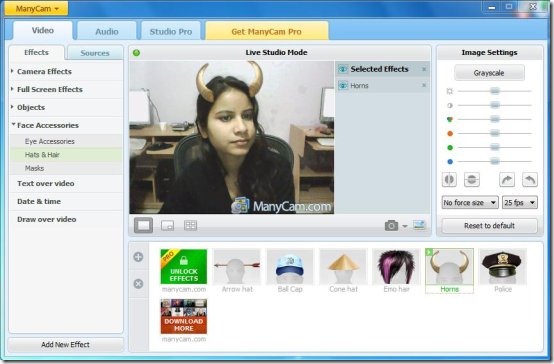Here, is a list of 3 software that lets you add free webcam effects to your video chat.
Do you know that while having a video chat with your friend, you can wear cute accessories, masks, wigs, make funny faces, and do a lot more to have great fun? Yes, It’s now possible to make your friends laugh while you have a video chat with them. There are many software available out there, which makes your video chat a fun thing to do. These software lets you add thousands of amazing, free webcam effects to your video chat. Like for example, you can wear artificial glasses, wigs, cute masks, or even make your face look funny through various face distortions.
Here, we are going to discuss about 3 such software that provides free webcam effects for your video chat. Lets have a look on all of them, one by one.
WebCamEffects:
WebCamEffects is a free software that lets you add funny effects to your webcam feed. It provides a bunch of free webcam effects that you can add to your webcam video to create funny looks while having a chat with your friend. The list includes different face items (like funny eyes, ears, eyebrows, noses, wigs, hats, and masks), filters, frames, faces, flags, and text webcam effects.
WebCamEffects also provides a list of static and dynamic backgrounds to be applied to your video. This makes the entire background look different to the person on other side. Apart from that, you can add various filters to your video.
WebCamEffects allows you to preview effects in real-time and record a video of the same in AVI format. It also comes with a built-in video uploader to upload recorded videos on YouTube. WebCamEffects is available free of cost and works with almost all IM chat client software including Skype, Yahoo messenger, Windows Live Messenger, ICQ, AOL Instant Messenger, etc.
Full Review: Click here to read full review.
Works With: Windows
Price: Free
Download: Click here to download WebCamEffects.
SplitCam:
SplitCam is another free software that lets you add funny webcam effects to your video chat. It provides a bunch of free webcam effects including face items, filters, backgrounds, frames, avatars, flags, objects, and customized text. SplitCam also provides some amazing 3D masks that lets you add funky animal faces and other 3D objects on your face that follows your face movements in real-time.
Apart from that, SplitCam provides easy options to split your webcam feed. That means, you can use your webcam with multiple chat applications at the same time, without receiving a “Webcam Busy” error. SplitCam supports all popular webcam services including Windows Live Messenger, Skype, Yahoo messenger, AOL AIM, Gtalk, ICQ, Camfrog, YouTube, Ustream, ooVoo, and many more!
SplitCam is a nice software that provides free webcam effects for your video chat. Apart from that, it provides live video streaming capabilities without any quality loss. SplitCam supports a wide range of video resolutions for live video streaming. You can stream video files, audios, webcam, slideshows, and even your desktop! It also allows you to record small videos and upload them directly to YouTube.
Works With: Windows
Price: Free
Download: Click here to download SplitCam.
ManyCam:
ManyCam is a free, fake webcam software that provides some very interesting features. It’s a powerful application that allows you to connect with multiple chat applications at the same time and have a video chat with your friends.
ManyCam allows you to add both still and animated backgrounds to your webcam feed. You can add pictures, graphics, animations, or some pre-recorded videos. Apart from that, it provides a bunch of amazing graphics and special effects that you can add to the background to make it even more funny, or interesting. These effects include camera distortion and filters, background effects, border and overlay effects, funny objects, face accessories, masks, etc. You can also add amazing CGI graphics like water and fire effects and display current date and time on your chat window.
Another interesting feature is of ManyCam is that it lets you connect to a video chat using a remote webcam. You simply have to enter the IP address of a remote webcam to the application and it will make connection to a live video chat using that remote webcam. ManyCam is a nice virtual webcam application that lets you add funny effects and cute graphics to your chat window. Download it now and add free webcam effects to your chat video.
Full Review: Click here to read full review.
Works With: Windows
Price: Free
Download: Click here to download ManyCam.