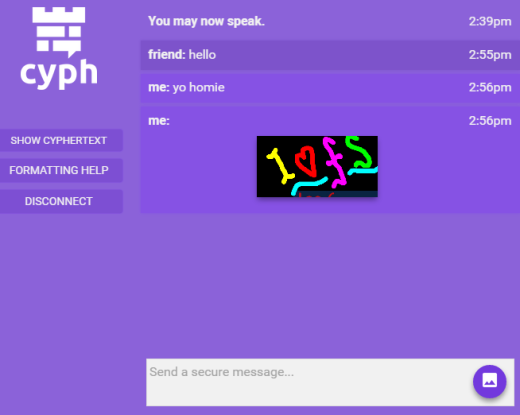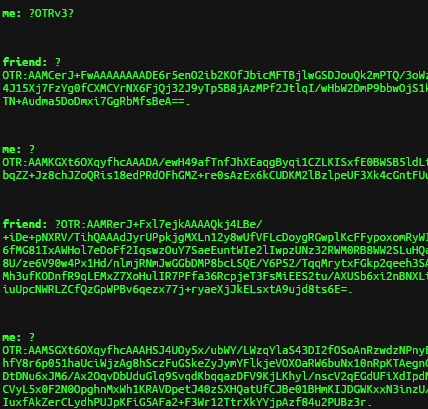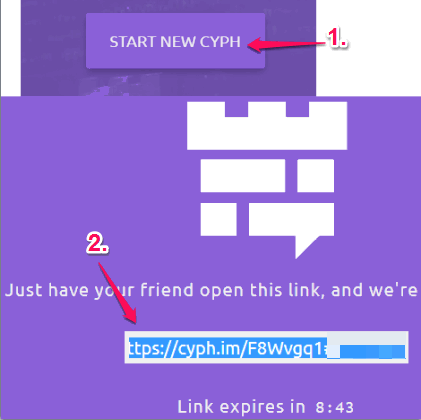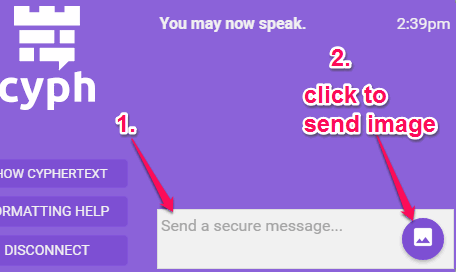Cyph is a free website for secure chat and image sharing. So, you can chat as well as send images securely to your friends using this website. All your chats and images are encrypted, so that no one can trace the conversation started between you and your friend. However, I didn’t find what kind of encryption is used by the website.
It creates a link for your Cyph room and you can share that link with your friend. Only one friend can join your room. Once you both are connected, you can start the chat and share images. Apart from sending still images, it also supports animated gifs for sharing.
Unlike other similar software, you don’t need to setup an account with this website.
Above screenshot shows chat conversion between me and my colleague and an image shared by me.
In screenshot below, you can see how your conversion is visible to outsiders. You can check it yourself by clicking on SHOW CYPHERTEXT option available in your chat room. This is not based on actual conversation, it is just an example.
Important Features:
- You can disconnect the room, whenever needed.
- You can chat with people in different networks as well.
- Desktop notification feature is available to alert you for new messages.
How To Use this Website for Secure Chat and To Share Images?
These are the simple steps to use this website:
Step 1: Open the homepage of this website. You may click on the link added at the end of this review to open its homepage.
Step 2: Click on START NEW CYPH button available on its homepage. After this, it will automatically start generating a private link for your Cyph room. That link automatically expires within 10 minutes. So you have to send it to your friend before that.
Step 3: When your friend will open that link, you both will join that virtual private room for chatting and image sharing. On the bottom part of your room, you will find text box to send messages.
Note: Do not refresh/reload the webpage, otherwise you will be disconnected from the chat room.
Just next to text box, image icon is available. Clicking on it will help you to upload image from your PC to send to your friend.
That’s all what you can do in your chat room.
Conclusion:
I think the developer should have mentioned about the encryption they are using for secure conversation. However, I must say that this is the fast and hassle free way to connect with your friend and do a secure chat online. I really wish there was option to have chat with more than one friend at a time.