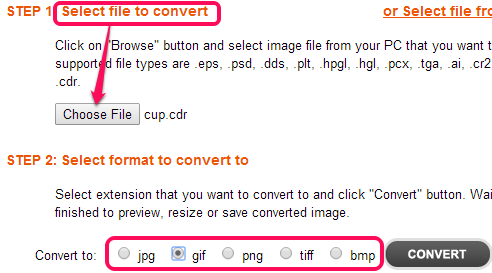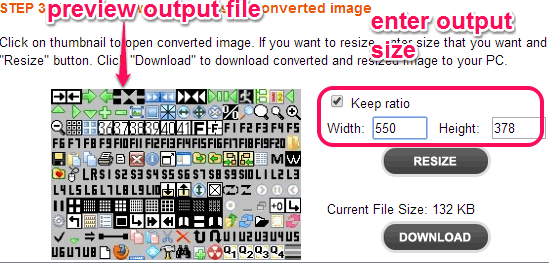Online Convert CDR to JPG is a free CDR converter that can convert cdr, psd, cr2, crw files to standard image files (like jpg, png, gif, tiff, bmp). Thus unlike many other file converters, this tool is beneficial to convert some common proprietary file formats. Apart from this valuable feature, this CDR file converter tool also lets you resize output image, before downloading it to PC.
Above mentioned formats are the native file types of different products. For example, psd file is opened with Adobe Photoshop and cdr is the native format of CorelDRAW. So instead of using different applications, you can convert such formats to common image formats and open with your image viewer software.
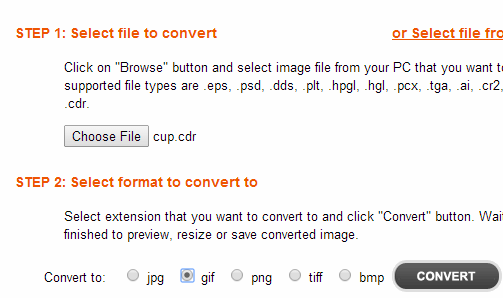
In the above screenshot, you can see the interface of this website, where you can convert any supported file format to image format.
We have also covered 5 free image converter software for you.
How To Use This CDR File Converter Tool?
Go to the homepage of this CDR file converter tool using the link I have added at the end of this review. There you can convert any supported file type to standard image format in just three simple steps. These are:
Step 1: Use Choose File button and add required input file available in your PC. Cdr, raf, crw (Canon raw file format), tga, dds, psd, eps, nef, ai, pcx, hpgl, plt, cr2, and hgl formats are supported as input file.
Step 2: This step is used to choose the output image format. You can select gif, bmp, tiff, png, or jpg image format as output image file. After this, tap on CONVERT button, and your input file will be converted.
Step 3: After converting the input file, you will be able to preview the output file, which is one of the valuable features provided by this website. Now you can tap on Download button to save the output file with the default size.
However, if you want to set a custom size for the output file, then you can manually enter height and width at required boxes.
Conclusion:
Online Convert CDR to JPG is really a valuable tool. Unlike its name, it supports multiple other formats for conversion. Its preview output file and resize output file feature are really impressive. If you feel the urge to convert any file which is supported by this tool, I will recommend you to use this free online CDR file converter.