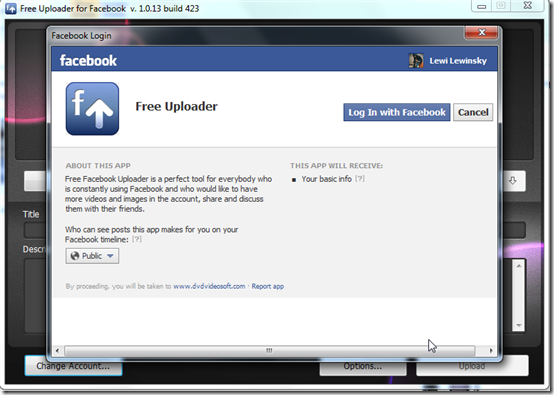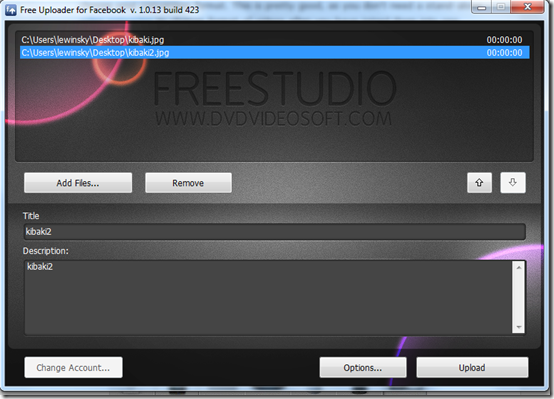Uploader for Facebook is a free software which you can use to post those perfect memories on your Facebook page. It is great for anyone looking for an alternative way to upload images and video to their account. It is par of a larger suite of programs dubbed Free Studio with 47 independent and free multimedia software that you can use to burn, rip, download and convert files. The software is available in 12 languages including Russian, Polski and Chinese.
Social networks have recently gained popularity due to their ability to share video and images. The stock Facebook uploader is quite efficient but is quite plain. More often than not, Facebook users find themselves looking for alternative ways of uploading files.
Installation of Free Uploader for Facebook is quite simple and anyone with very basic computer skills will be able to do it. Like most freeware, it contains adware-DVDVideoSoft community toolbar and NitroPdf for the review version 1.013. The installation process also takes you to the product’s homepage where you can download the full DVDVideoSoft suite but you will have few complaints, after all its free.
The interface is well-arranged and compact. The default theme is awesome and you can download others from the homepage. Unfortunately, the interface is stuck to window mode and is not resizable; this is not good when you want to run multiple windows without minimizing.
To upload any files using this software, you have to have a valid Facebook account. For reasons I cannot understand they decided to use a Change Account button instead of the usual Login button. The button opens a login window where you can enter your login information. From the same window you can allow the Uploader to remember your login information. You can create a new Facebook account using the link at the bottom right corner. Facebook will request for permission to allow the uploader to access your account information. The uploader offers you an option to automatically post on your wall but caution should be exercised as you may end up spamming your wall.
Program settings are accessible from the Option menu. You can customize your theme and select your preferred language. The Uploader supports “.avi”, “.mp4” video formats and “.jpg”, “.png” image formats. Surprisingly, there is no option of editing or previewing the files. A few other shortcomings are apparently easily noticeable; you cannot choose which album to post your files and you have to physically log on to your page to delete a file. A dialog box confirms a successful upload. The Text and Description text areas allow you to caption the image and type in any other descriptions you may want to add. The time it takes to upload a file largely depends on the speed of your internet connection and you will have to wait a few minutes before the changes can take effect on your account. Uploaded files appear under the Free Uploader album and you have to accept them before they are published on your wall.
As a replacement for you stock Facebook uploader, Free Uploader for Facebook simply does not rise to the occasion. You are better off with the default uploader.