Alfred for Mac OS X is a free quick launcher application that increases productivity by decreasing the amounts of mouse related actions like: moving the mouse and clicking on stuff.
Best thing about this application is that it is free. This free search and quick launch tool has a simple and elegant interface which makes it even more pleasing to use.
Alfred for Mac application improves upon the spotlight function in your Mac. Its is really simple to use, you might find it odd for a while, but after sometime this application will change the way you interact with your Mac.
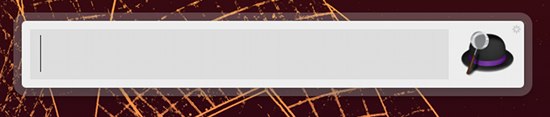
Alfred for Mac might look like a rip off of spotlight that has been present since OS 10.4, but this application is different, its faster, more functional, and has a better interface which makes this application much more useful. Search for files, web search, launch applications, and enjoy lots of features of this amazing free quick launcher for Mac OS X. If you have used Launchy on Windows, you will find this very similar in features.
How to install Alfred for Mac:
Alfred for Mac application is available for free in the Mac App Store. To download this application just click on this link, this will re-direct you to the Webpage of the App Store, from there just follow the instructions to install Alfred. The application works with 10.5 and above, but the developers have stated that Alfred is optimized for Max OS X 10.7 and above.
Feature of Alfred for Mac:
- To get started with Alfred just run it from the application folder, after this you will notice a hat icon in the menu bar. To bring up the window as shown in screenshot above, just click on the hat and press on the Toggle Alfred option.
- Anyway this process took quite a bit of clicks to get things done and we want to reduce it, to do so just use the shortcut combination to toggle Alfred and click on launch Alfred as shown in the screenshot below. To get to this small and unobtrusive window, just navigate to the Alfred’s preference by clicking on the hat icon in the menu bar and you will notice the preferences just below toggle Alfred button.

- To use Alfred just bring up the window and start typing whatever you were looking for, the application will bring up the most relevant results as seen in the screenshot below. Here I just started typing, and it came up with the results in an instance.
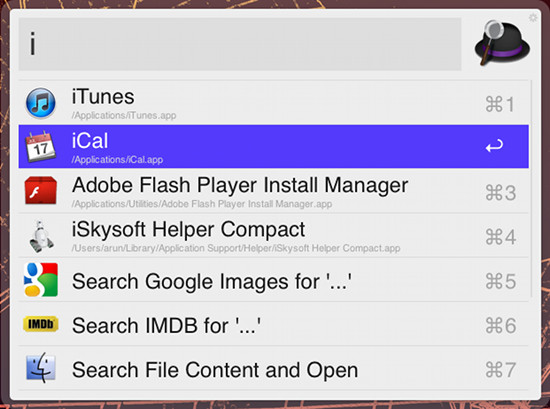
- This application even manages to learn from you, the more you use it the better the application will get and will become optimized for your use. To get to know more about the shortcuts and be more proficient with Alfred just click here to open up their official shortcut cheat sheet.
- Alfred for Mac is really smart and has an amazing set of features. It can even calculate what you write down, to do so just start typing whatever you wish to calculate and the application will show up the results as seen below.
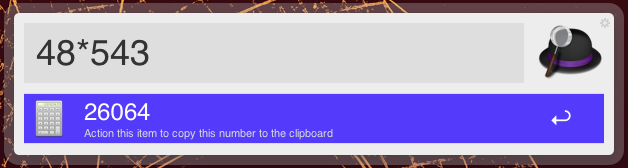
- Further their are many extensions that can be downloaded for Alfred that further add new functionality. Most of these add-ons are free and available for download here. Below is a screenshot showing the types of available extensions, so that you can get a basic idea before you head out to the website.
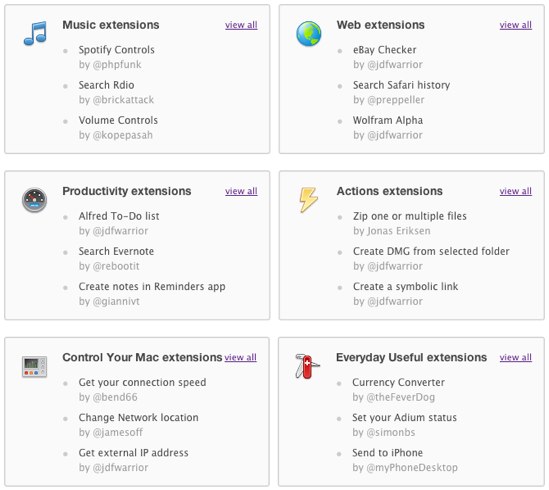
- I noticed one thing that typing “twi” brings up the results as shown below, which is just amazing. From here you can directly search for users on twitter, search twitter, etc.
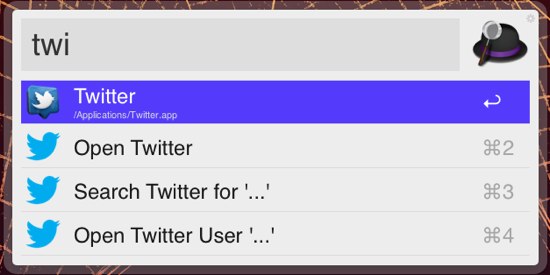
Also check out keystroke launchers for Windows.
Verdict:
I would like to recommend Alfred for Mac because its simple, fast, reduces repetitive actions, it increases your productivity, and saves time in total. Some of you might think that there is no use of this application because we already have the Spotlight functionality in-built; but I would like to say that give this application a try and see for yourself which one is better and start enjoying its amazing features.